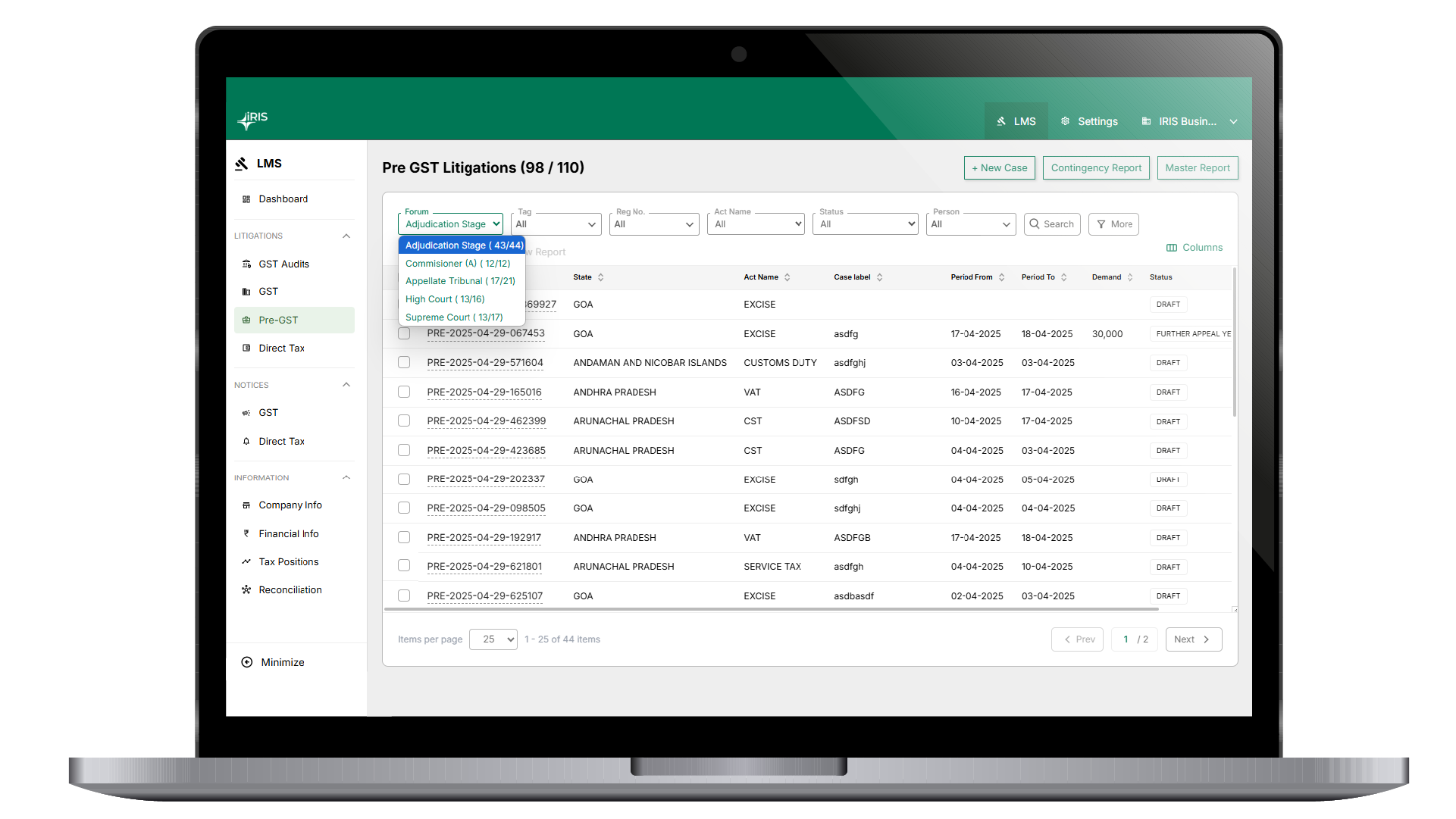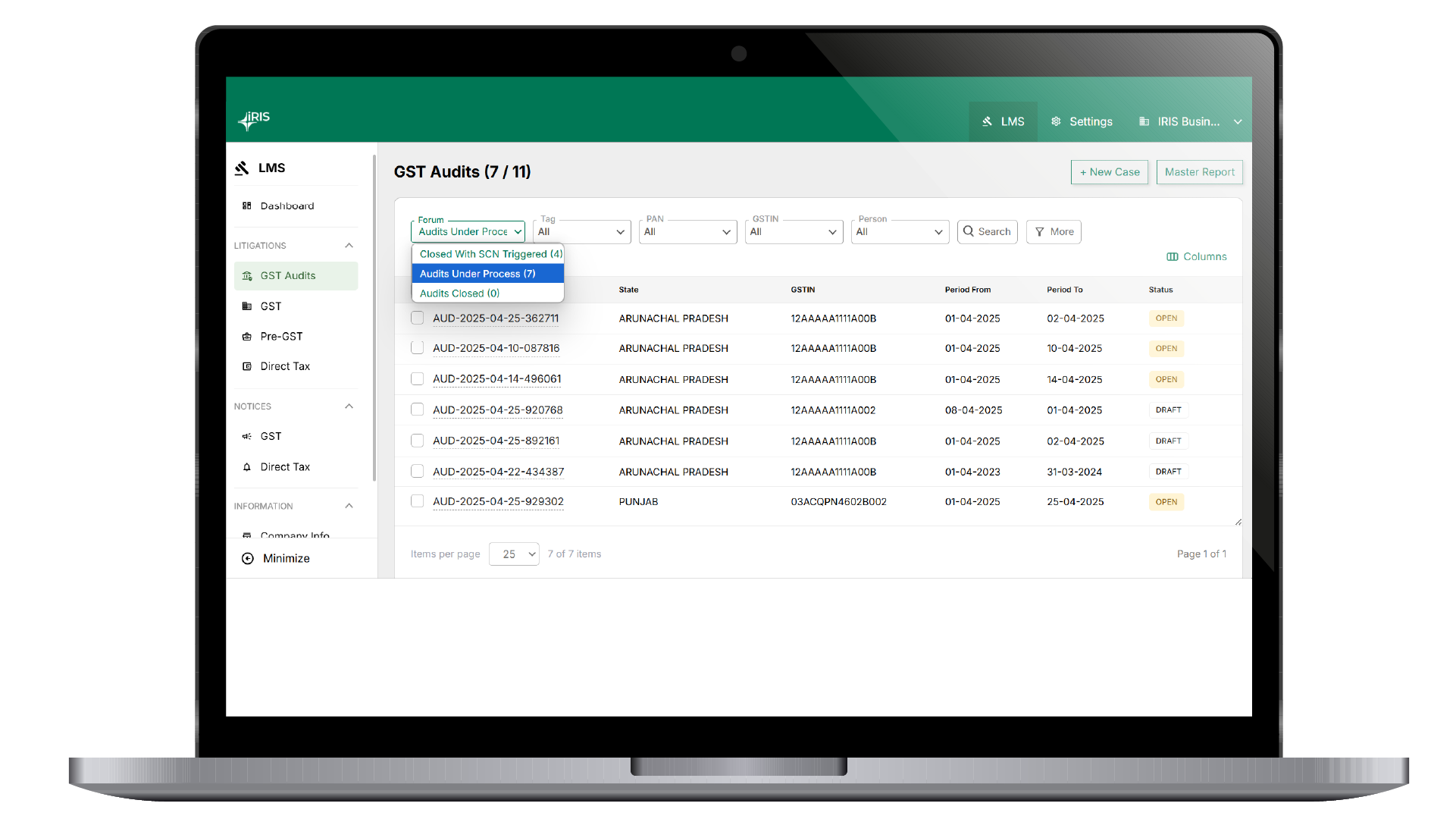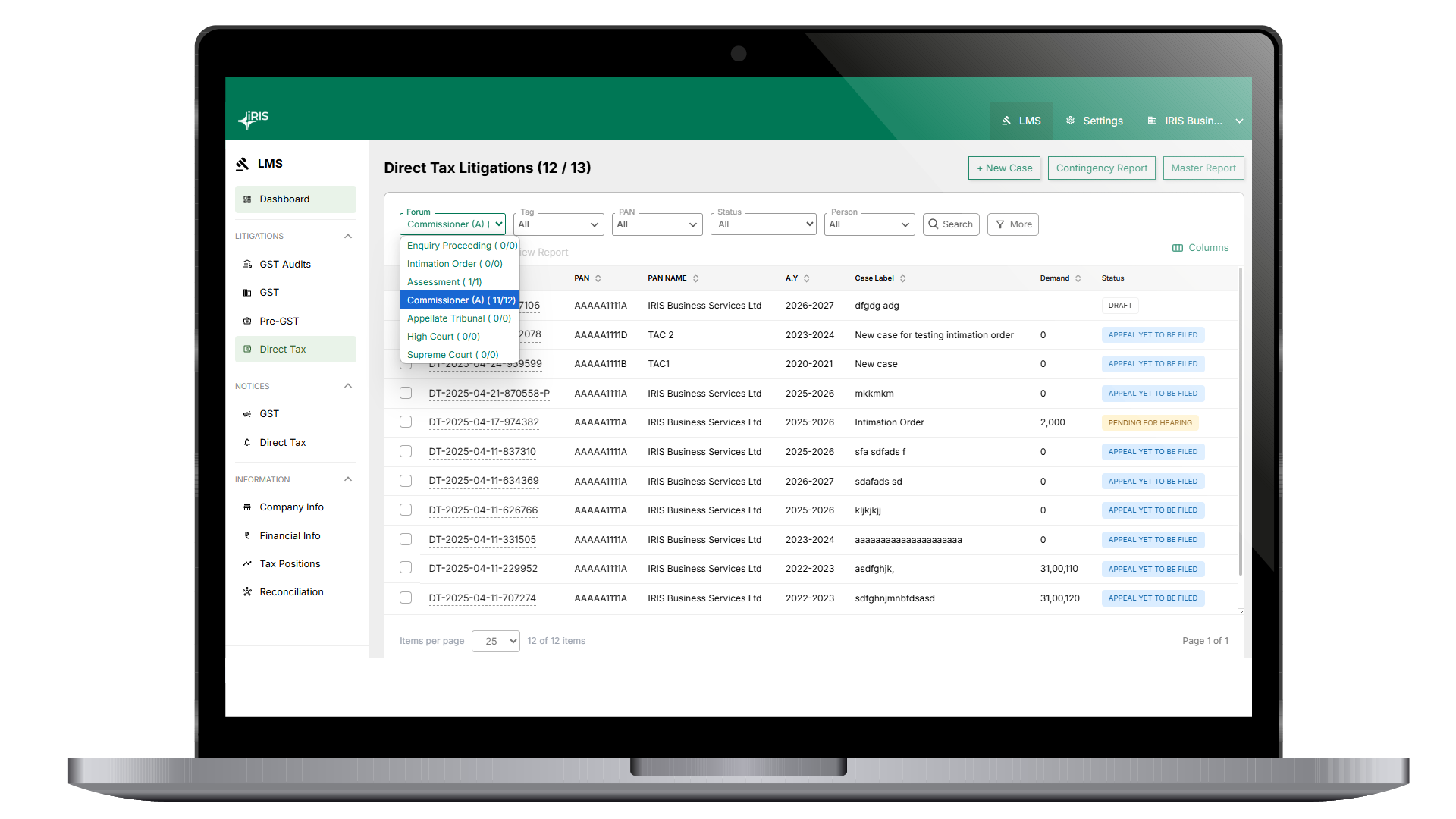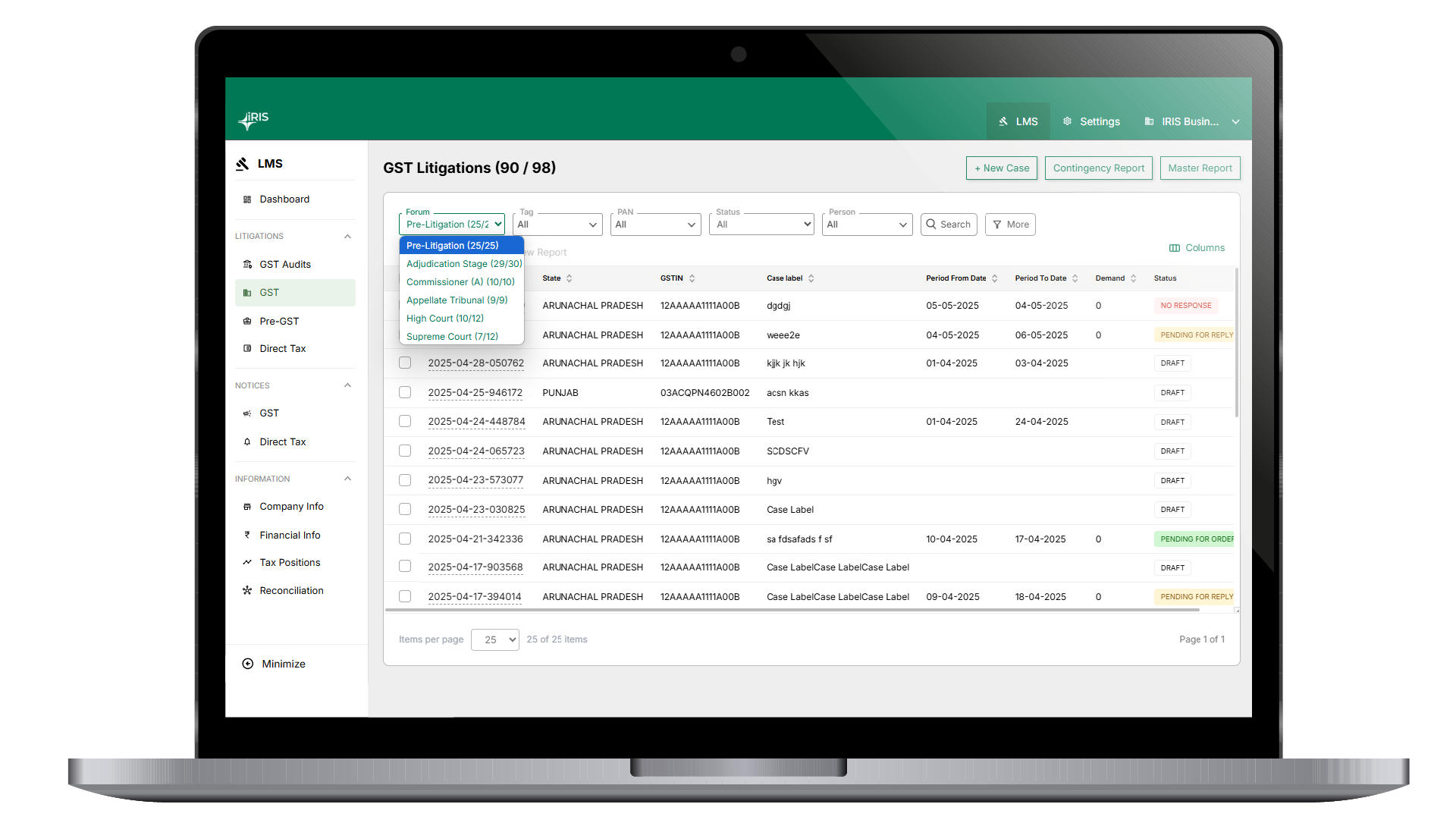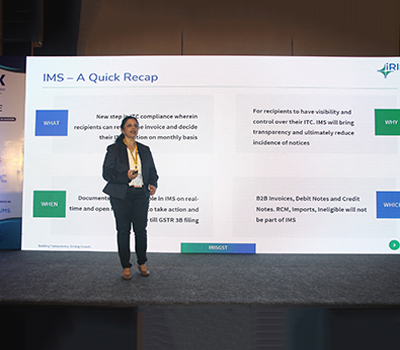In IRIS Sapphire, validation rules are built at multiple levels and this assures the quality of data that goes in the returns.
1. First level structural rules are related to Field specifications. So all the field specifications mentioned in input formats need to be followed to avoid this kind of structural errors. If these errors appear, then you will not be able to upload your data. So you need to clear these errors first and then again upload your data.
2. Second level structural rules are related to field specification and its requirements as per law. E.g. Negative values are not allowed for a regular tax invoice. Another example would be that debit note number is mandatory for debit note document. If these errors appear, then you will not be able to upload your data. So you need to clear these errors first and then again upload your data.
3. Business rules appear after successful uploading of data in IRIS Sapphire. All these invoices having business rules related errors will not get considered while creating GSTR 1 return. So you need to resolve these errors first and then create GSTR 1 return.