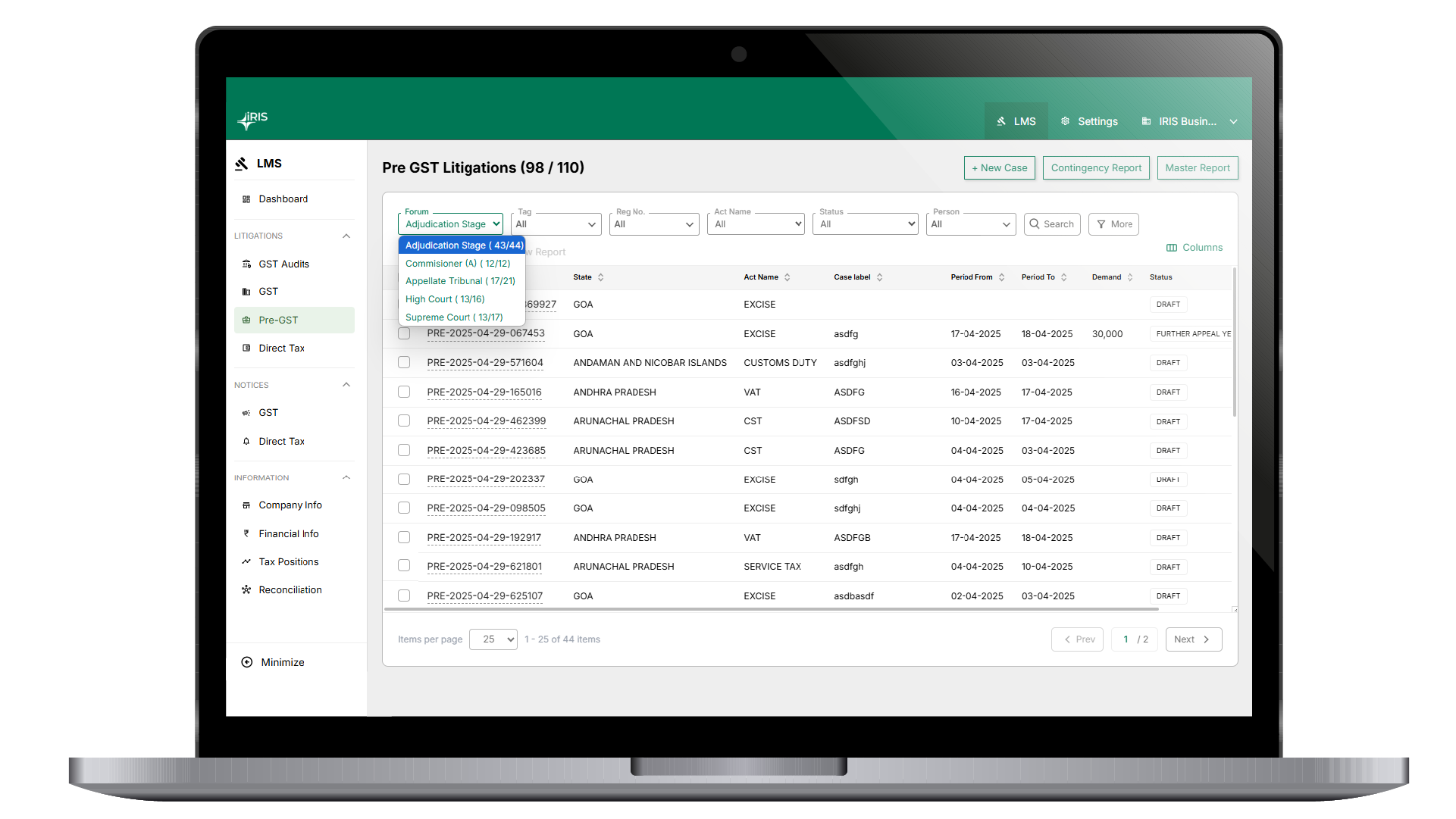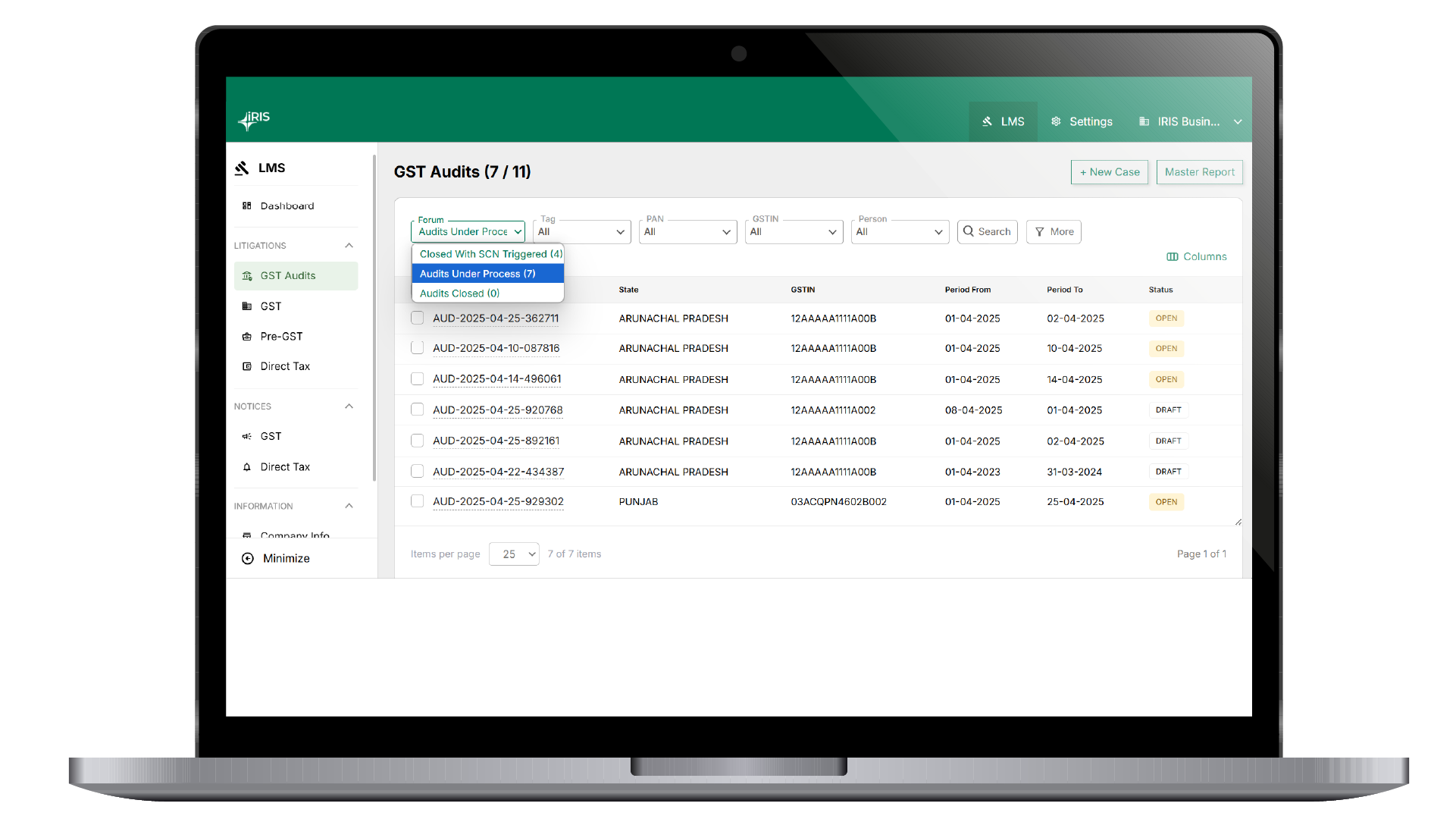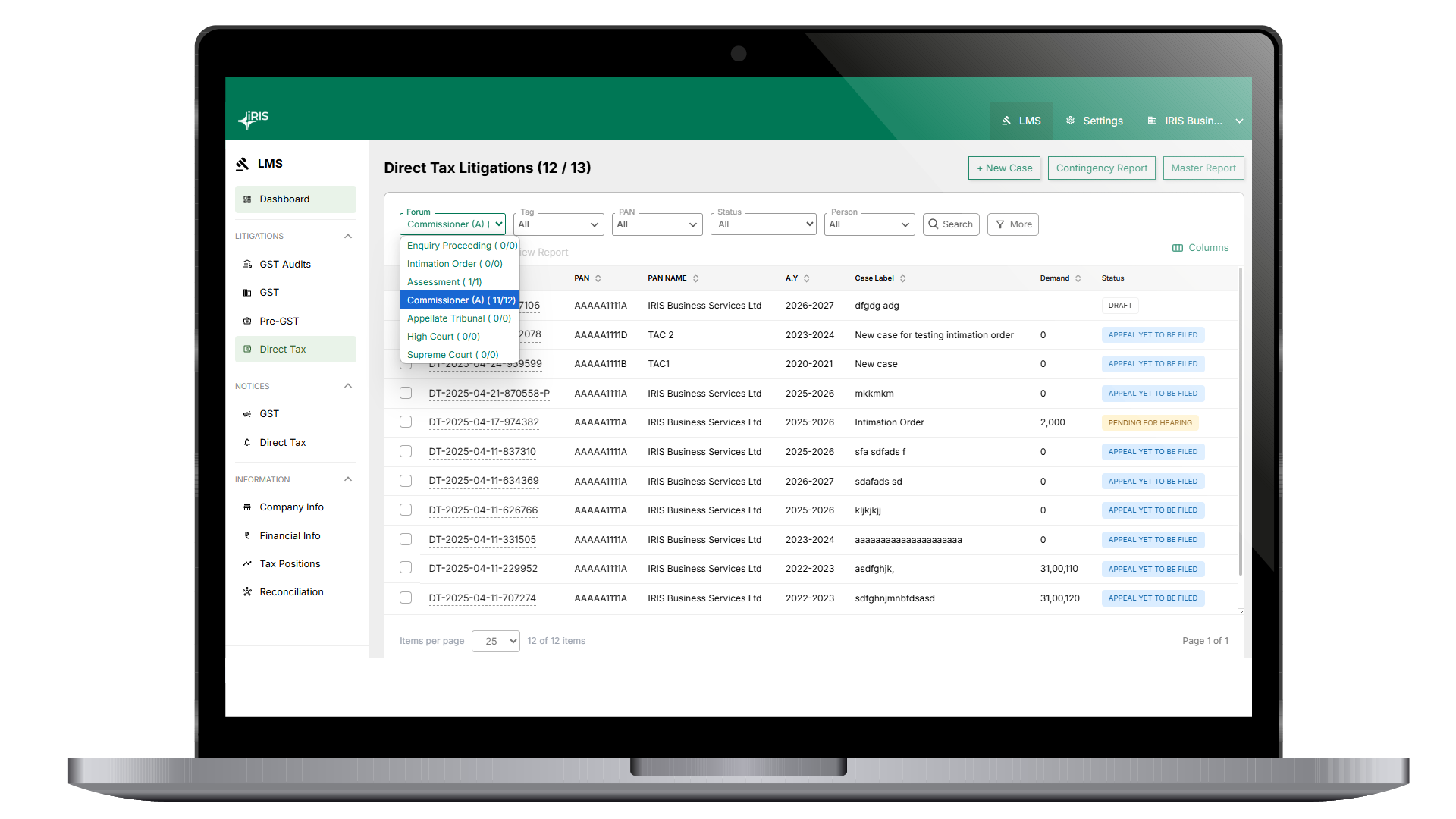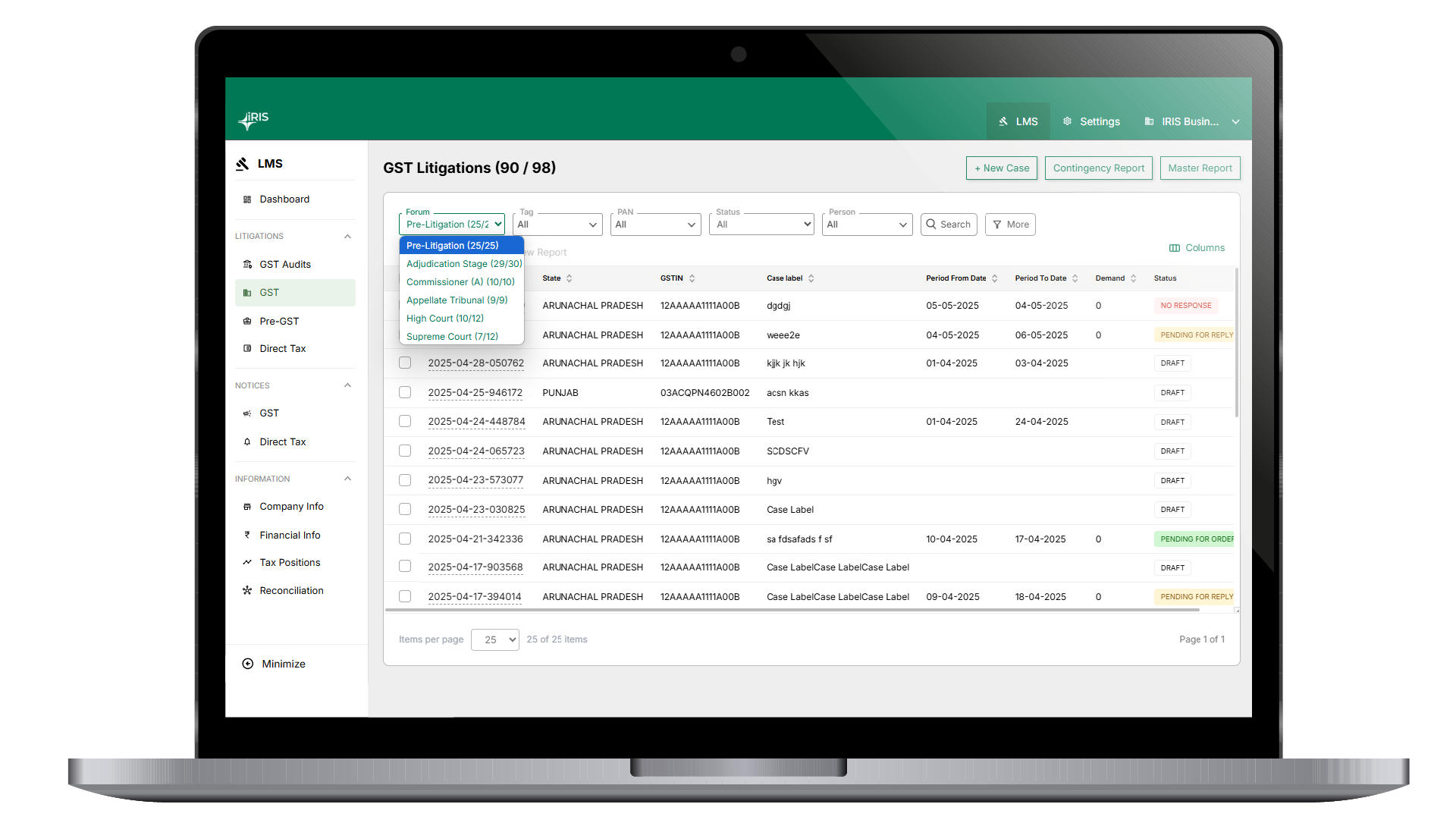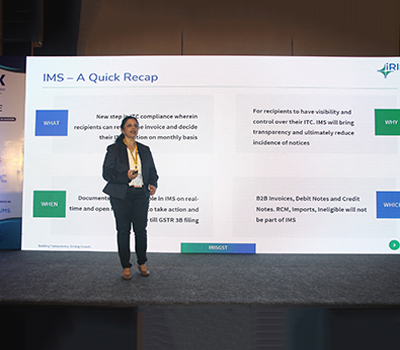Upload data for GSTR 9
Here you need to upload all data including the data which got auto-populated. So for all sections, you need to upload data in .csv file as per the IRIS input format.
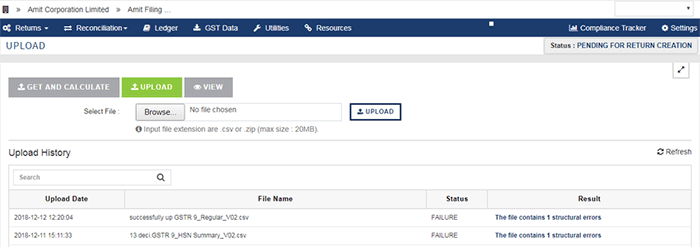
You will see the status as ‘IN PROGRESS’ in the upload history table (In case of a file is in a queue for further processing). Once the file passes all the technical validations, the status will change to ‘SUCCESS’. In case of any structural errors, you will get status as ‘FAILURE’ and in “Result”, you will get the list of structure errors that present in your file.
Now clear all those errors from your file and then upload error free file here. To know structure validations click here.