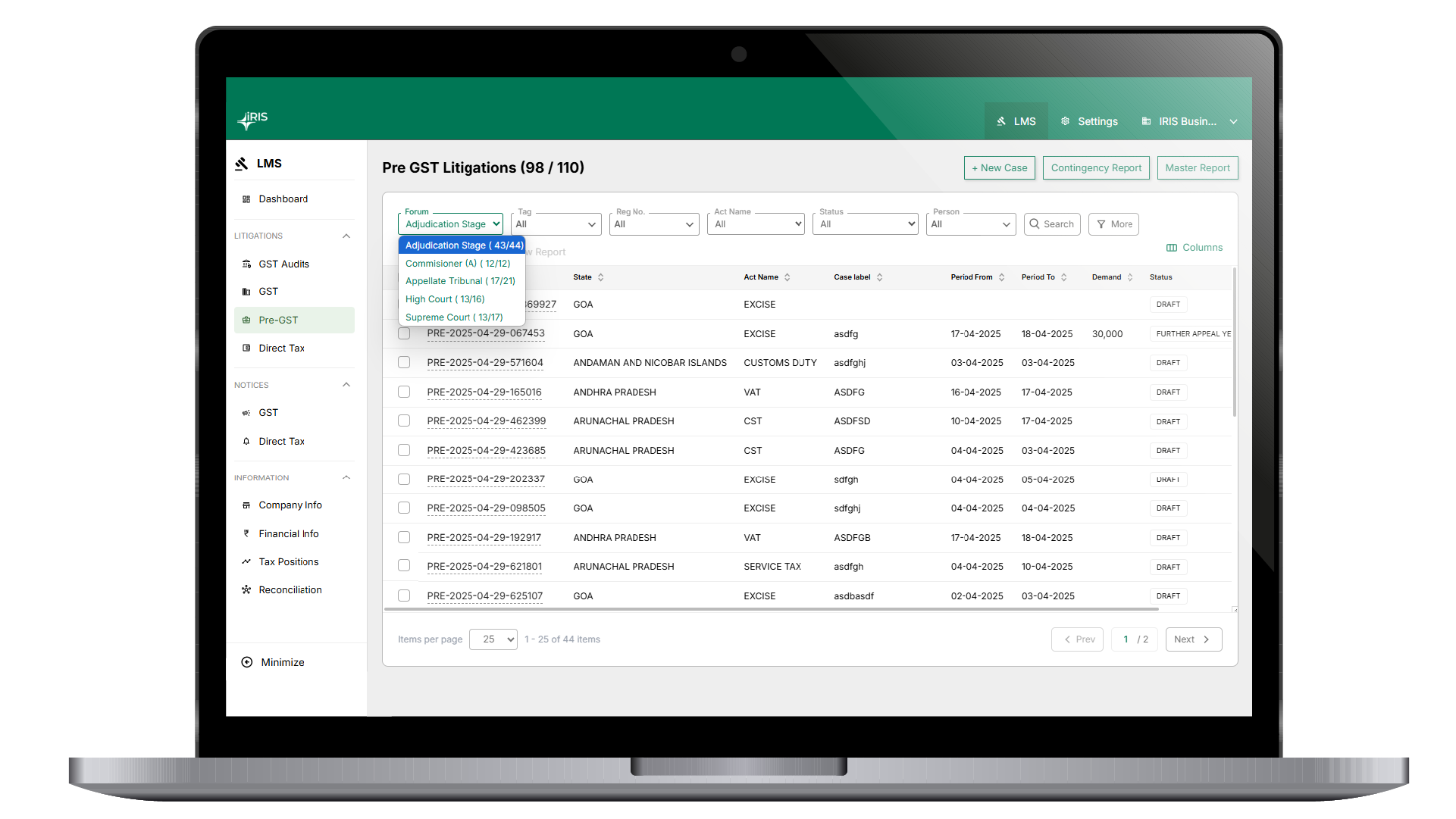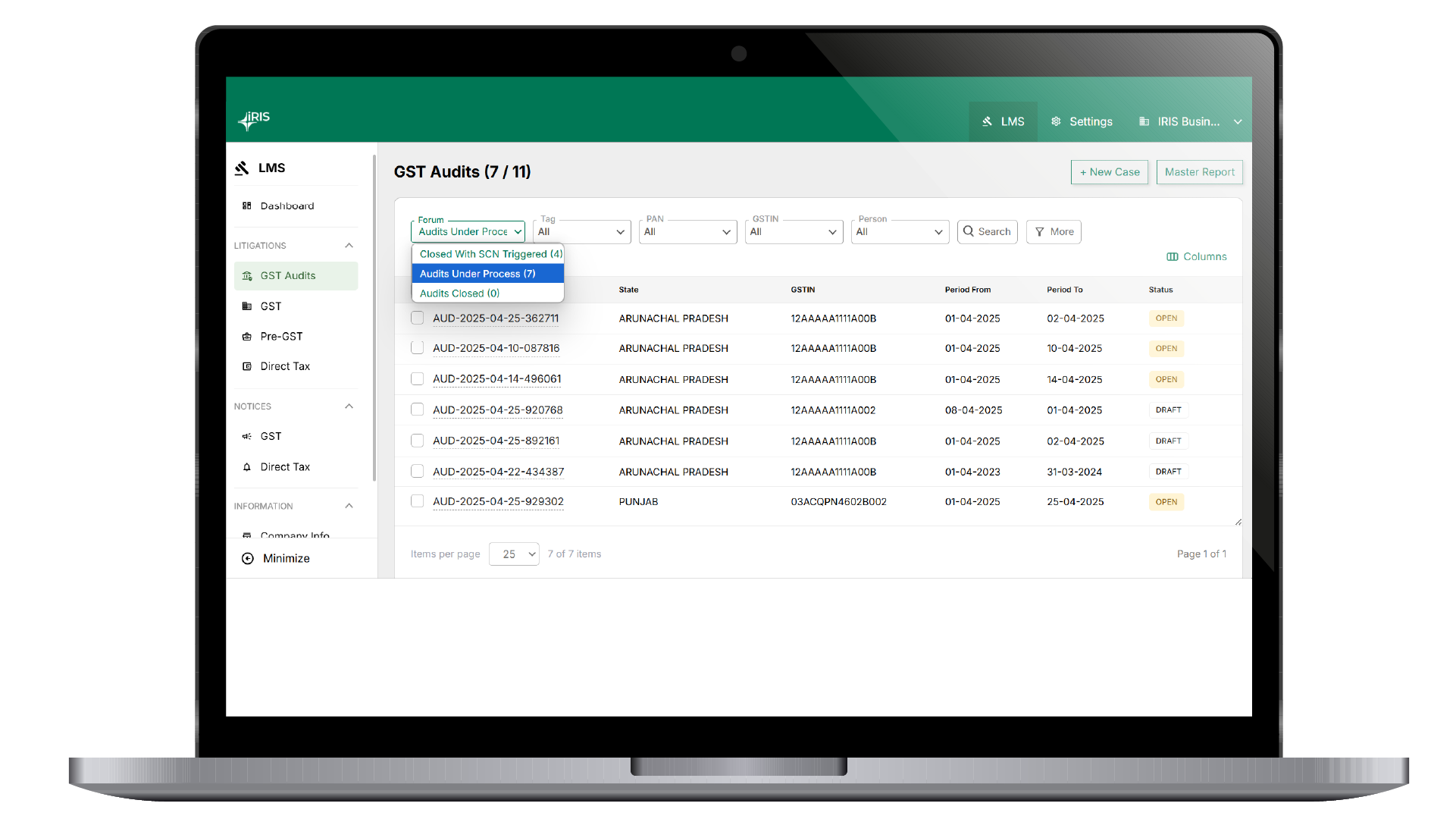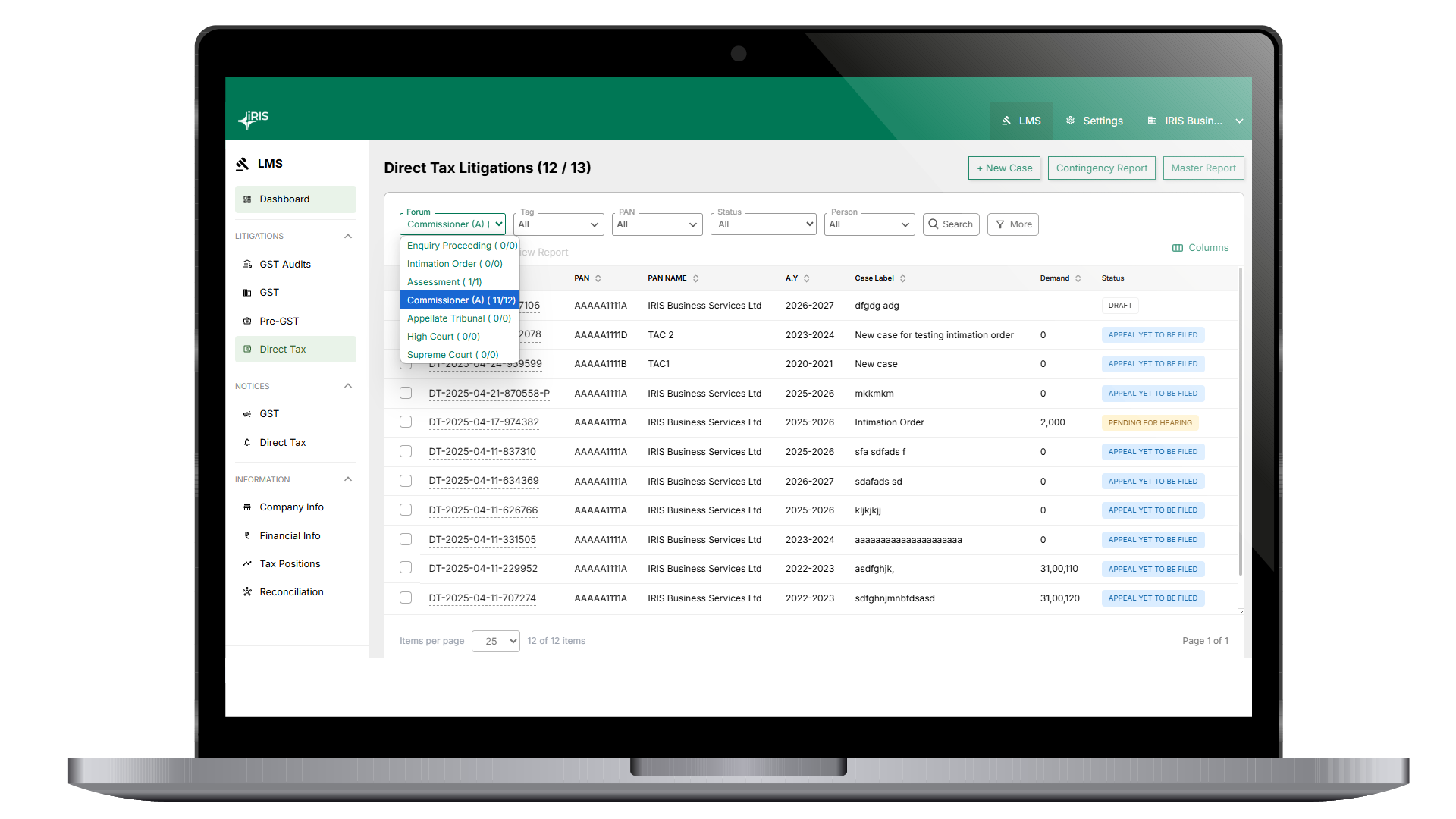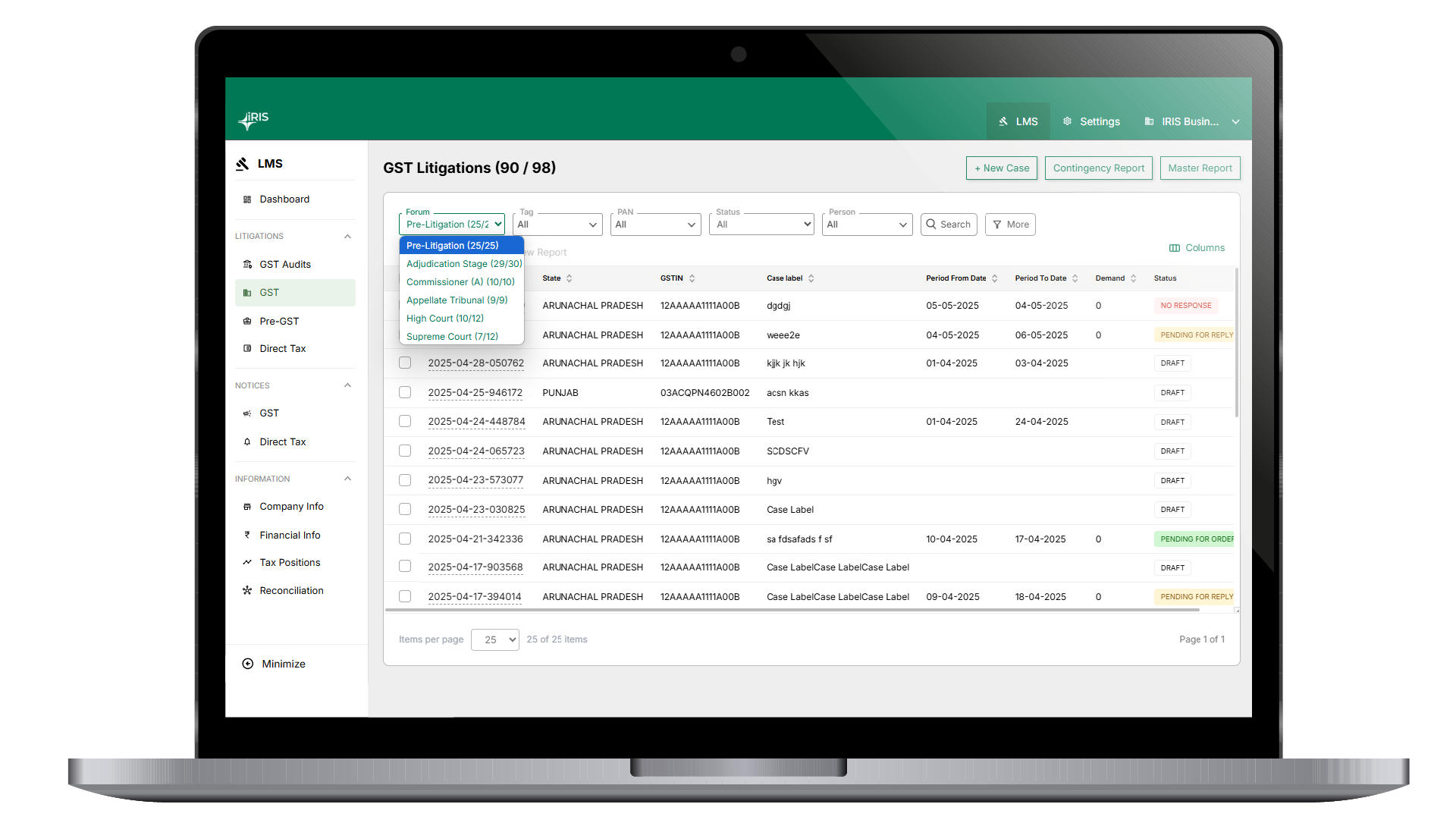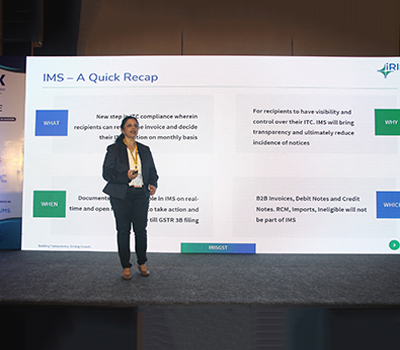How to download the e-invoice using IRIS Onyx?
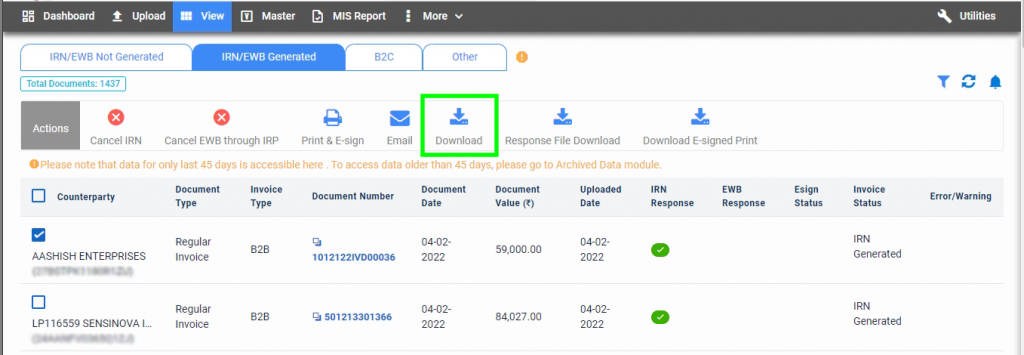
- Option to download invoices is available
- When you click on download, one bell icon notification box will get opened, there you need to click on ‘check status’.
- Once the process is completed, you will get the ‘download button’ in that a bell icon notification box. Click on it and your file will get downloaded