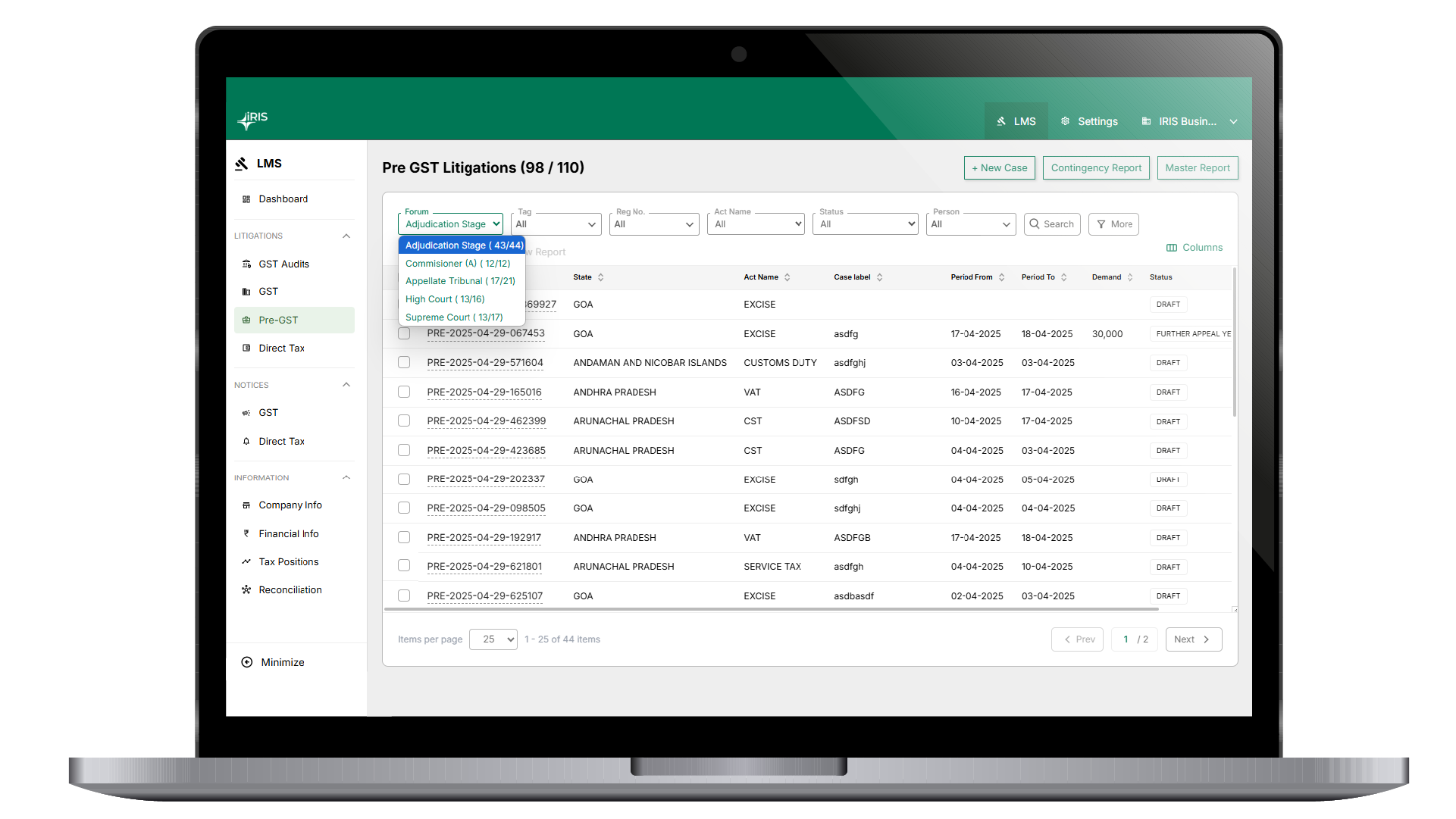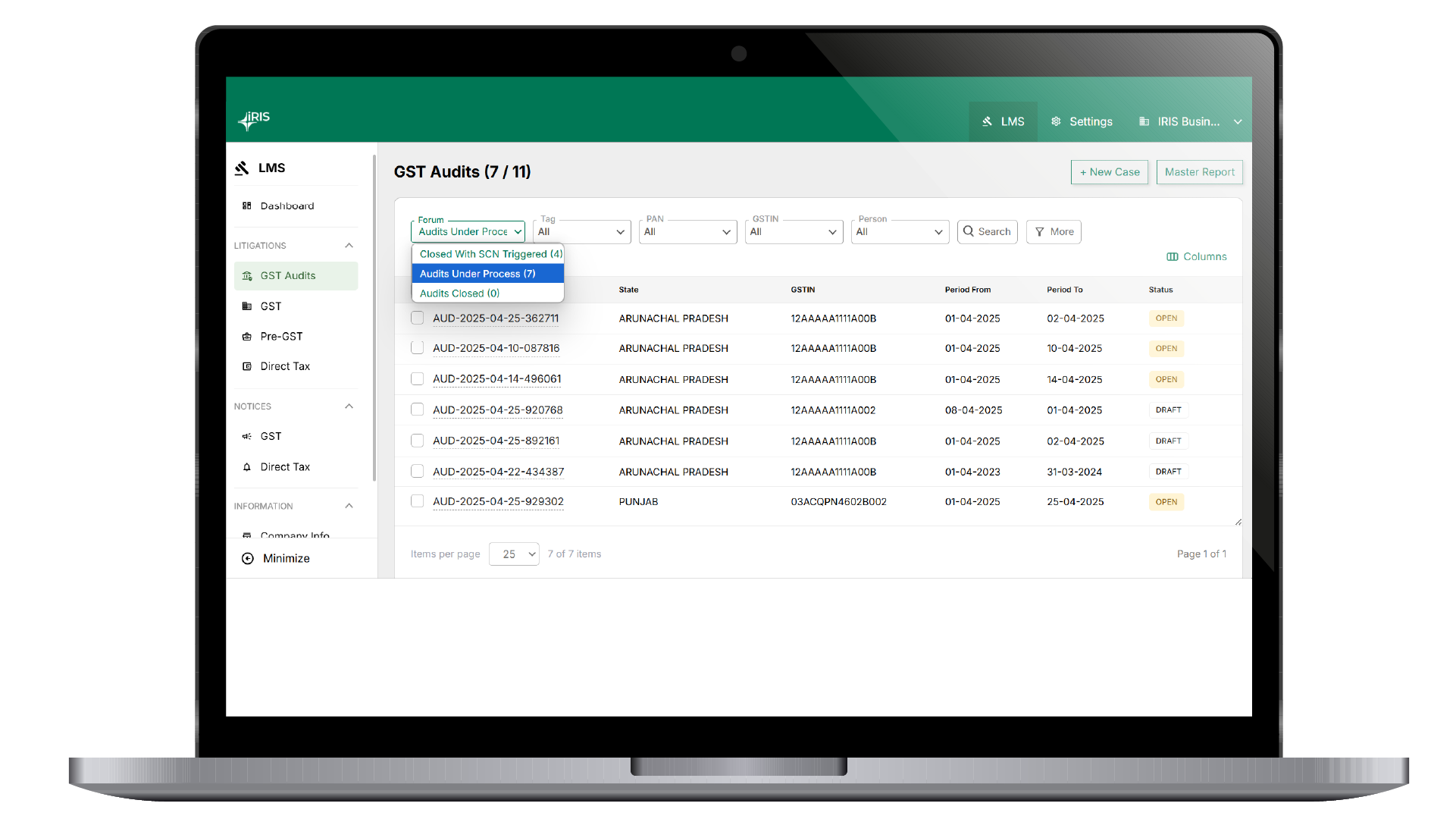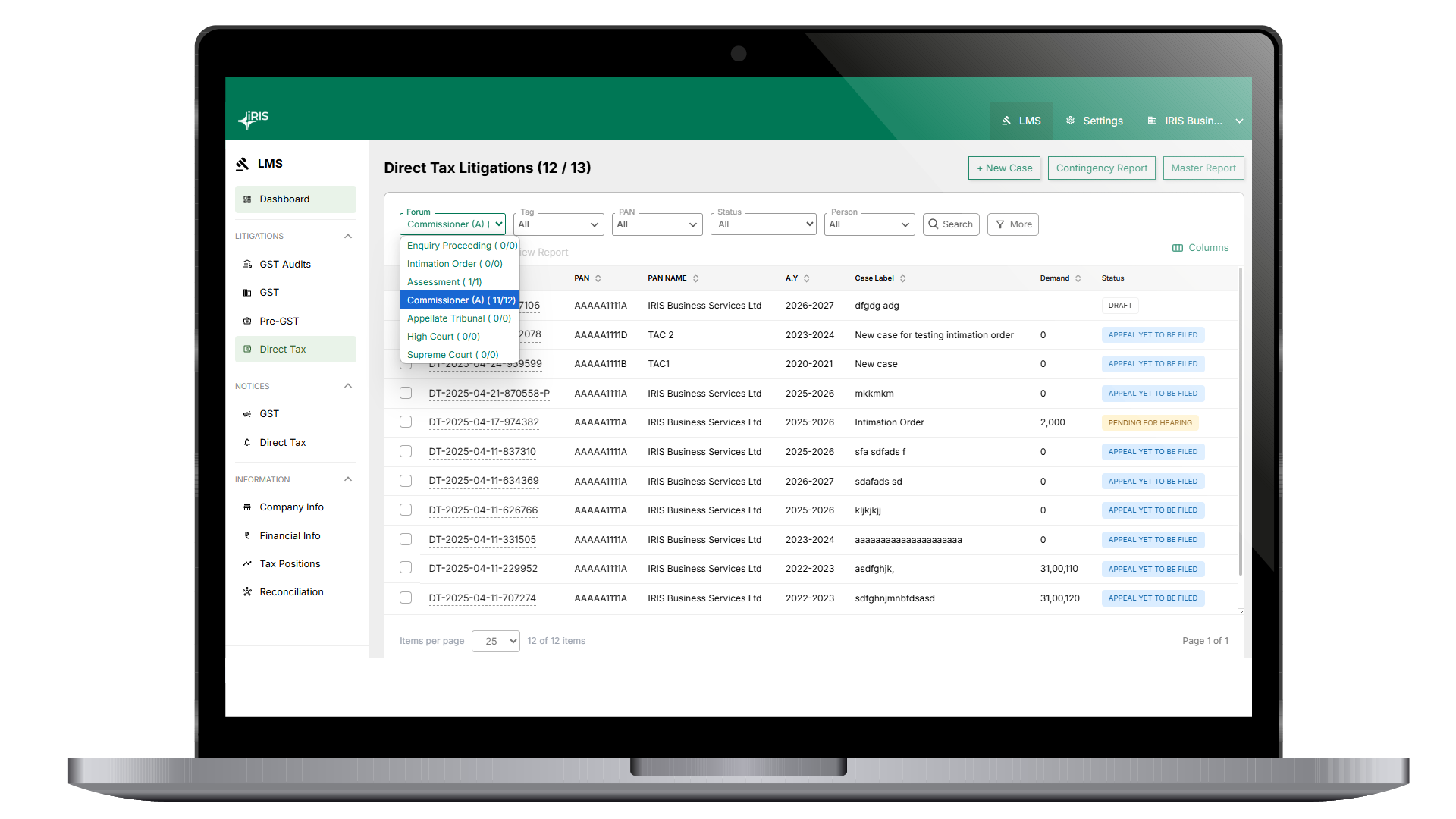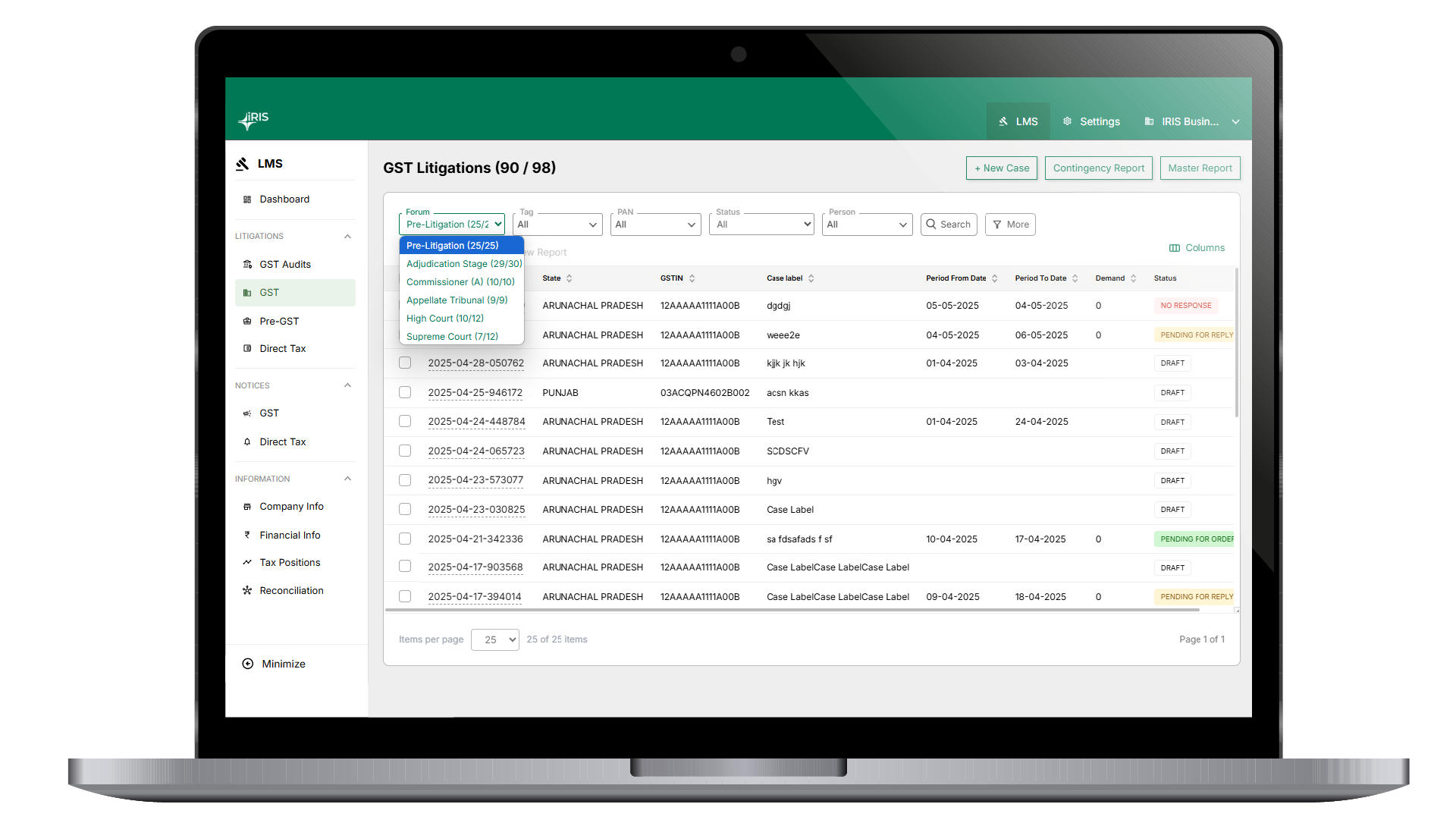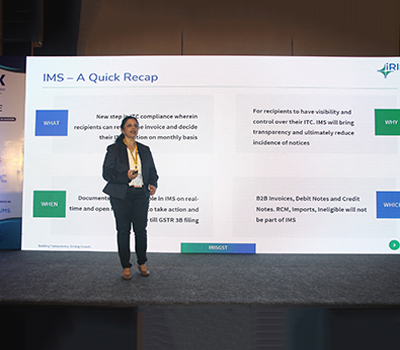Purchaser Only
These would be the invoices which are uploaded by the user in 2P; however no corresponding invoice is available in downloaded 2A.
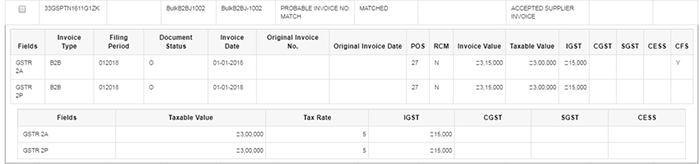
Actions Allowed –
- Accept uploaded invoice – Here you are accepting data that’s uploaded by you i.e. your 2P data.
- Reject uploaded invoice – Here you can reject uploaded invoice.
As mentioned in advanced reconciliation, if there are more than one related invoices found as per rule tolerance limit or Fuzzy invoice no. logic then these related matches you can view in drop down of for that particular invoice. And you need to select one closet invoices to perform reconciliation.
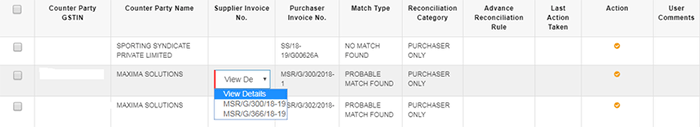
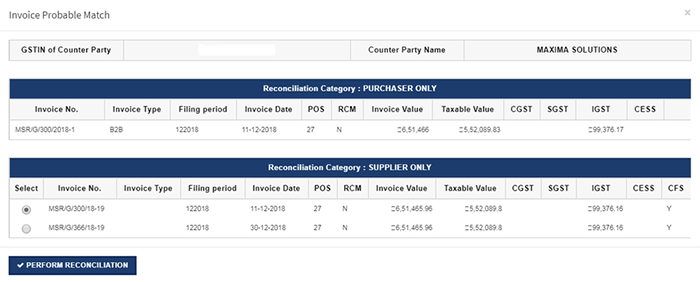
After running advanced reconciliation also if invoices are there in supplier only and Purchaser only category then here manual PO SO movement feature is also possible. In Purchaser only you will get list of supplier only invoices counterparty GSTIN wise. To more about manual PO SO movement click here.
Feature to delete invoice from reconciliation collection as well as from uploaded data is now available. Need to select the invoice which you want to delete and click on “delete 2P”.
Also option to mark ITC as provisional or Actual with the month in which this ITC you want to take, is available. To know in detail click here.