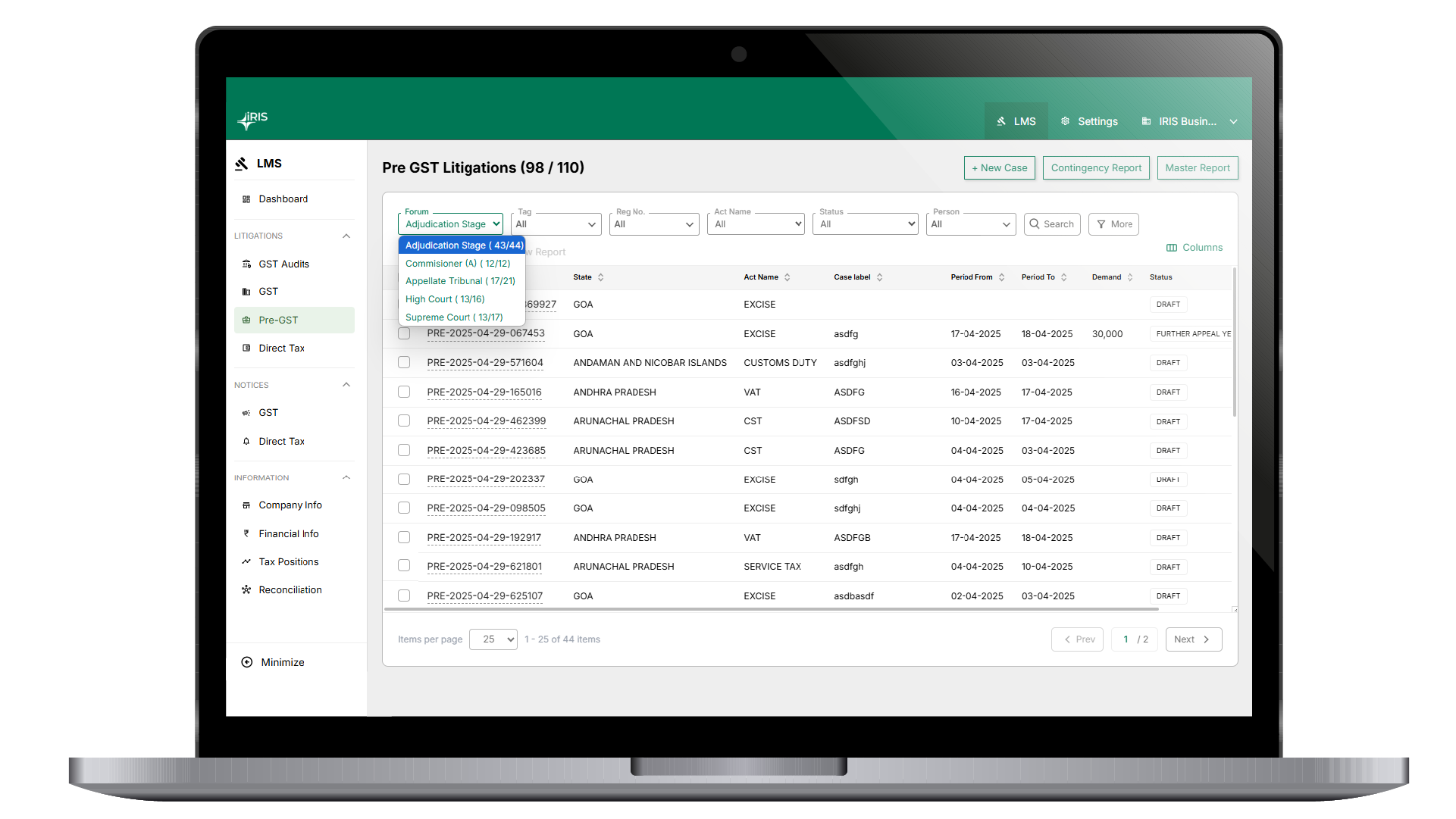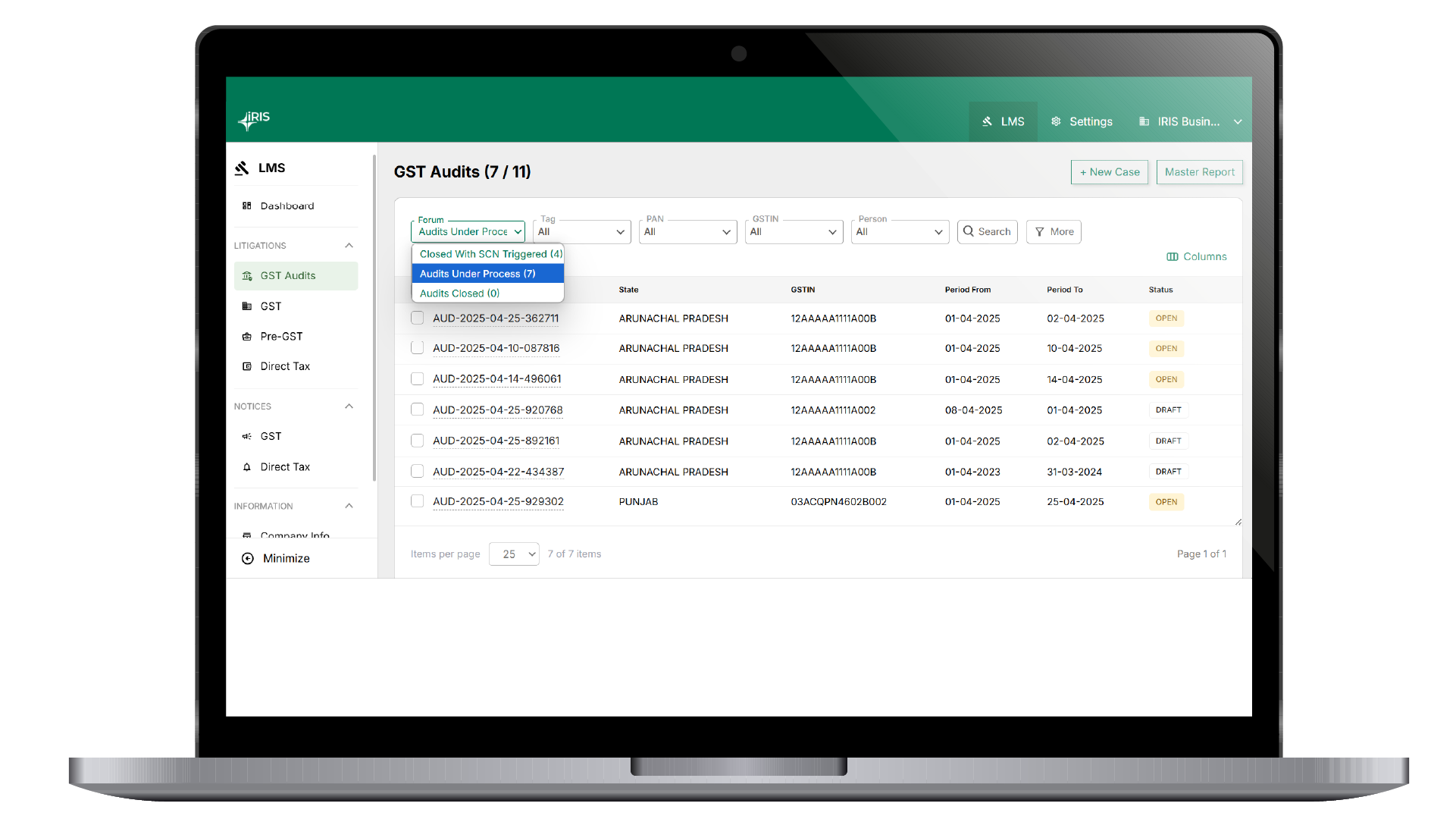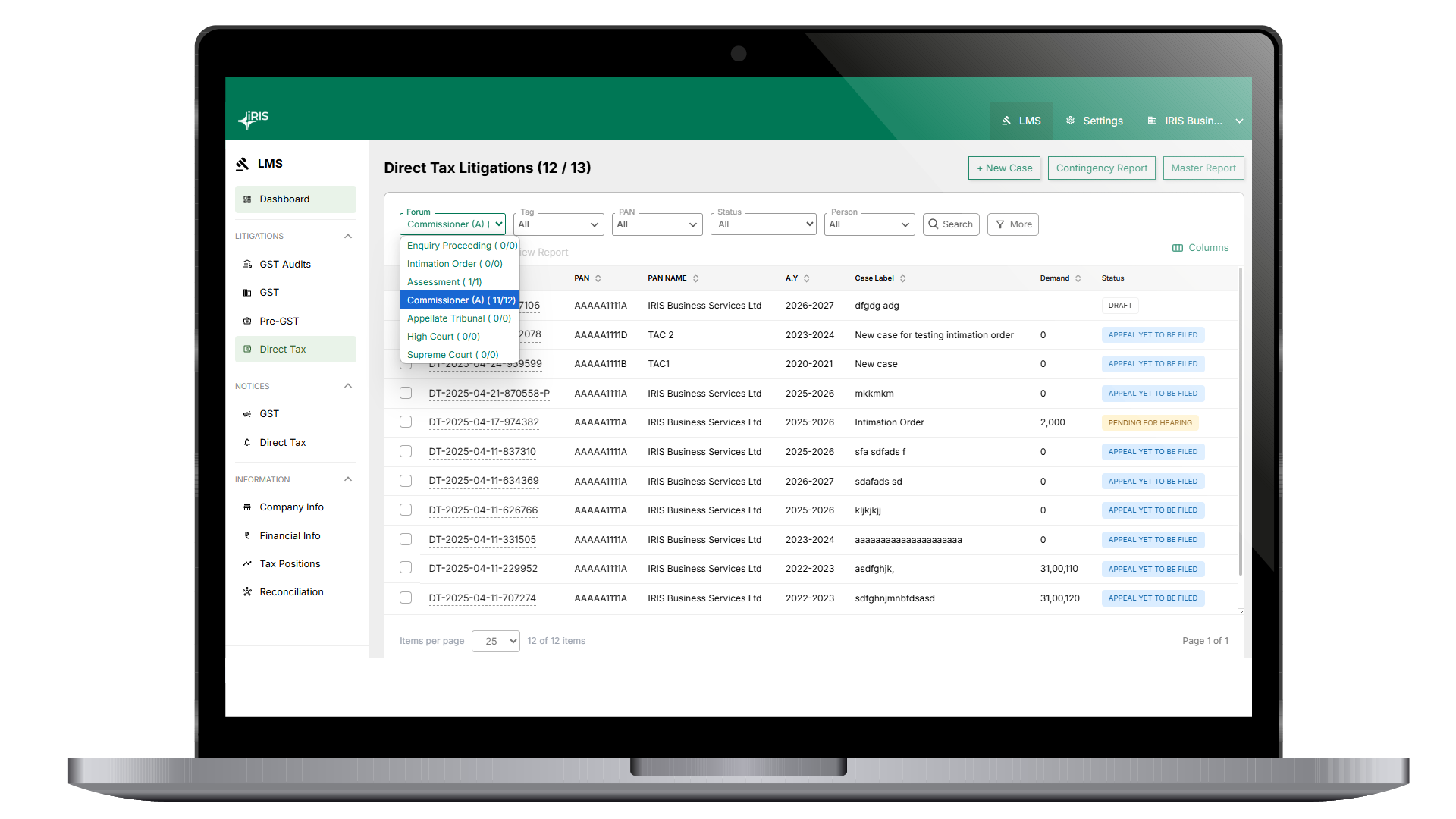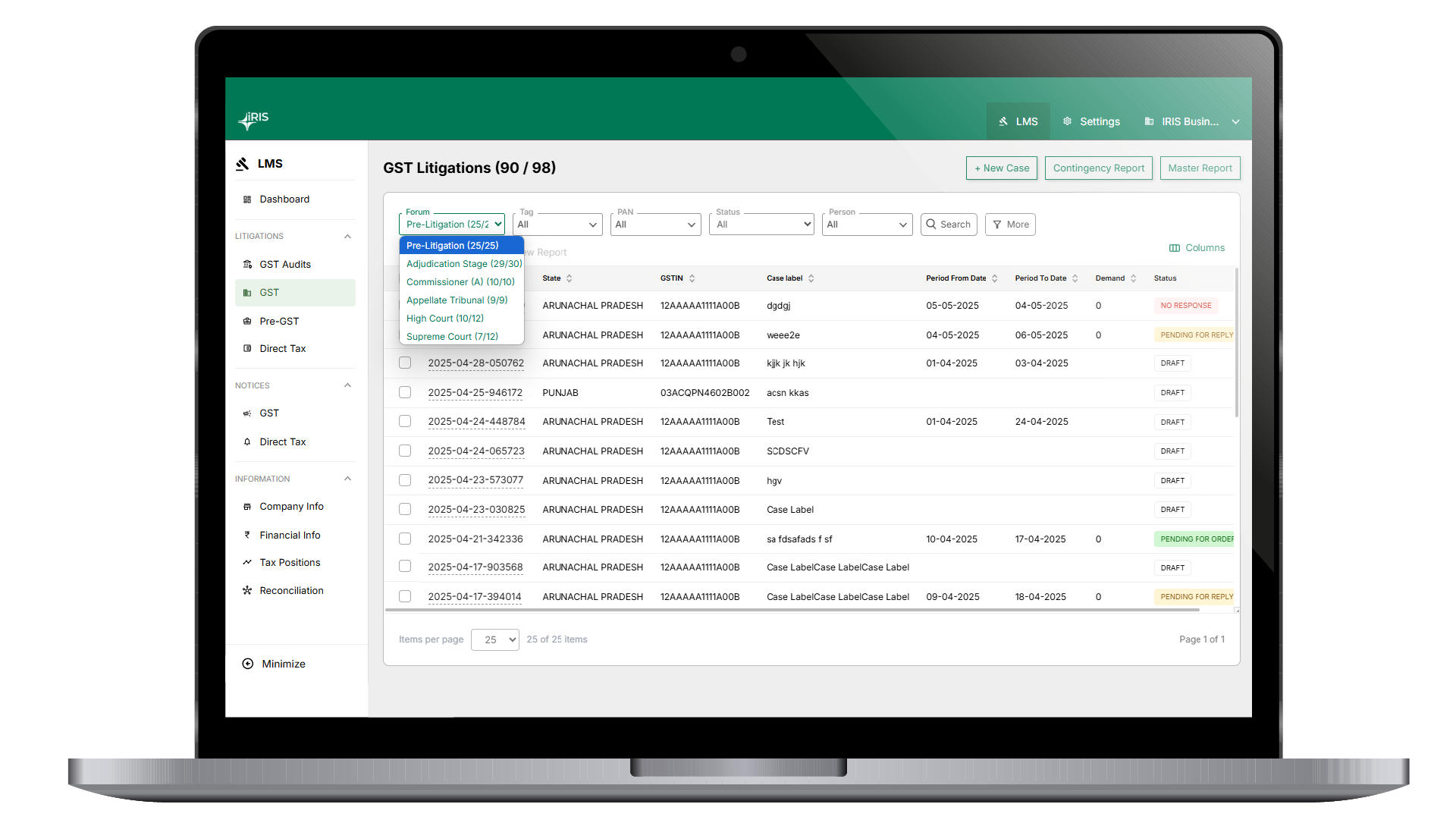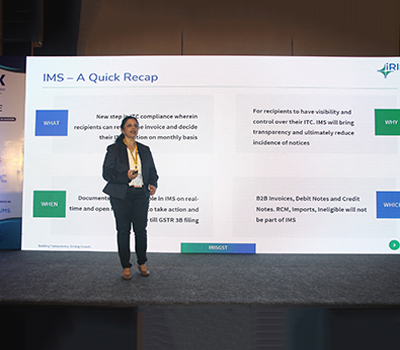If you want to download response file then use can use this functionality of “Response file download”. Here select the invoices for which you want to download response file.
Once clicked you will get the status of request in bell icon popup. On click on check status, you will get download button and you just need to click on download then file will get downloaded.
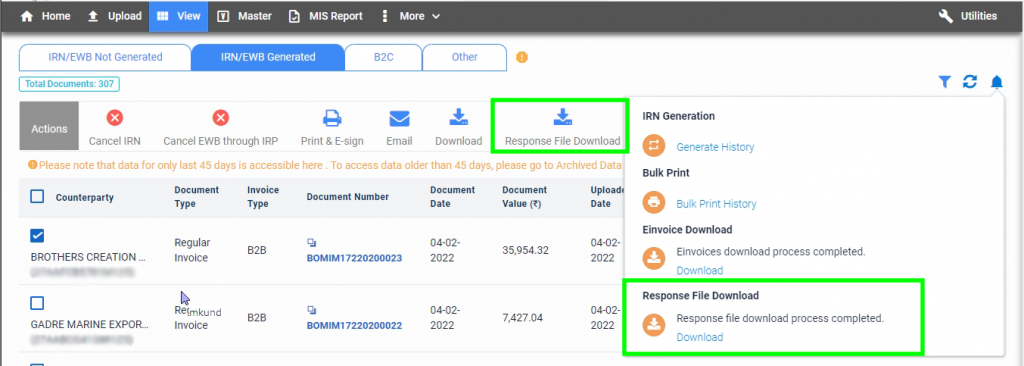
This will be the zip folder. In zip there will be two files. One file start with BE will have invoices which have business errors. And file starting with SR will contain success response for invoices.