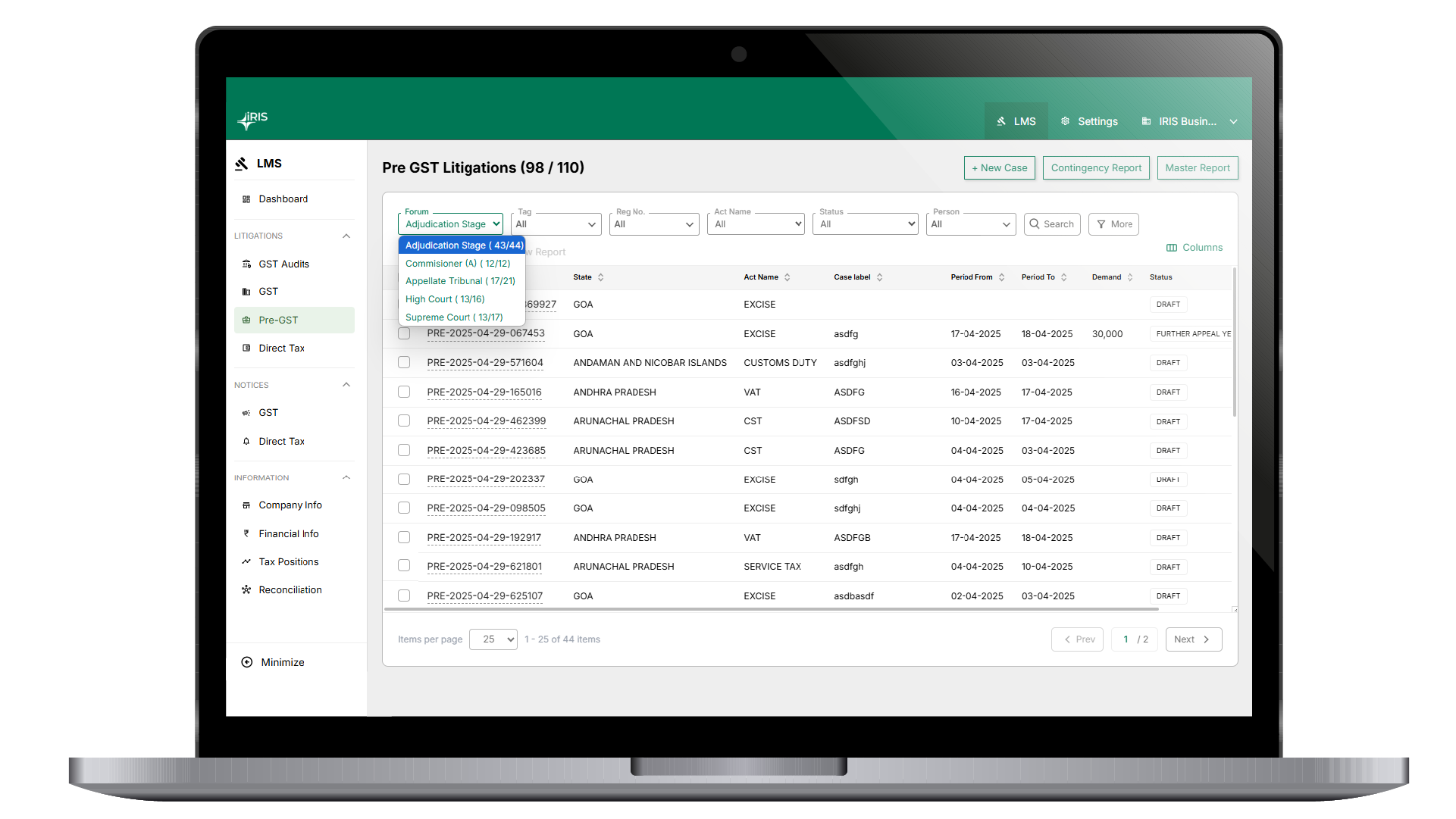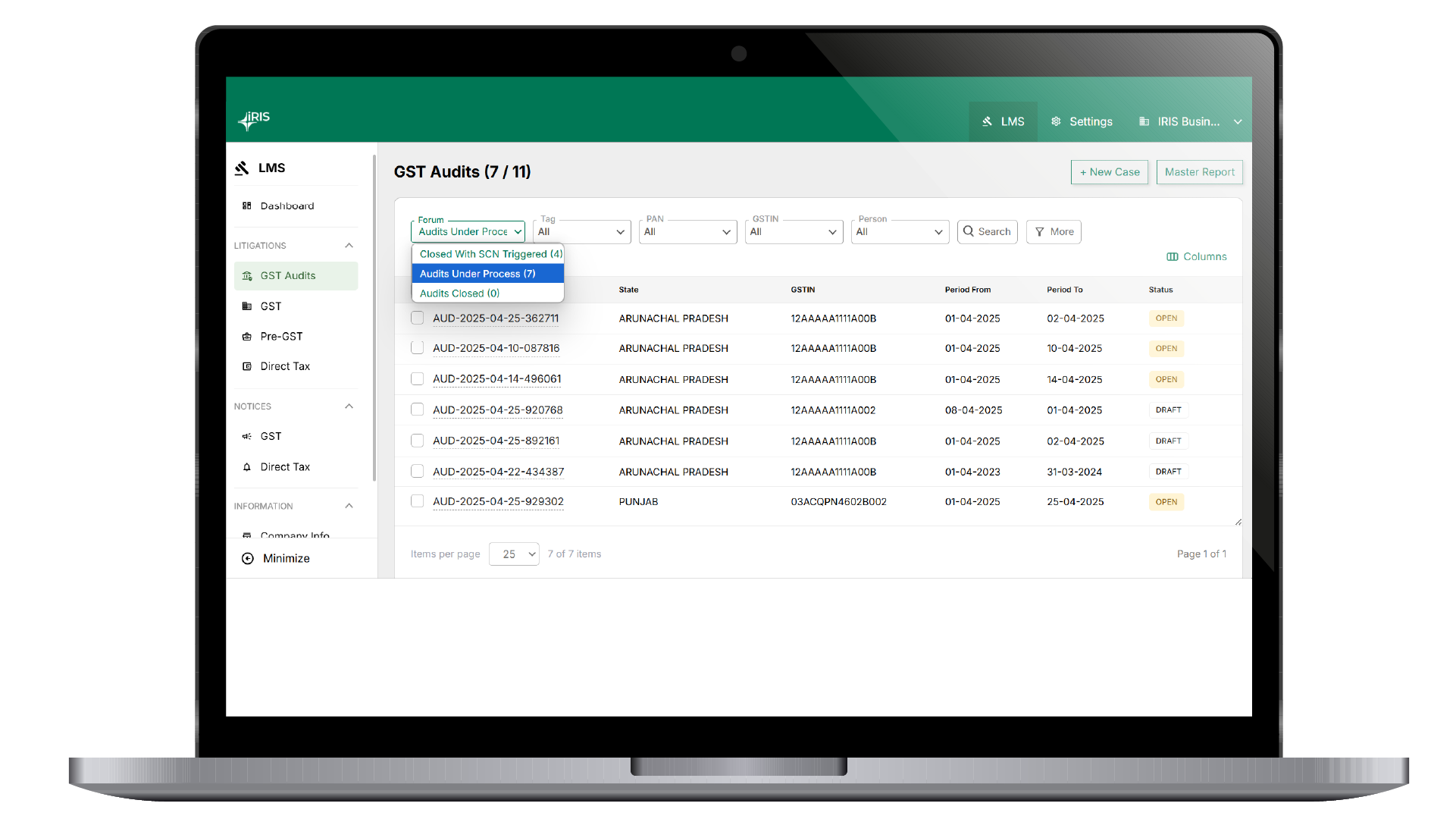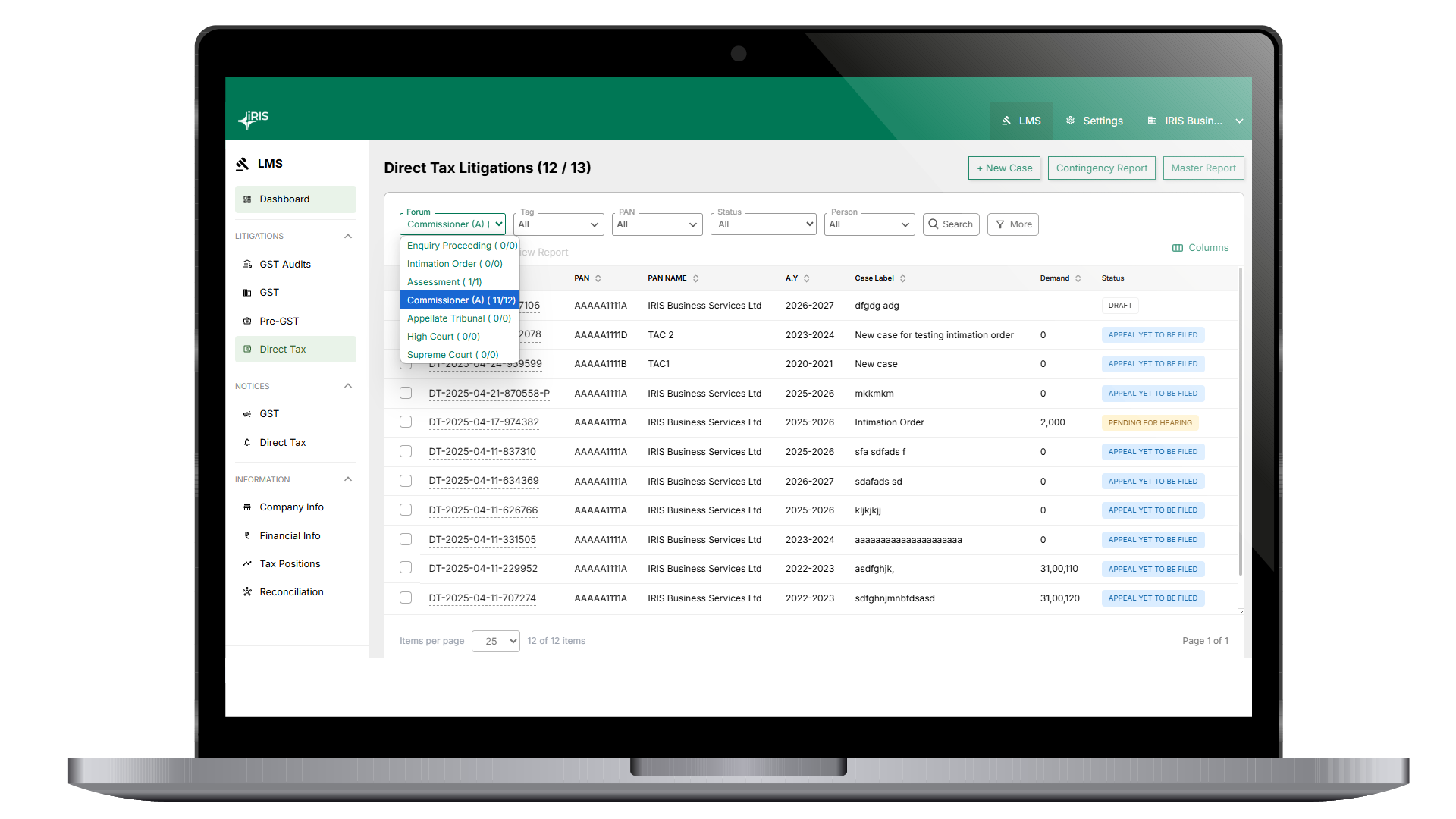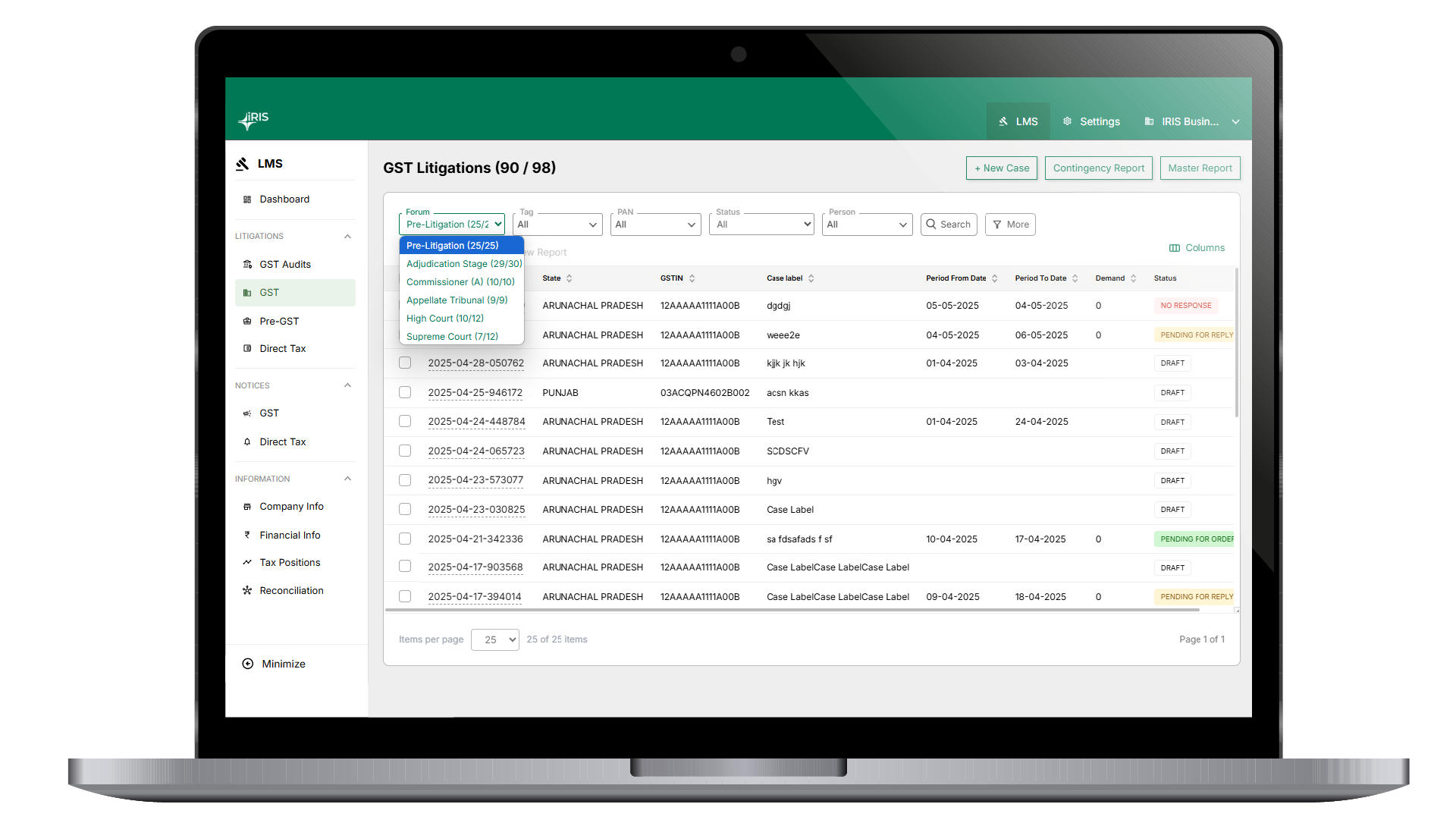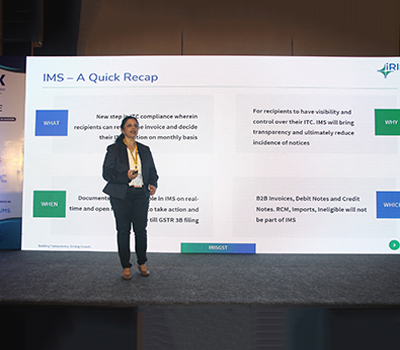Upload History
1. Here you will see the status as ‘IN PROGRESS’ in the upload history table (In case if file is in queue for further processing then status would be ‘in progress’). Once the file passes all the technical validations, the status will change to ‘SUCCESS’. In case of any structural errors, you will get status as ‘FAILURE’
2. Also, here in case of the failure status, you will get the option to download these errors.
3. On success status, you can download the Zip folder which will contain the complete IRN status file and Business rule error (if any) file.
Note on Structural Error check on Invoices
If the file you are trying to upload doesn’t conform to the specifications of IRIS provided input format then, in such cases, the invoices will be rejected and the status shown would be ‘FAILURE’. You can click on the structural errors in the result column to review the errors.