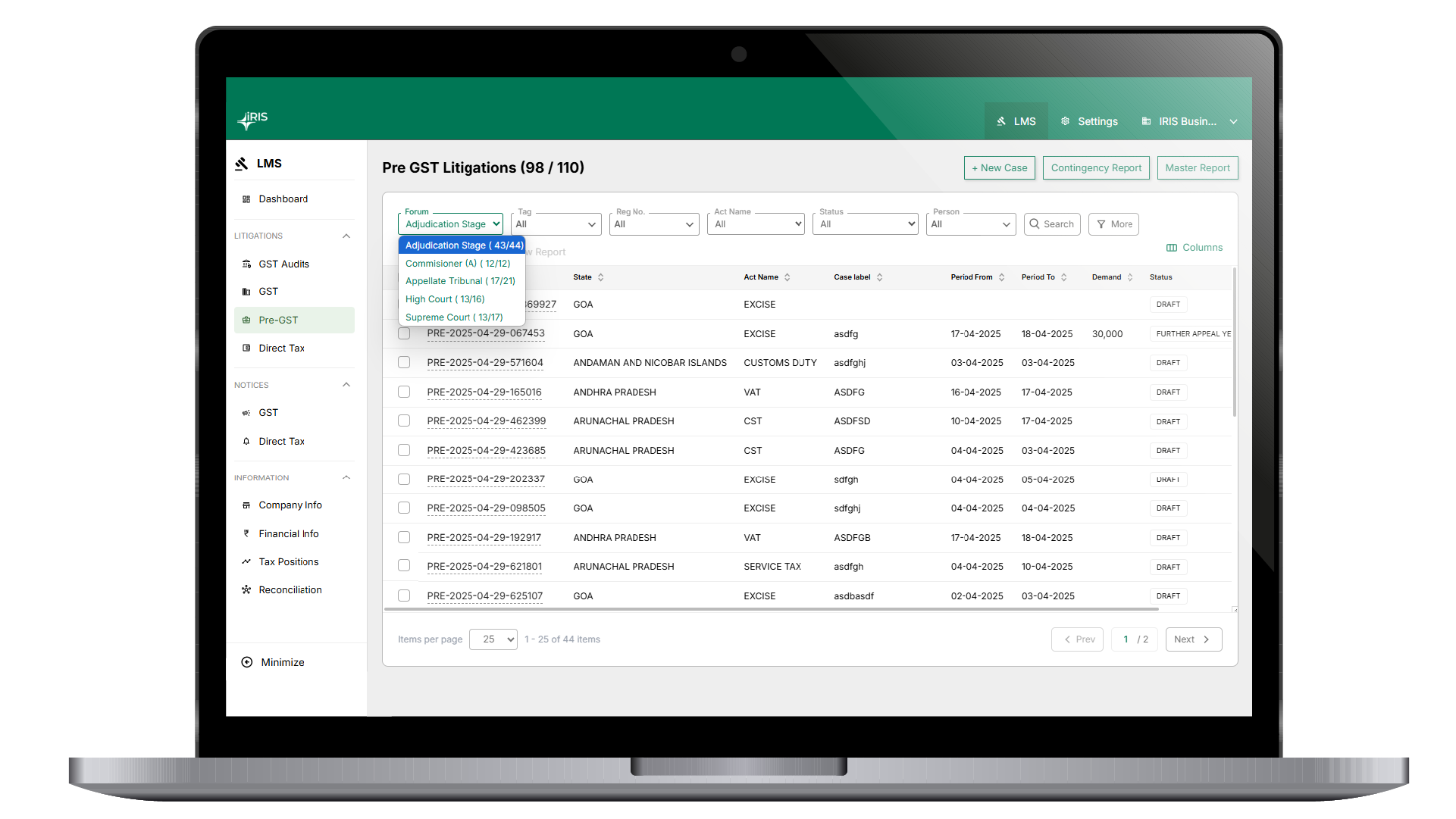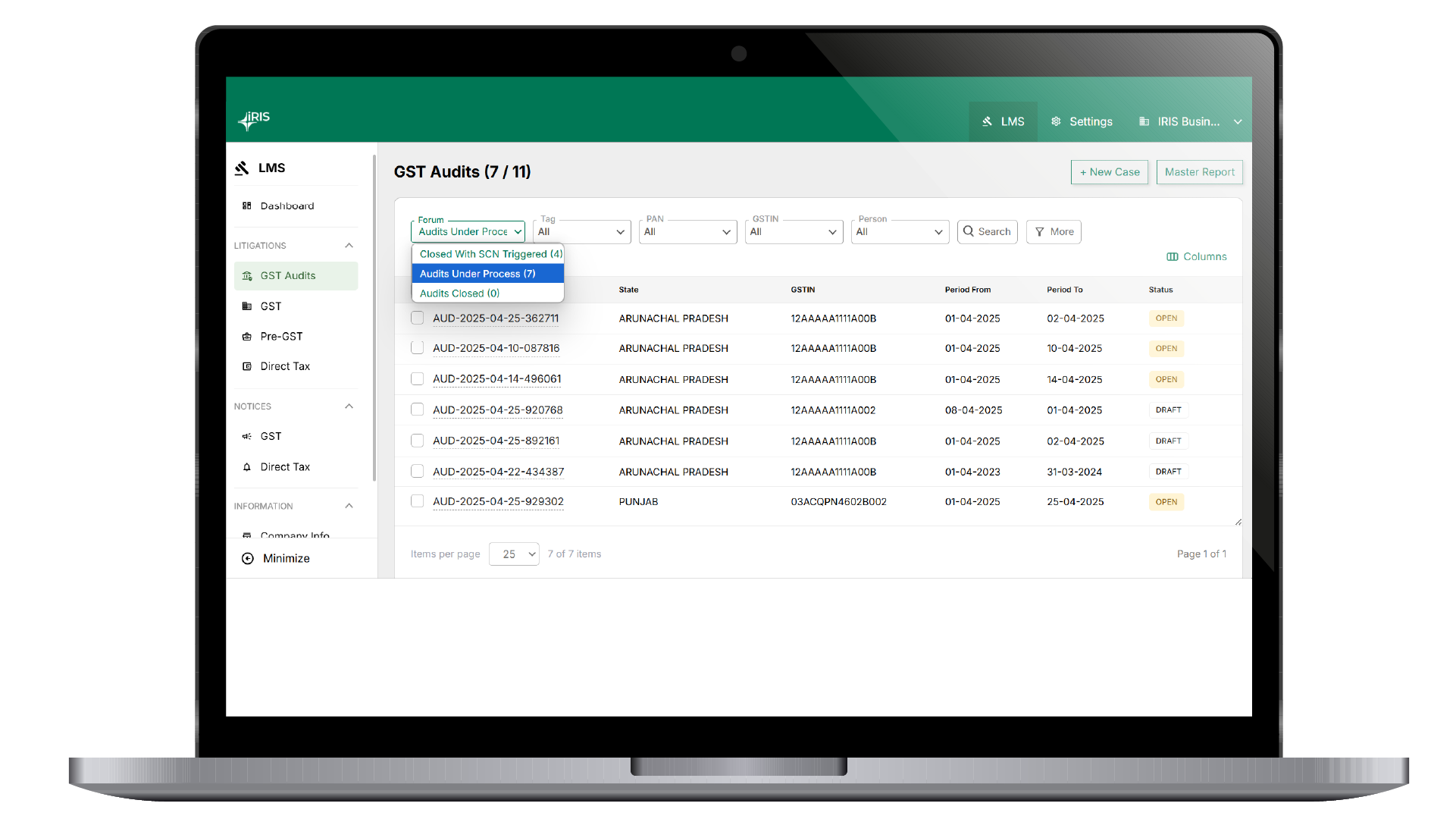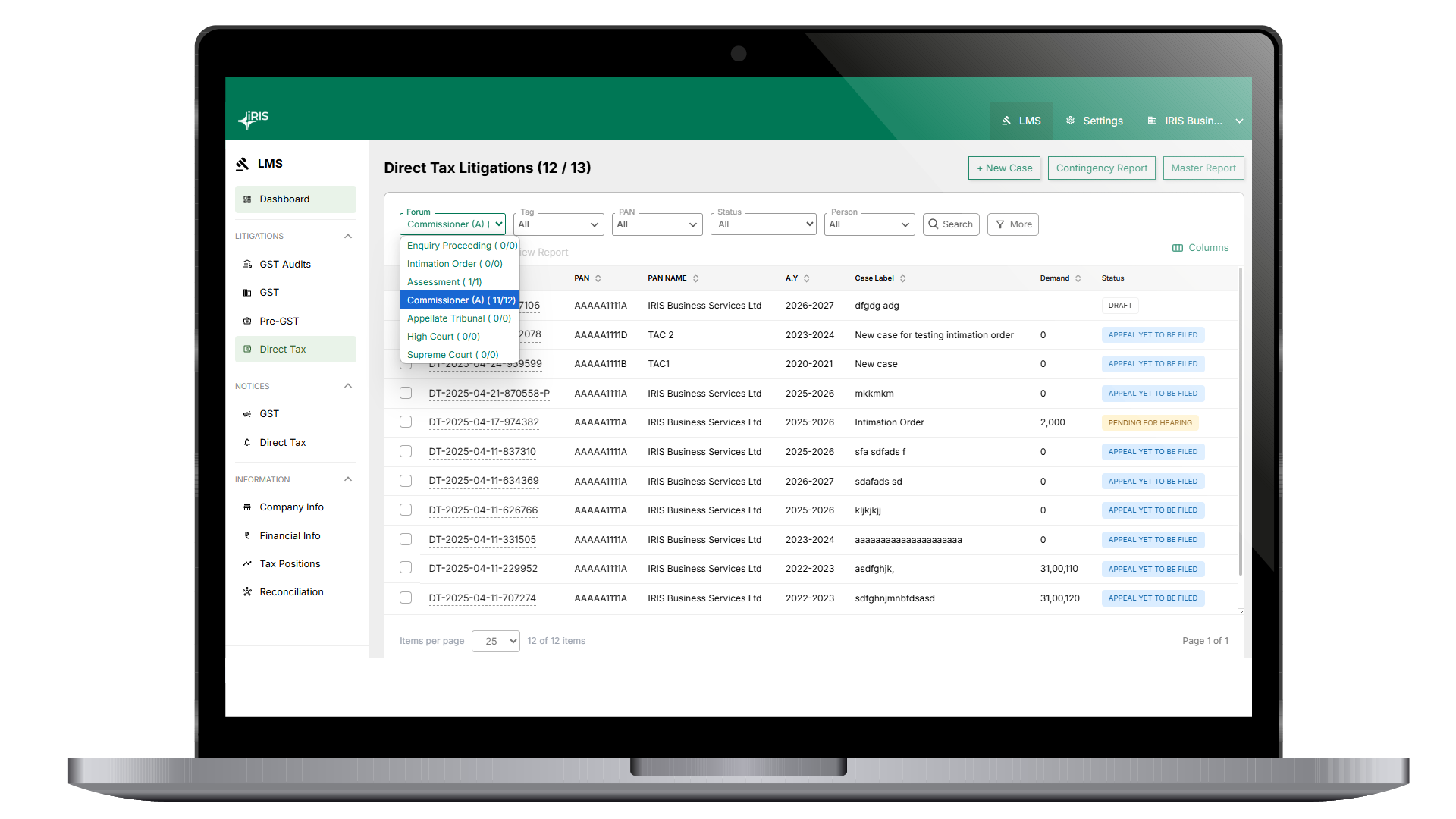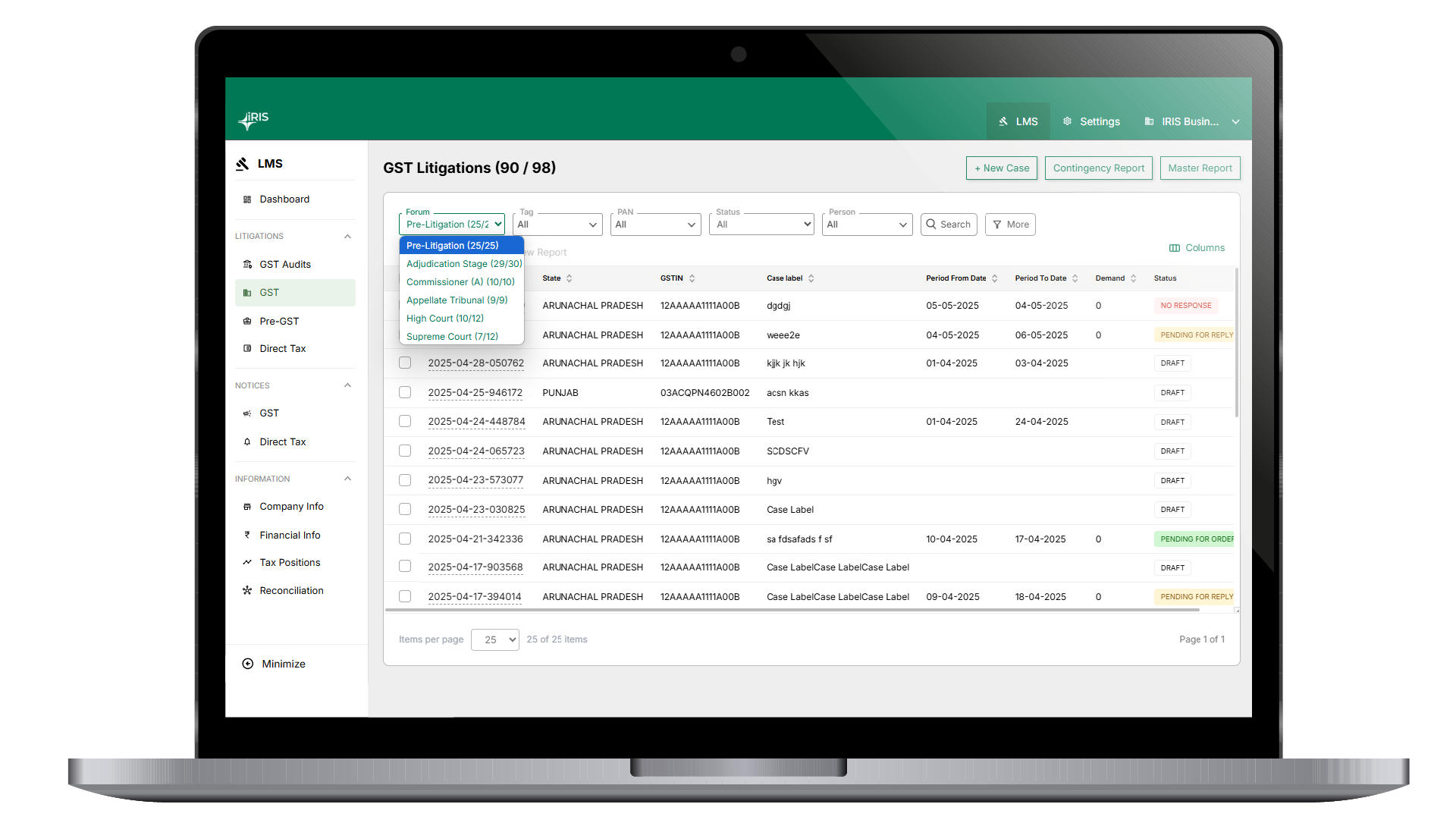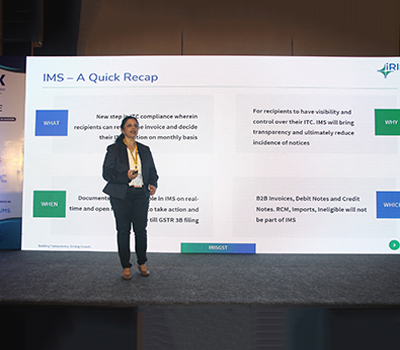The filter option is available in the ‘view tab’ at the top right-hand corner.
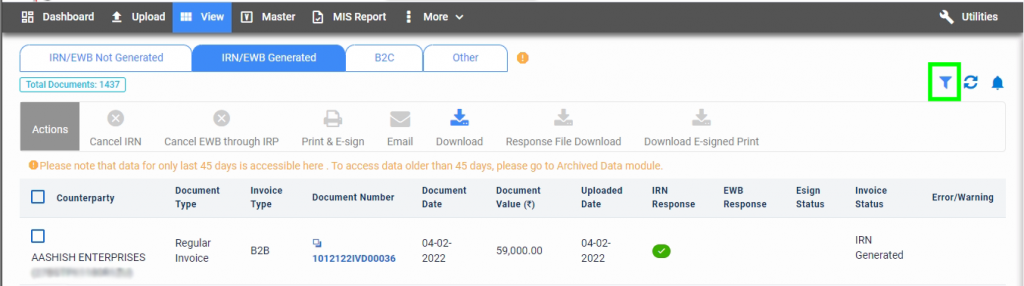
There are some default filters that are applied. These filters are as follows:
1. IRN Not Generated Tab – Invoice type and invoice status filters are applied
2. IRN Generated Tab – Invoice type, invoice status and upload date filters are applied. By default, you can see the latest 15 days IRN generated data.
3. B2C tab – Invoice type and upload date filters are applied.
4. Other – Invoice type and upload date filters are applied.
Below are the additional filters that are available:
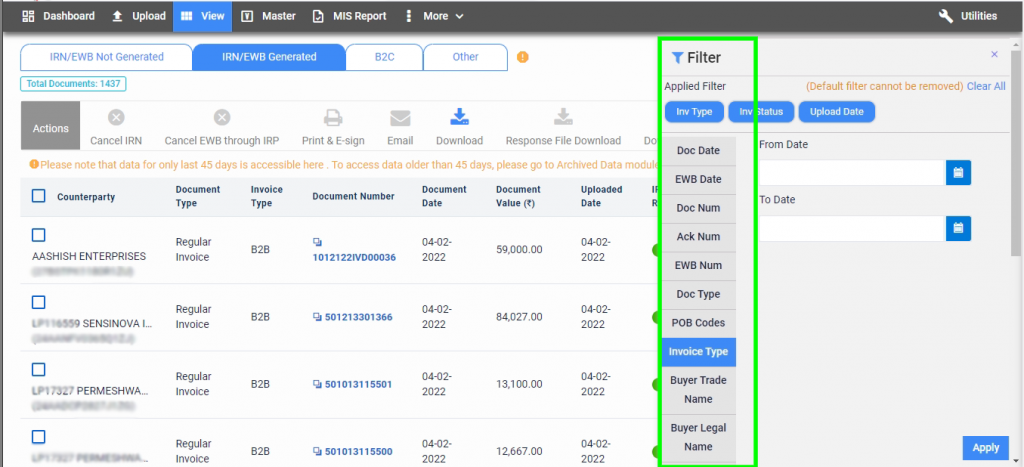
| Sr. No. |
Filter Name | Purpose | Comment |
| 1. | Doc Date |
|
One “From Date” and One “To Date” allowed at a time |
| 2. | Doc Num |
|
Multiple numbers allowed at a time Provide number comma separated |
| 3. | Doc Type |
|
Multiple values allowed at a time |
| 4. | Invoice Type |
|
Multiple values allowed at a time |
| 5. | Buyer Trade Name |
|
One value allowed at a time |
| 6. | Buyer Legal Name |
|
One value allowed at a time |
| 7. | Doc Value |
|
One value allowed at a time |
| 8. | IRN Status |
|
Multiple values allowed at a time |
| 9. | Error/Warning |
|
Multiple values allowed at a time |
| 10. | Item Count |
|
One value allowed at a time |
| 11. | Uploaded Date |
|
One “From Date” and One “To Date” at a time allowed |
| 12. | Ack Date |
|
One “From Date” and One “To Date” at a time allowed |
| 13. | Buyer GSTIN |
|
Multiple values allowed at a time. Provide values comma separated |
| 14. | IRN Cancelled Date |
|
One “From Date” and One “To Date” allowed at a time |
| 15. | EWB Num |
|
One value allowed at a time |
| 16. | EWB Cancelled Date |
|
One “From Date” and One “To Date” allowed at a time |
| 17. | POB Codes |
|
Multiple values allowed at a time. |
| 18. | EWB date |
|
One “From Date” and One “To Date” allowed at a time |
| 19. | ACK Number |
|
One value allowed at a time |
| 20. | EWB Status |
|
Multiple values allowed at a time. |