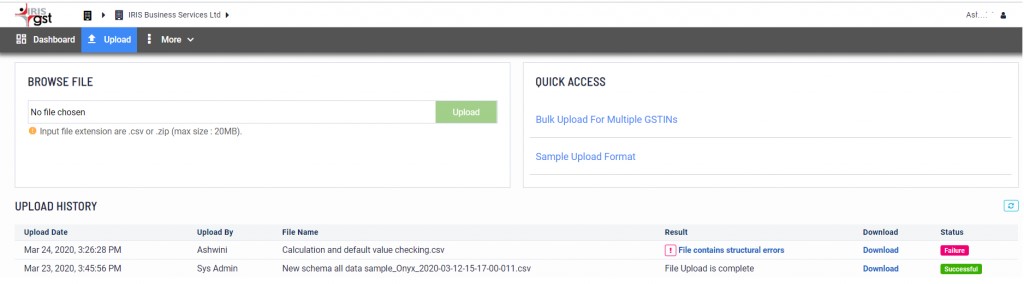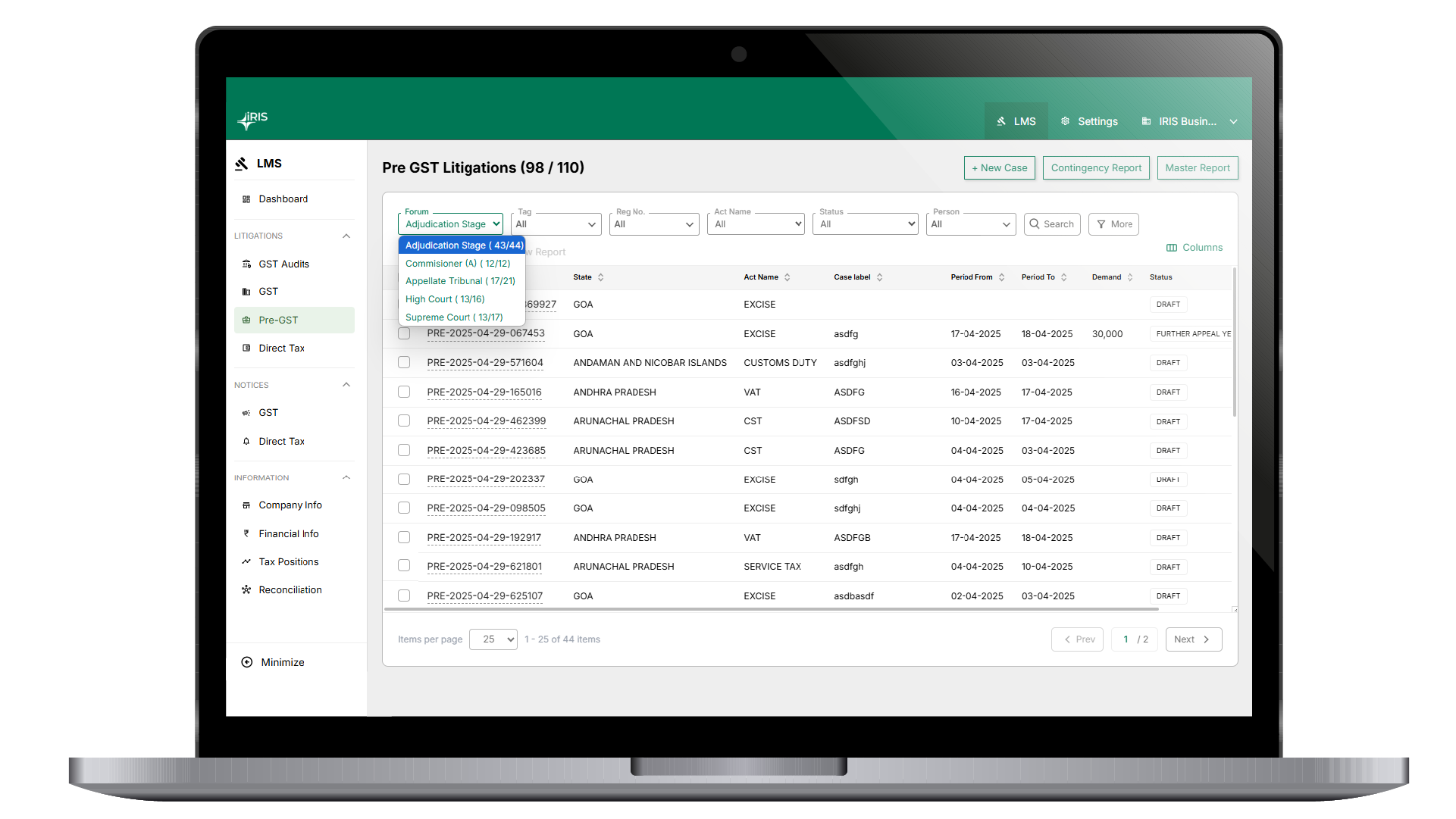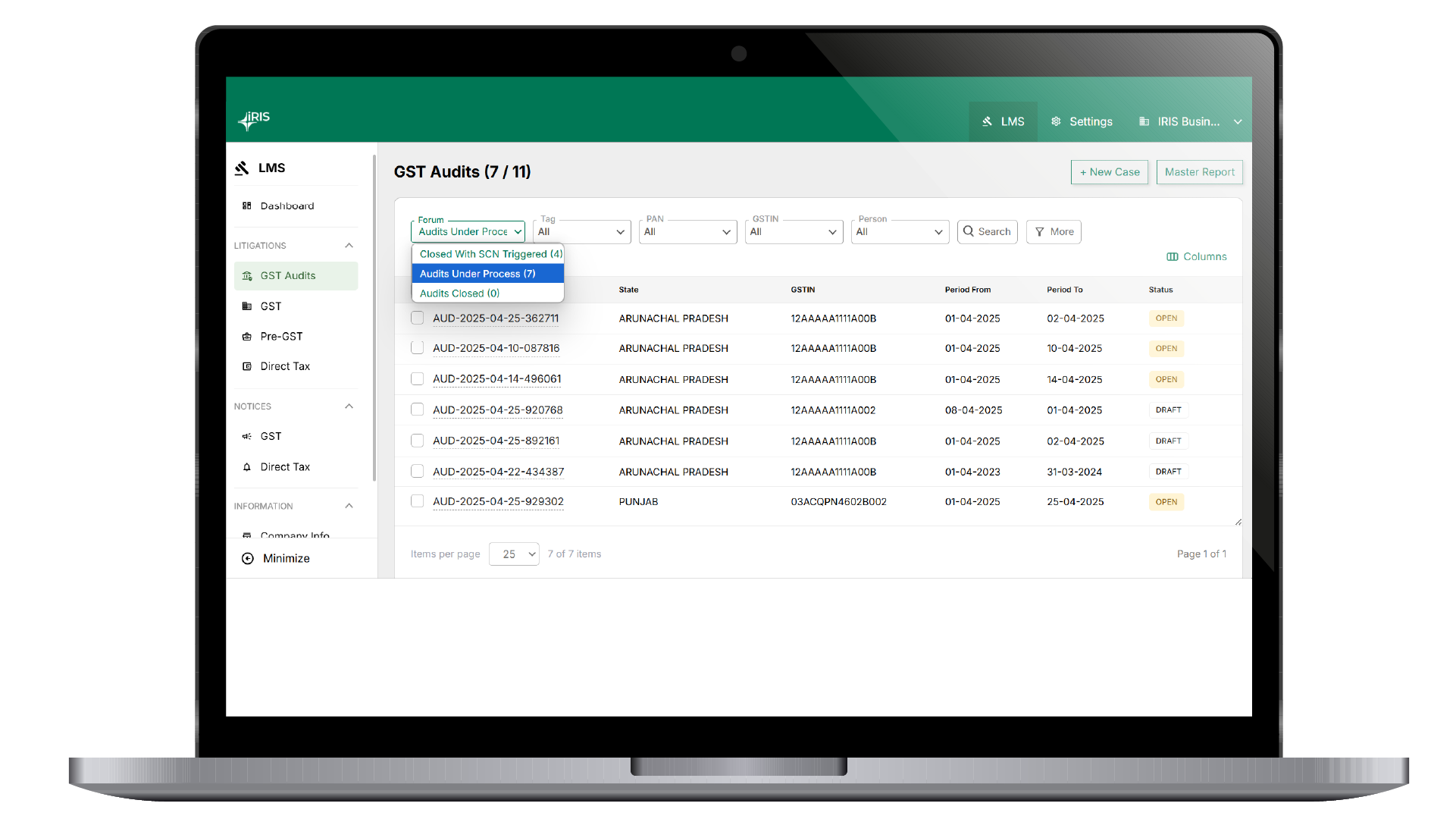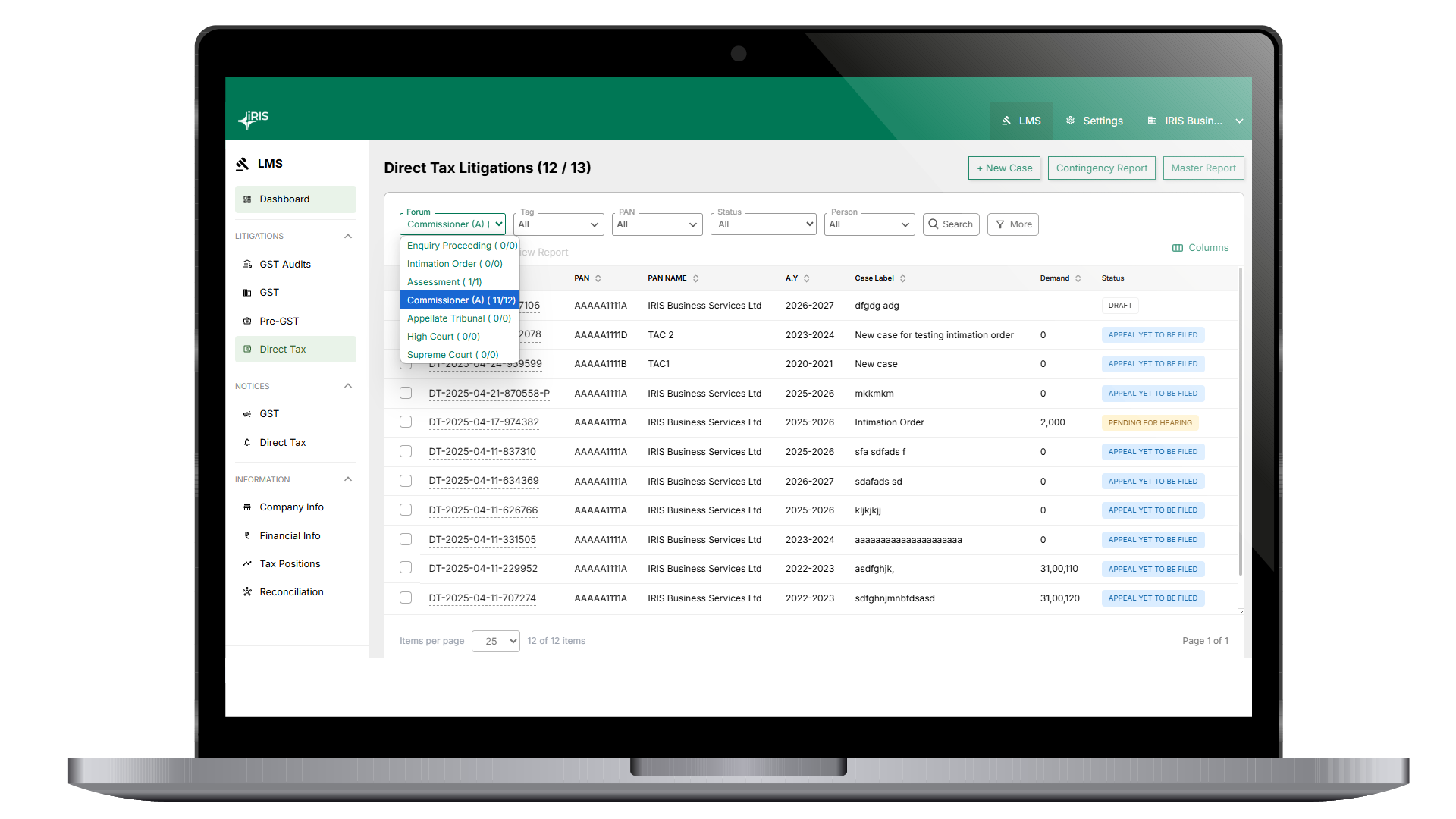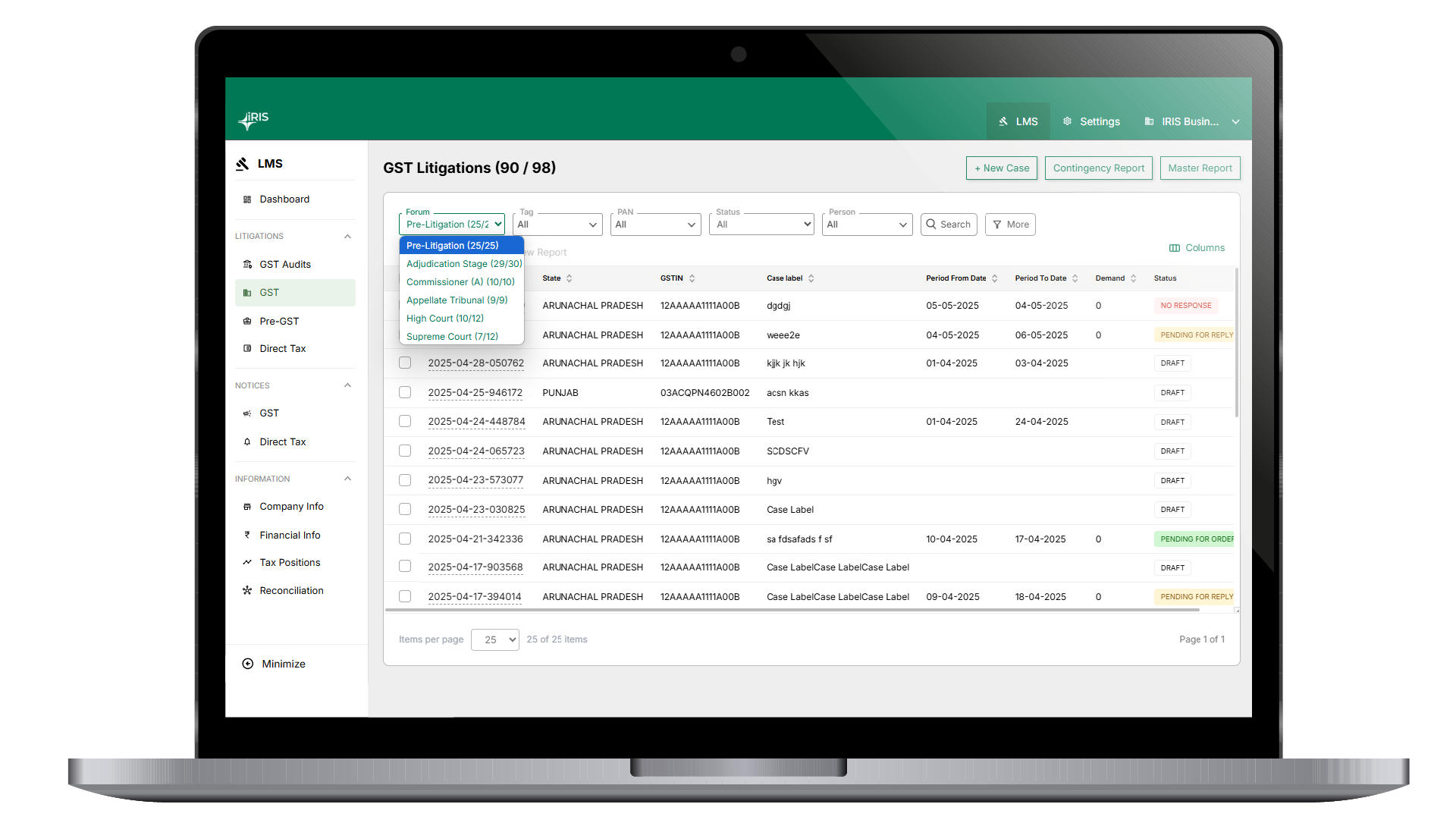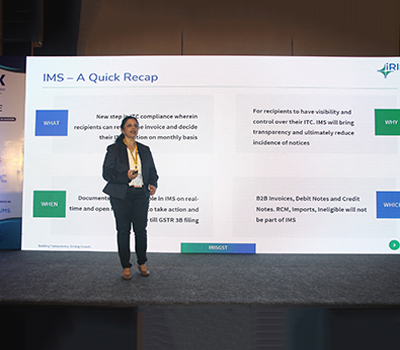Process Flow for Bulk Upload:
1. At Root PAN Level, you will find the option of “upload” invoices.
2. Once file browsed then click on Upload, structural validation will get run on your data. This bulk upload option will be helpful if you have more than one GSTIN and you want to upload data for all the GSTINs in one go.