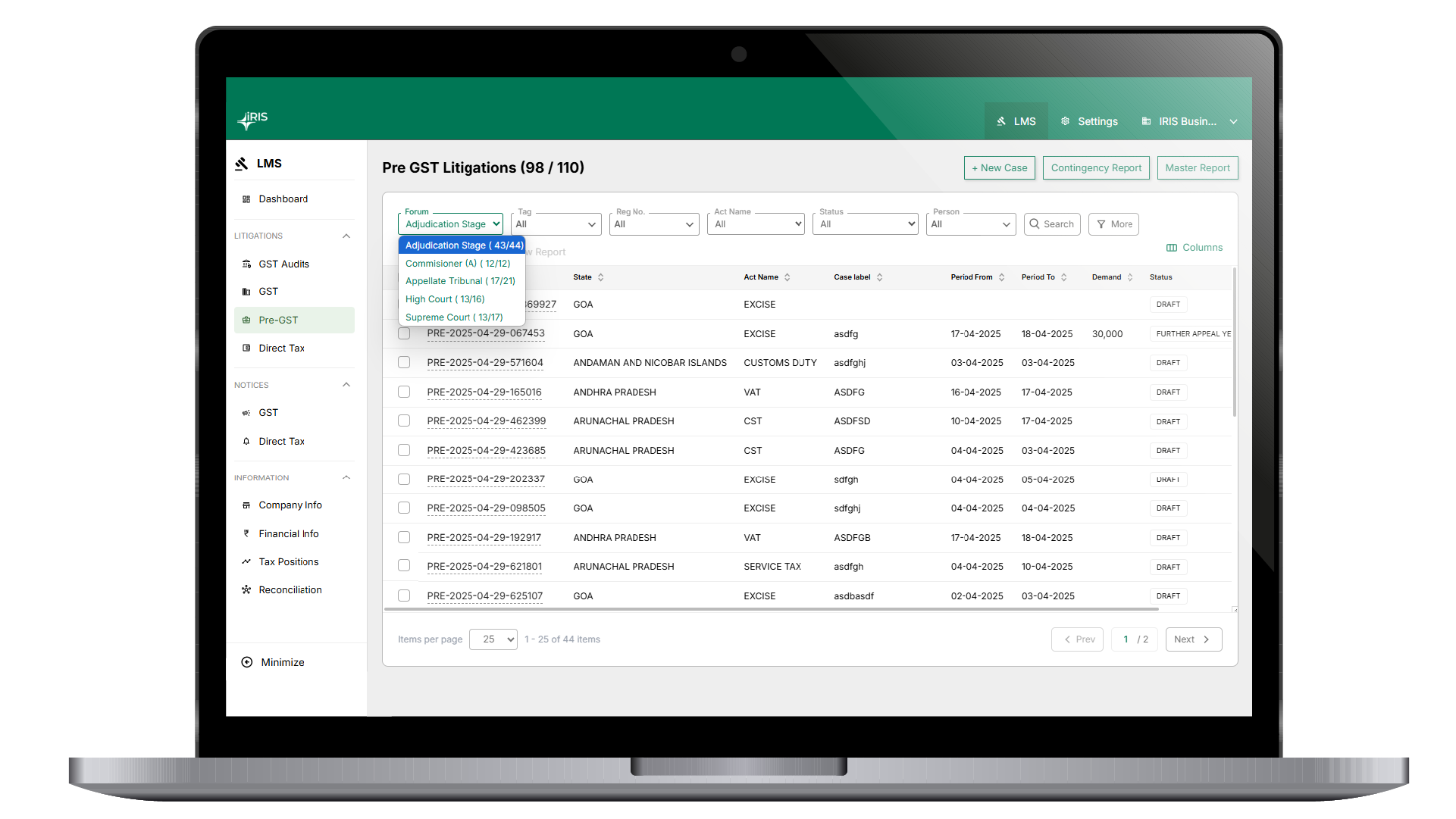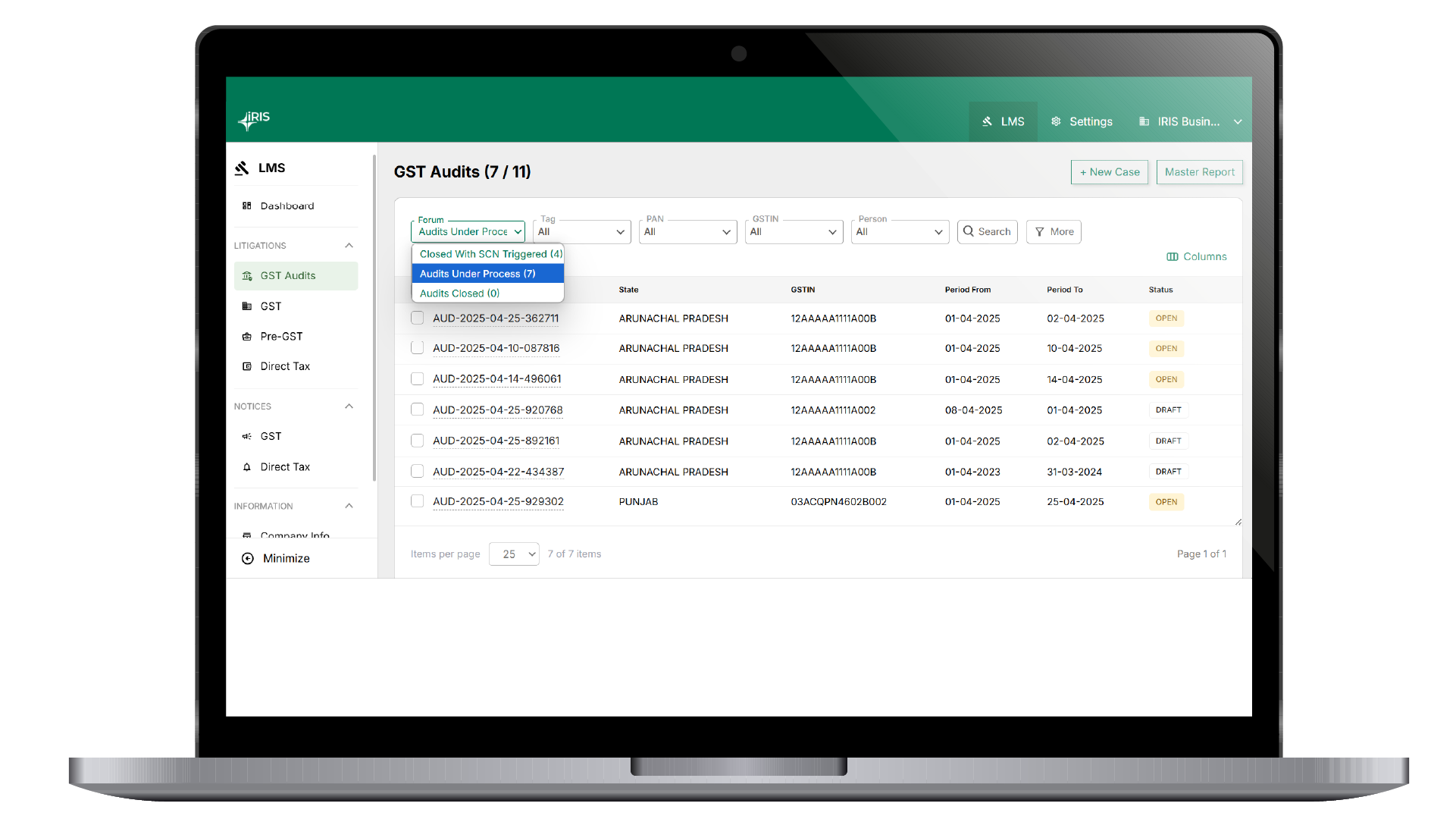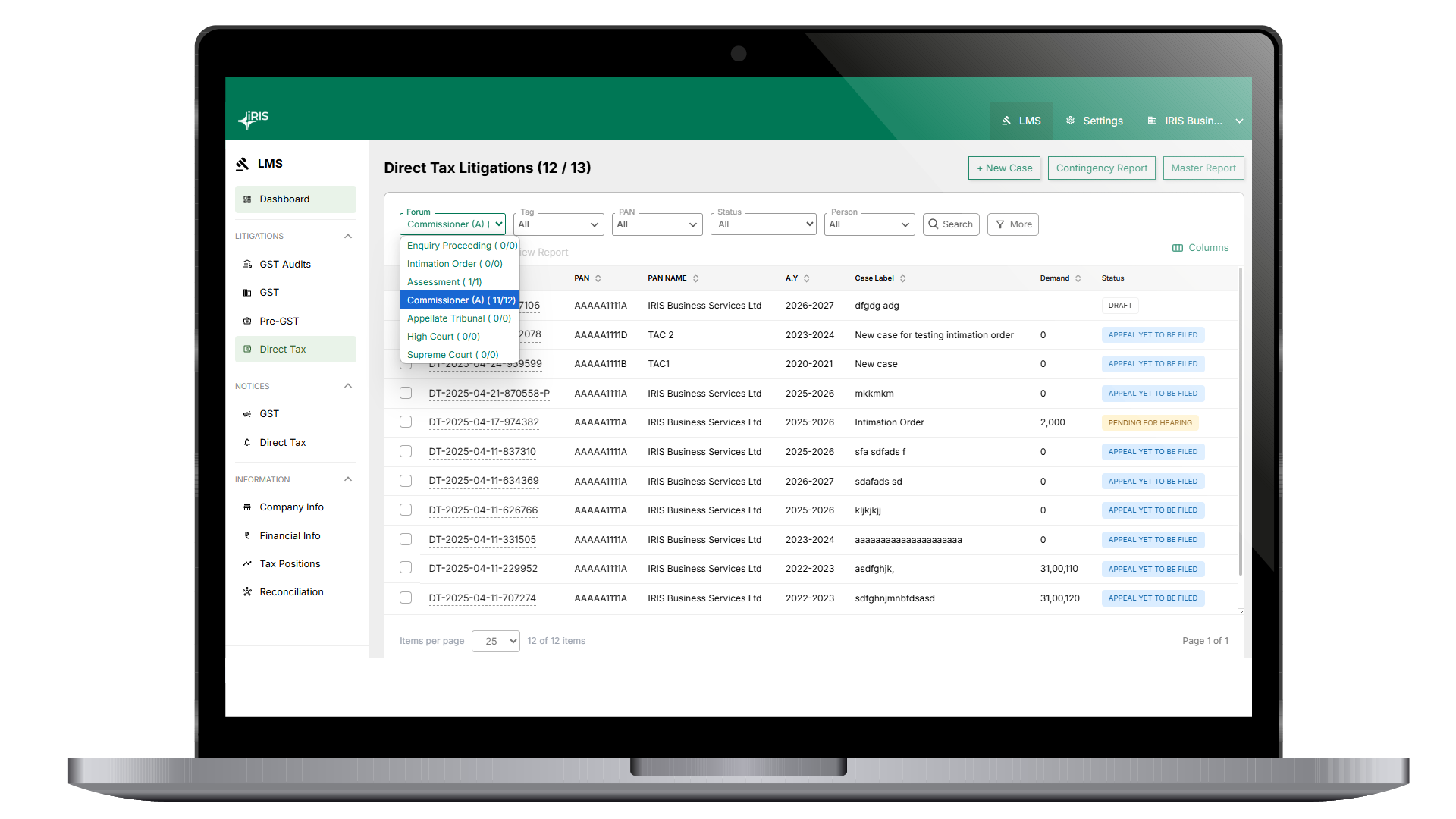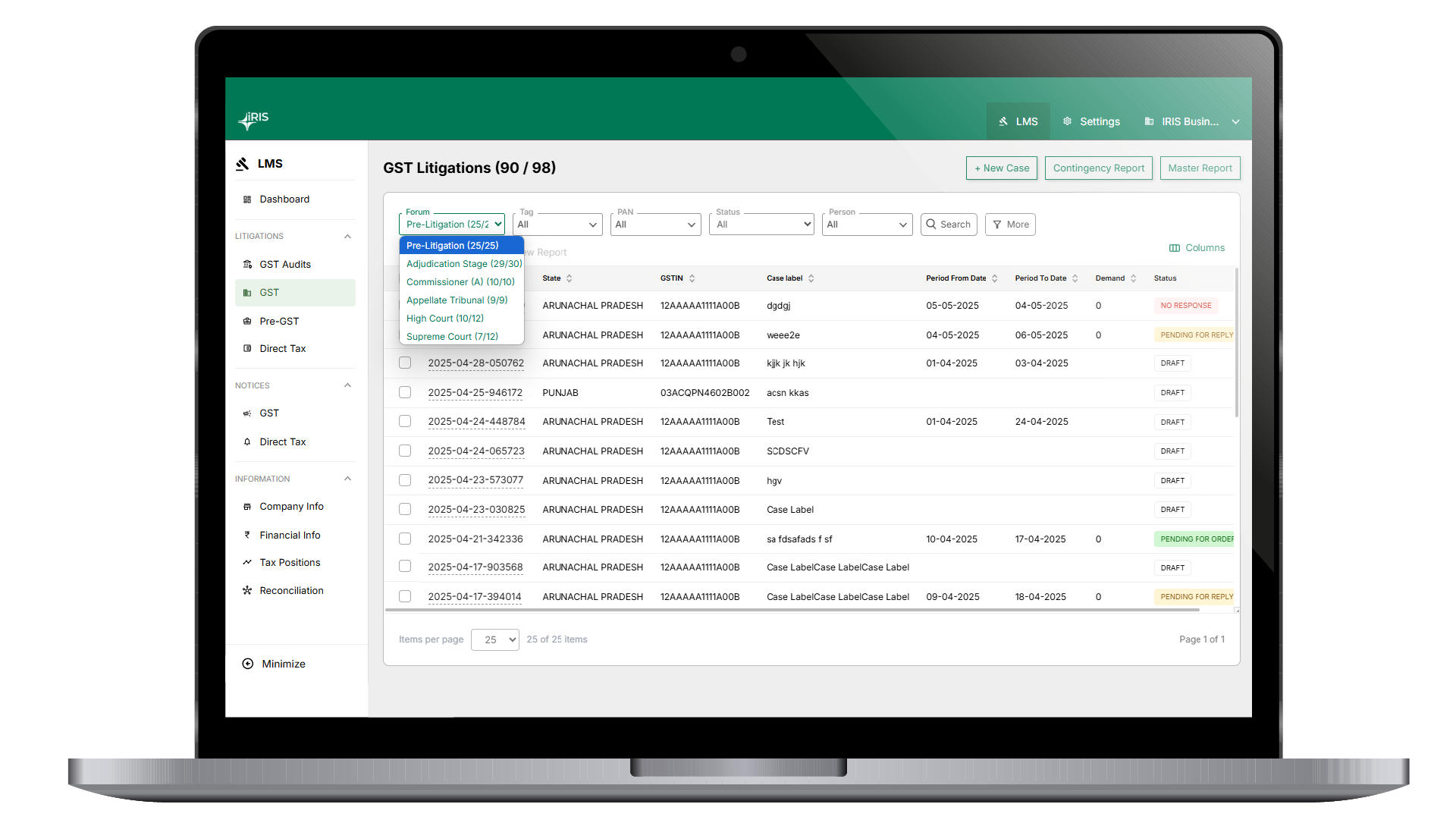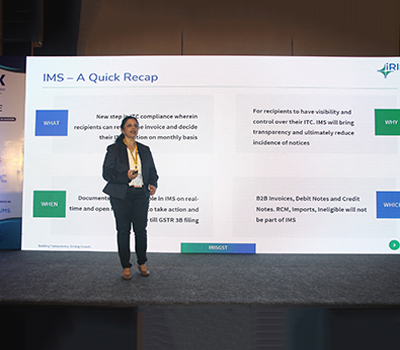After EWB reconciliation, you can see the reconciliation results invoice level-wise getting bifurcated in five categories.
- Found & Match Category
- Found & Mismatch Category
- EWBs Generated Missing in GSTR1 Category
- Source Reported Missing in EWBs Category
- EWBs Not Part of Any Source
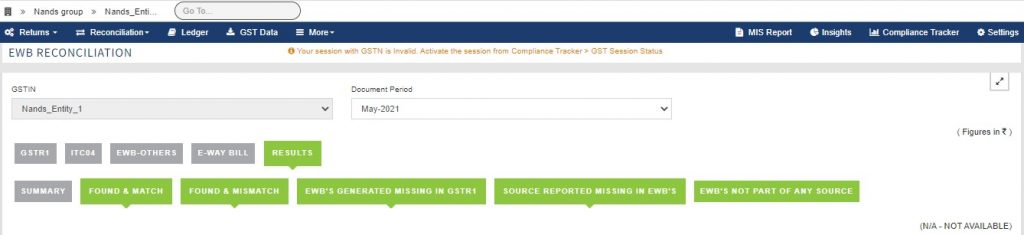
Found & Match Category: EWBs Data matching with GSTR1, ITC 04 and EWB-Others
Matching criteria source wise:
- Exact Document No, Exact Document Date/ Month and year of Document Date, Counterparty GSTIN and Invoice Value with Source GSTR1
- Exact Document No, Exact Document Date/ Month and year of Document Date, Counterparty GSTIN with Source ITC 04
- Exact Document No, Exact Document Date/ Month and year of Document Date with Source EWB-Others
Found & Mismatch Category: EWBs found but Mismatch between Counterparty GSTINs, Invoice Values
EWBs Generated Missing in GSTR1 Category: EWBs generated for Regular documents but for which corresponding invoices are not found in GSTR1
Source Reported Missing in EWBs Category: Documents for which corresponding e-way bills are not found. Example (Credit note, debit note, Supply of Service, etc. ) which is part of GSTR1 but e-way bills are not generated.
EWBs Not Part of Any Source: EWBs generated not found in any source i.e. ITC 04, EWB-Others, etc
Feature to download reconciliation results is also available.