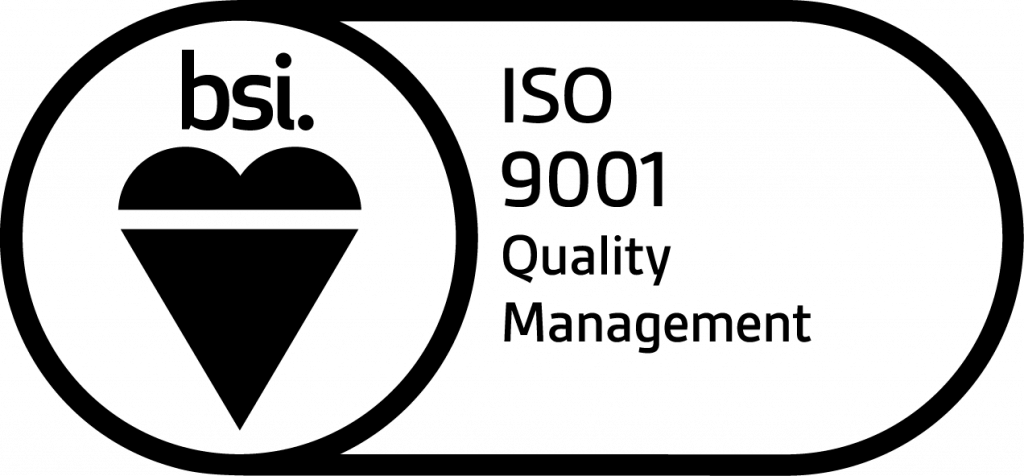How to cancel IRN using IRIS Onyx
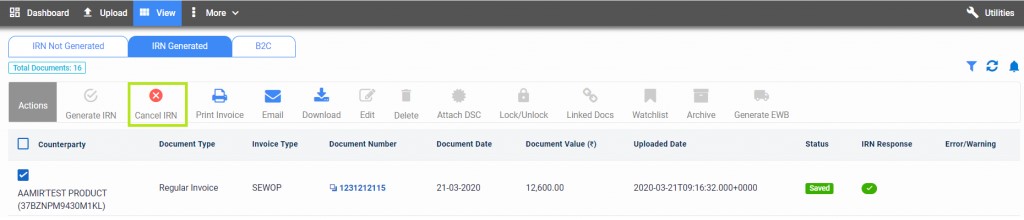
- Cancel IRN action is allowed only for the IRN generated tab
- Cancellation of IRN can be done only within 24 hrs from IRN generated
- And also these should not be any active E-way bill present for this IRN. If E-way bill there then first cancel the E-way bill and then cancel the IRN
- For cancellation, you need to provide a reason and remark
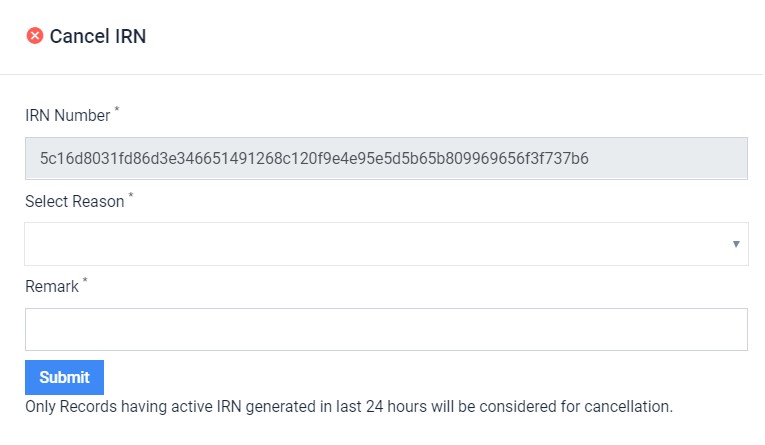
- Once the cancellation is done successfully, you can see the IRN response symbol under the IRN response column. And after clicking on the symbol, you can get cancel details.
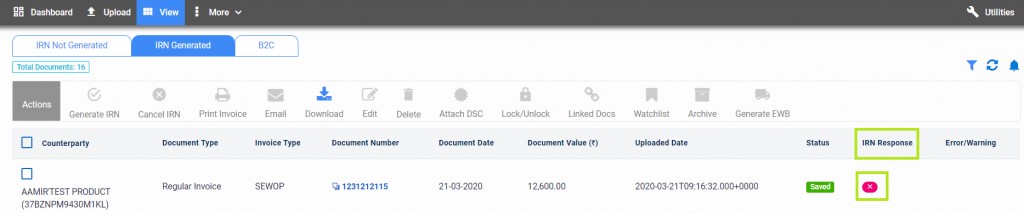
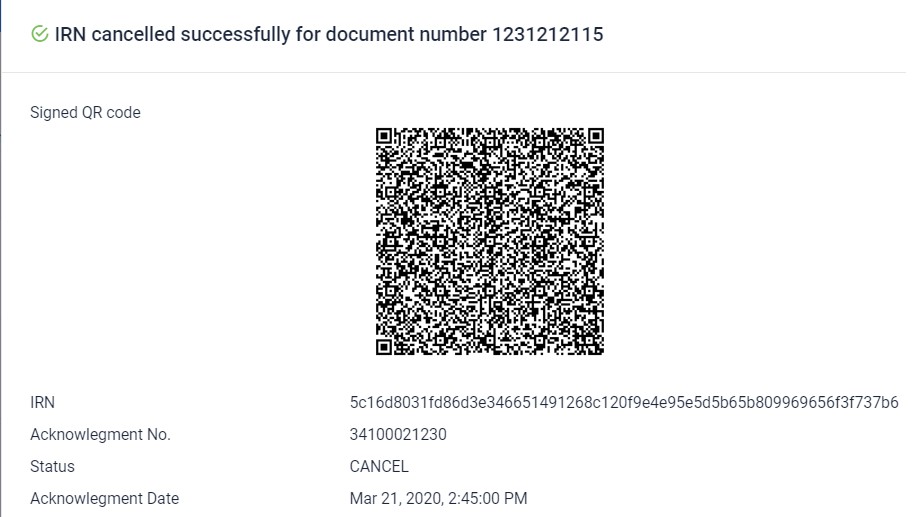
- Kindly note that once the IRN is cancelled then in the future you are not allowed to send the same invoice details for IRN generation.