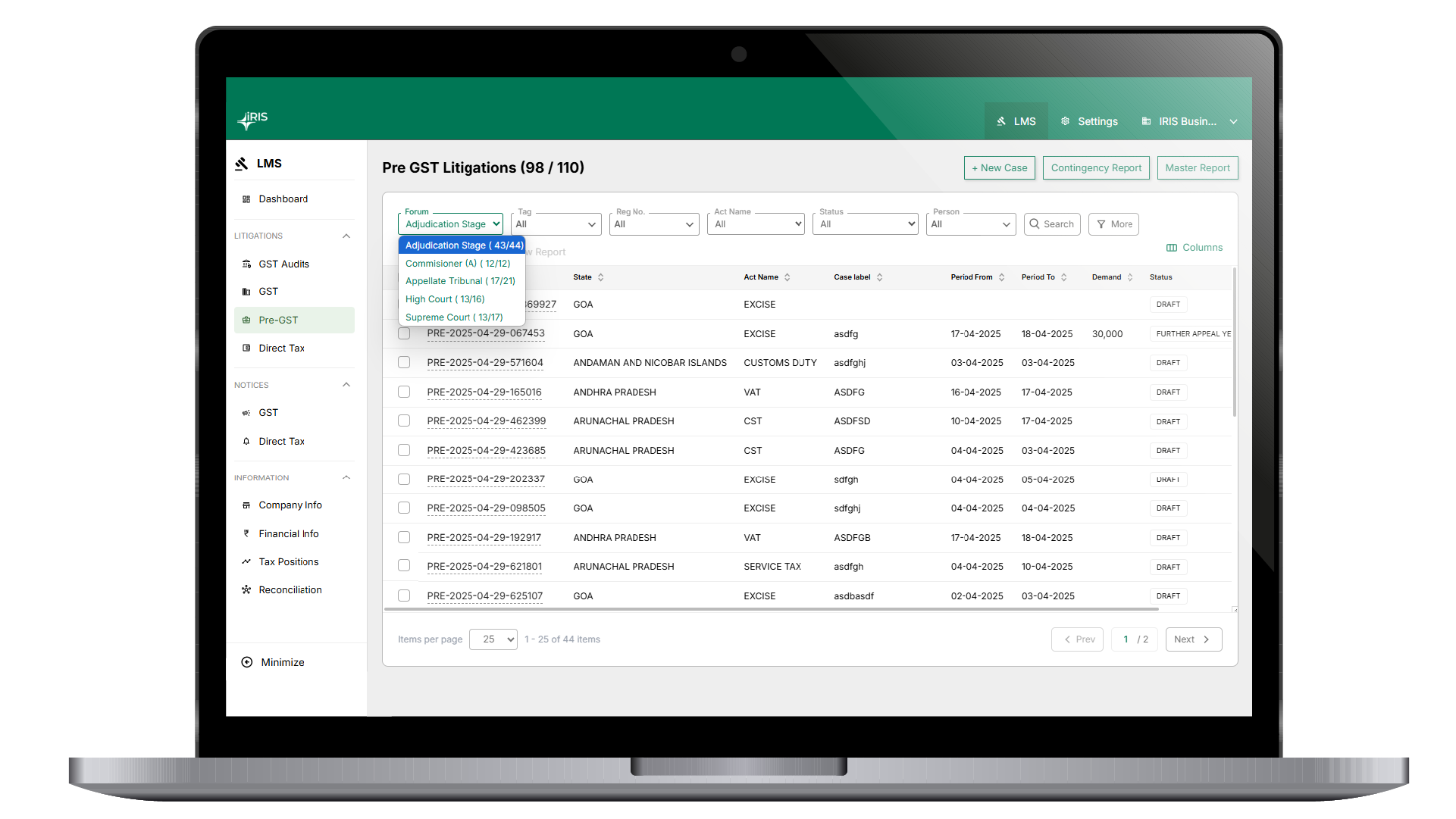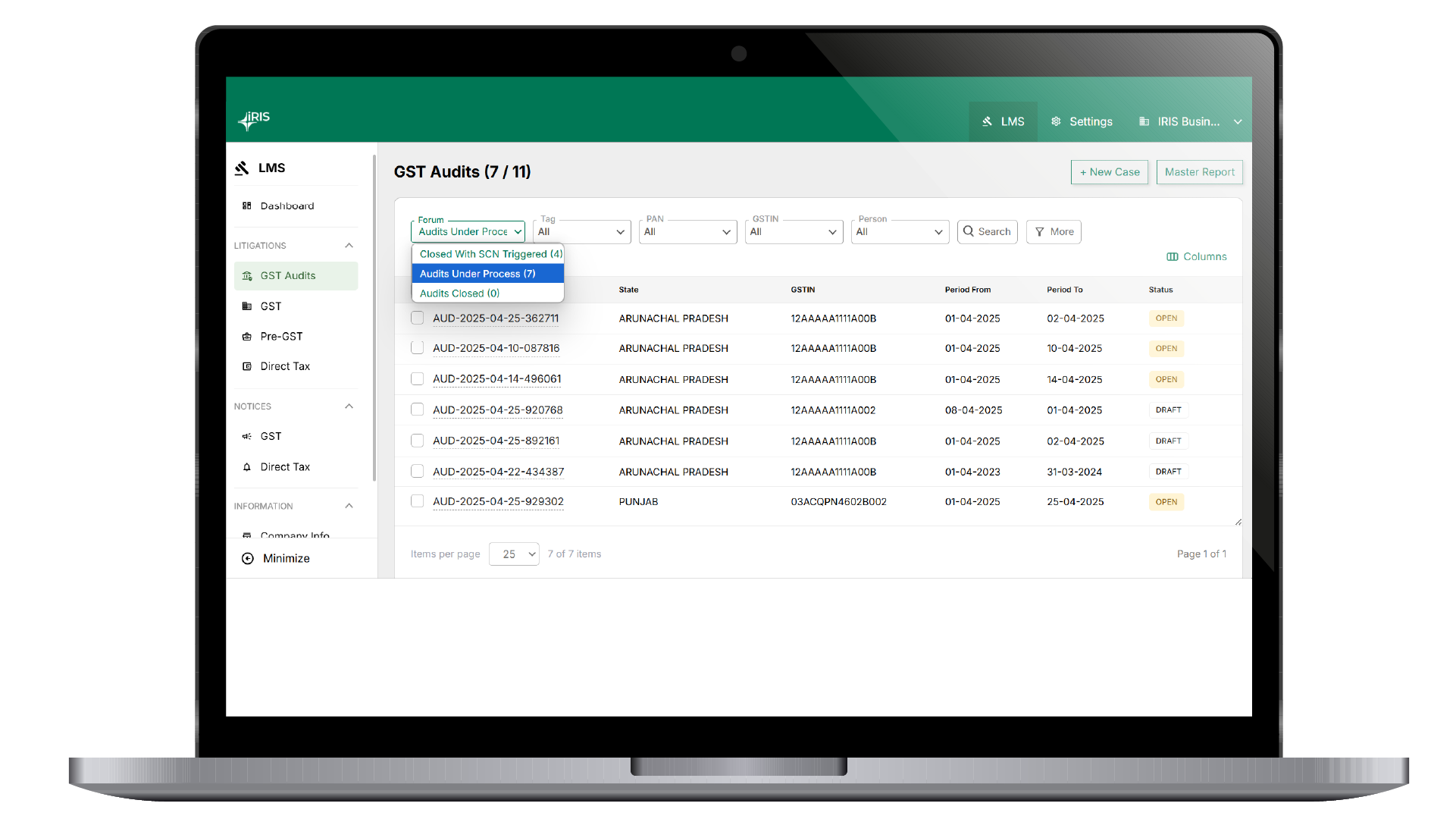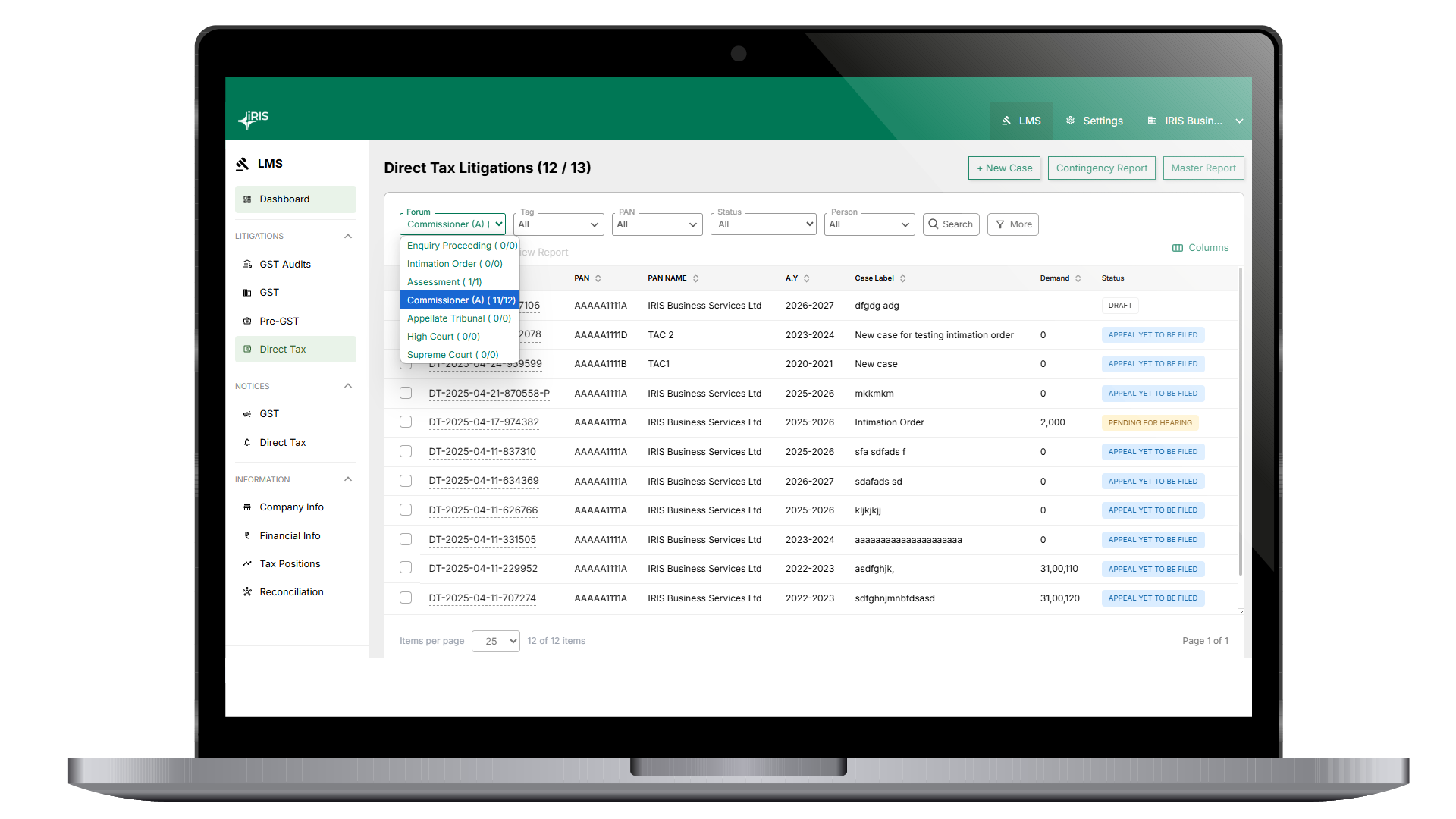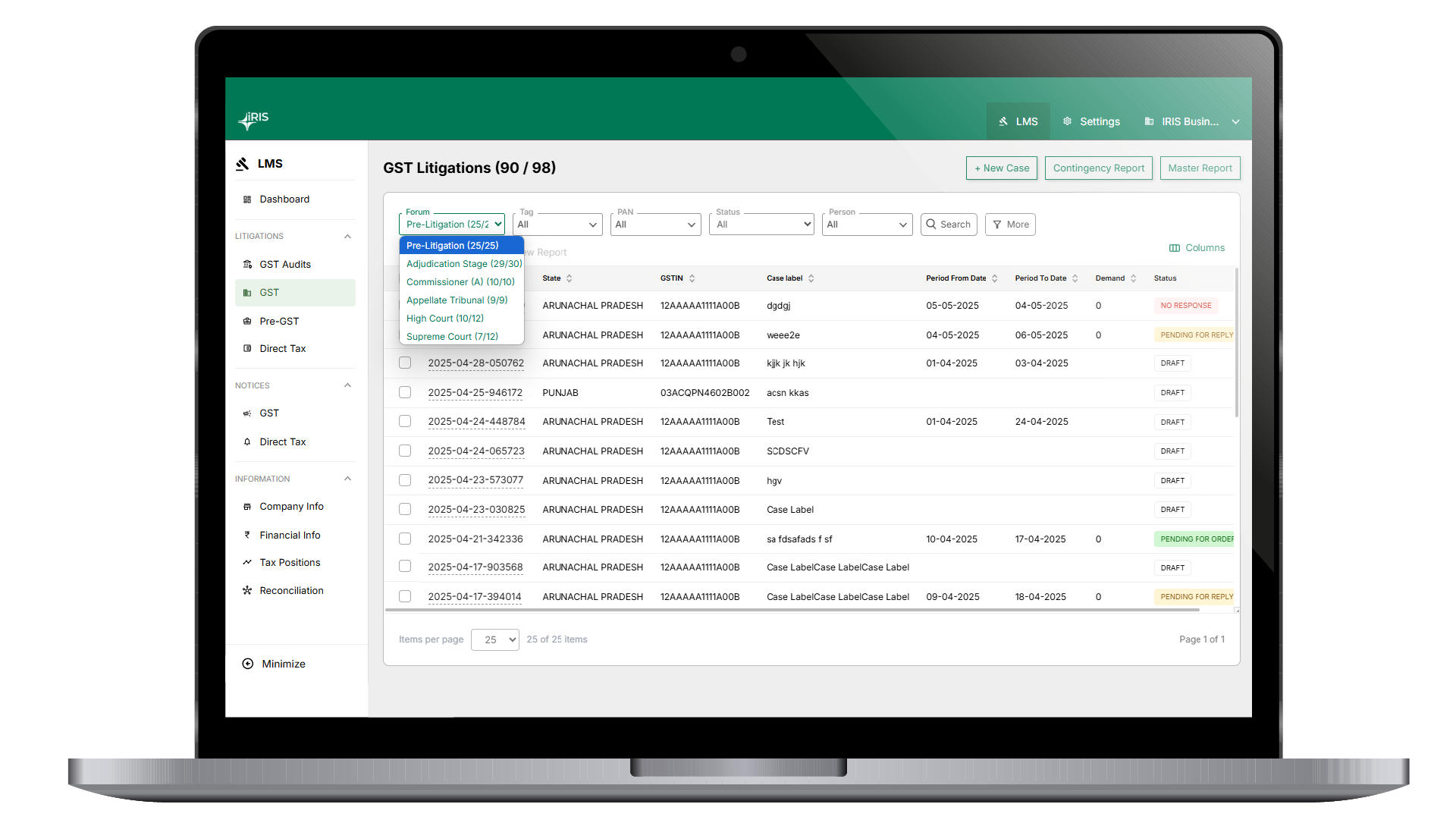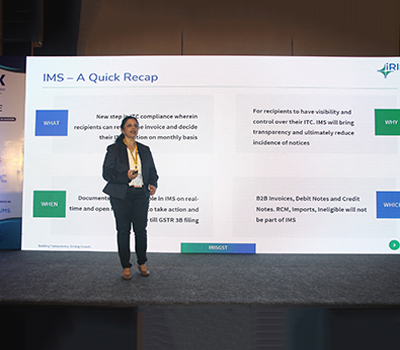How to print and e-sign invoice using IRIS Onyx ?
1. Select the invoice and click on Print & E-sign Invoice
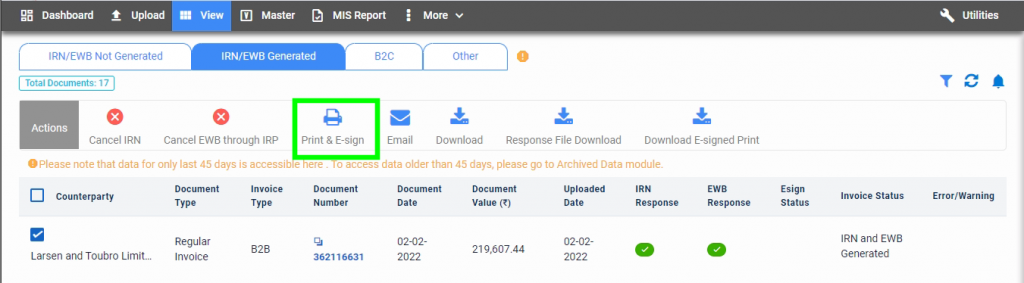 2. A dialog box will appear, Here two options are there from which you need to choose whether you want invoice print without E-sign or Print with E-sign. you can select the template and click on print option. And if you have not selected any template then print will get in IRIS defined standard template
2. A dialog box will appear, Here two options are there from which you need to choose whether you want invoice print without E-sign or Print with E-sign. you can select the template and click on print option. And if you have not selected any template then print will get in IRIS defined standard template
To know about how to do Print with E-sign, a separate user manual provided in this user manual folder. Name of the manual is “PRINT_WITH_ESIGN_ONYX_FEATURE” Kindly follow the steps mentioned in this document for print & E-sign.
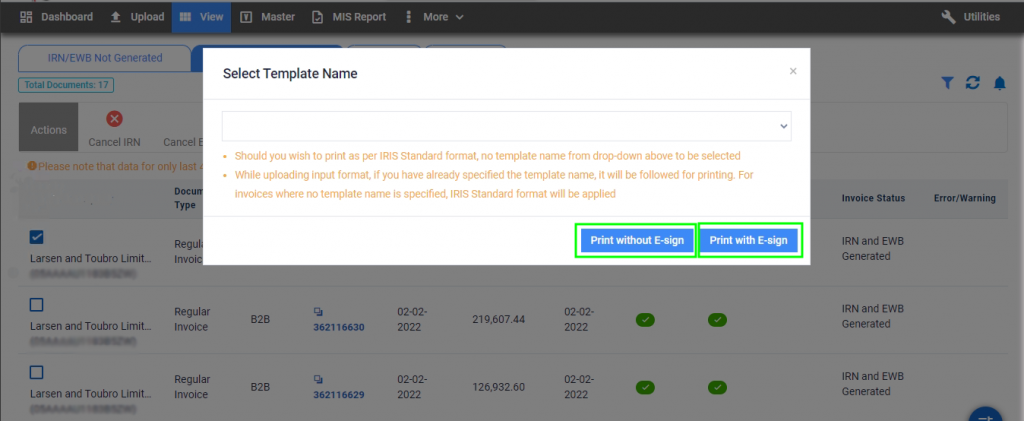 3. Feature of Bulk printing of invoices is also available. If you select more than one invoices for printing then request for print will get set and in bulk print history you will get the status and download button from where you will receive the PDF copies of invoices.
3. Feature of Bulk printing of invoices is also available. If you select more than one invoices for printing then request for print will get set and in bulk print history you will get the status and download button from where you will receive the PDF copies of invoices.
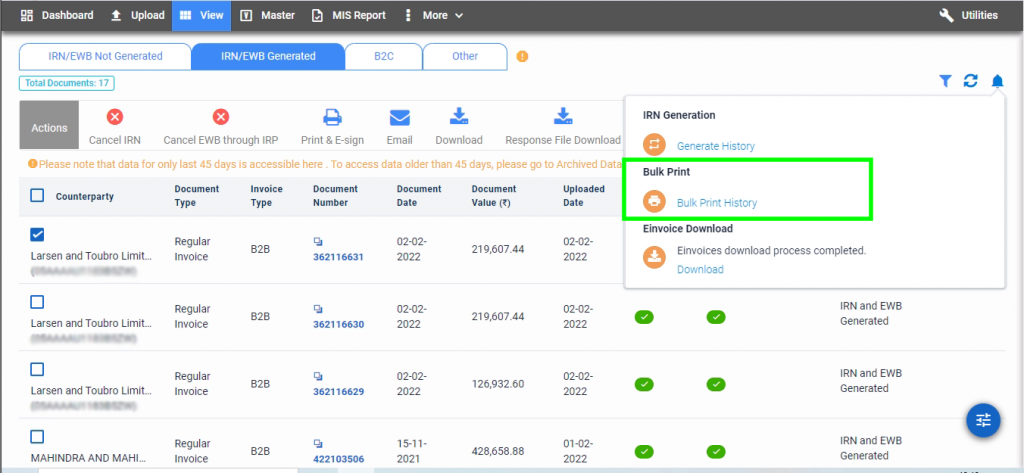
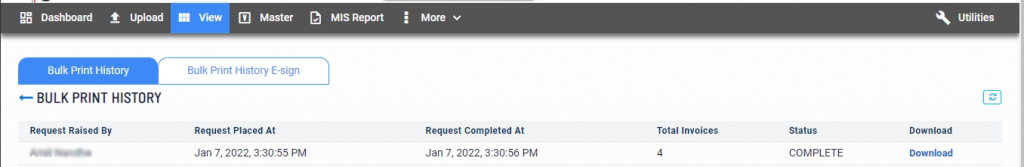 In case if you selected option of Print with E-sign then to see the process flow kindly refer user manual attached in this folder named
In case if you selected option of Print with E-sign then to see the process flow kindly refer user manual attached in this folder named
“PRINT_WITH_ESIGN_ONYX_FEATURE”