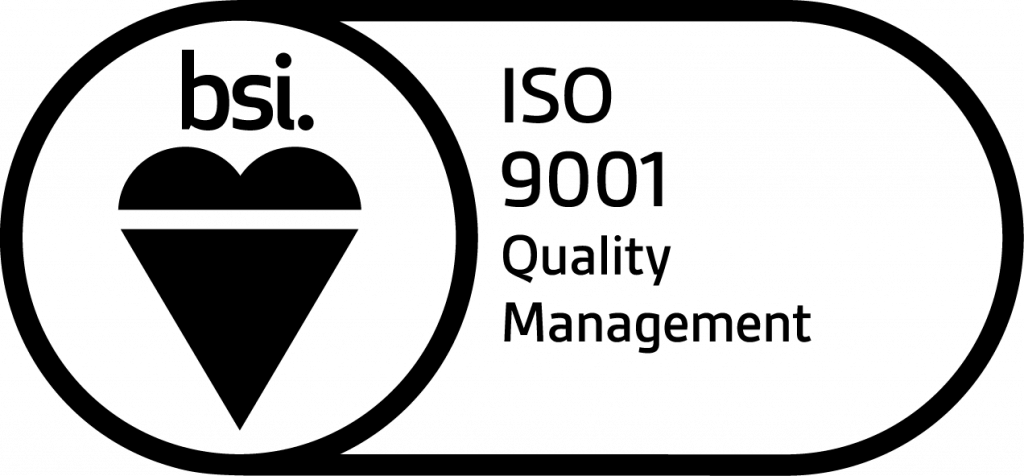Reconciliation reports Reconciliation of invoices needed between data gets auto-populated in GSTR 2A and your purchaser registered data. Under GST, this process has gained significance as the sanity of the
Filters Match Value Mismatch Invoice Mismatch Supplier Only Purchaser Only Purpose Comments Counter-party GSTIN Y Y Y Y Y To get list of the invoices for the selected GSTIN. Multiple GSTINs
Send Mail to Vendor By using this facility, you can send mail to a single vendor at a time and communicate the discrepancies in invoices. Here you will get pre-drafted
Eway Bill Functions: Topaz Lite desktop utility tool will help you in bulk generation of E-way bills. Also you will be able to take all actions in bulk like Update vehicle details,
Net Vendor Summary It is vendor wise details for the whole financial year. Here you will get the comparative view between 2A and 2P data. Also, get to know the
Post Action Summary This is the overall summary of reconciliation after taking actions on reconcile data. So this report will give you an idea about “Total ITC Available” during the
Original Supplier Only Amended In Advance reconciliation, if rule 5 i.e. across section reconciliation for B2BA and CDNA section is applied then original supplier invoices for which amended invoices or notes
IRIS Topaz Desktop Utility (henceforth referred to as Topaz) is a MS Excel based utility tool for all the processes involved in E-way bill cycle. Here you can generate E-way bills
Manual PO SO Movement As per this reconciliation feature, you can manually check the purchaser only invoices with the list of supplier only invoices. This list will be available counterparty