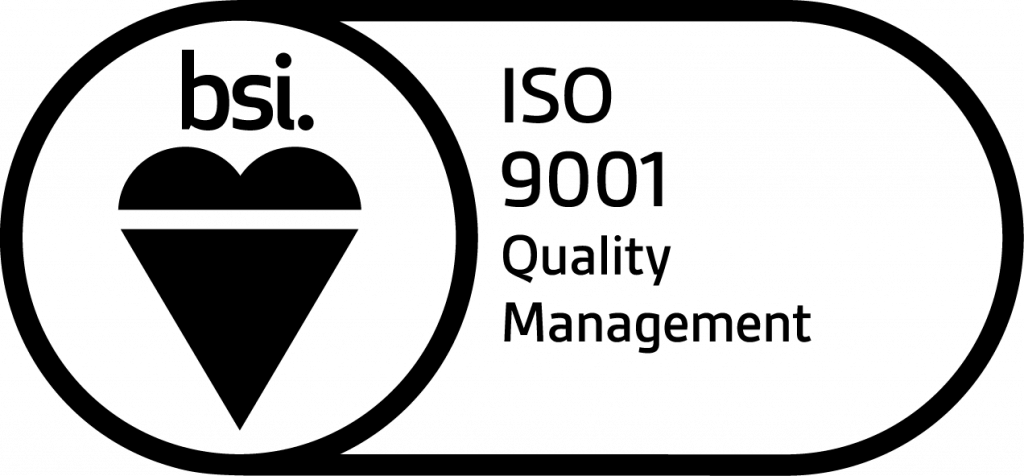In bulk operations, you will get bulk data upload facility and bulk data download facility. Bulk Upload In case you have multiple GSTINs under the same business, you can upload
PAN level report for 2A (B2BA and CDNA) This report will provide you the list of all amended invoices and credit, debit notes as per GSTR 2A for the whole
Update Transporter Validate Imported Data After Import of data, you need to validate your imported data. In this utility tool, we build up some validation rules. Also from NIC, they provided some
Update Vehicle Details Validate Imported Data After Import of data, you need to validate your imported data. In this utility tool, we build up some validation rules. Also from NIC, they provided
GSTIN Level Reports There are three reports which are based on GSTIN level. Let’s see the reports: To view the GSTIN level reports, firstly select the GSTIN in a hierarchy
Group Level Reports There are three reports under root PAN Level details. So the user who has access at root PAN level can only generate these reports. For an entity
Generate E-way Bill: Validate Imported Data After Import of data, you need to validate your imported data. In this utility tool, we build up some validation rules. Also from NIC, they