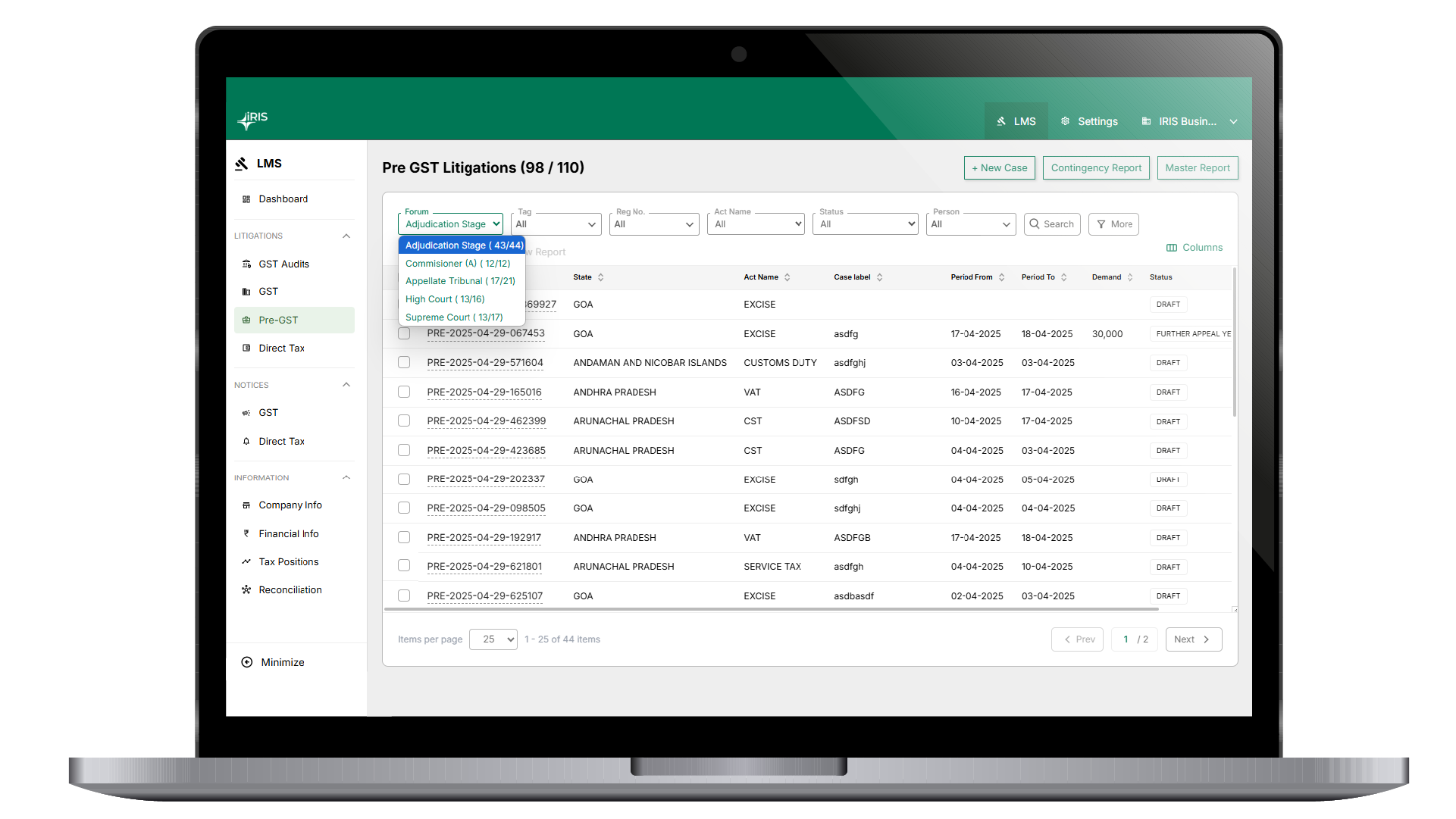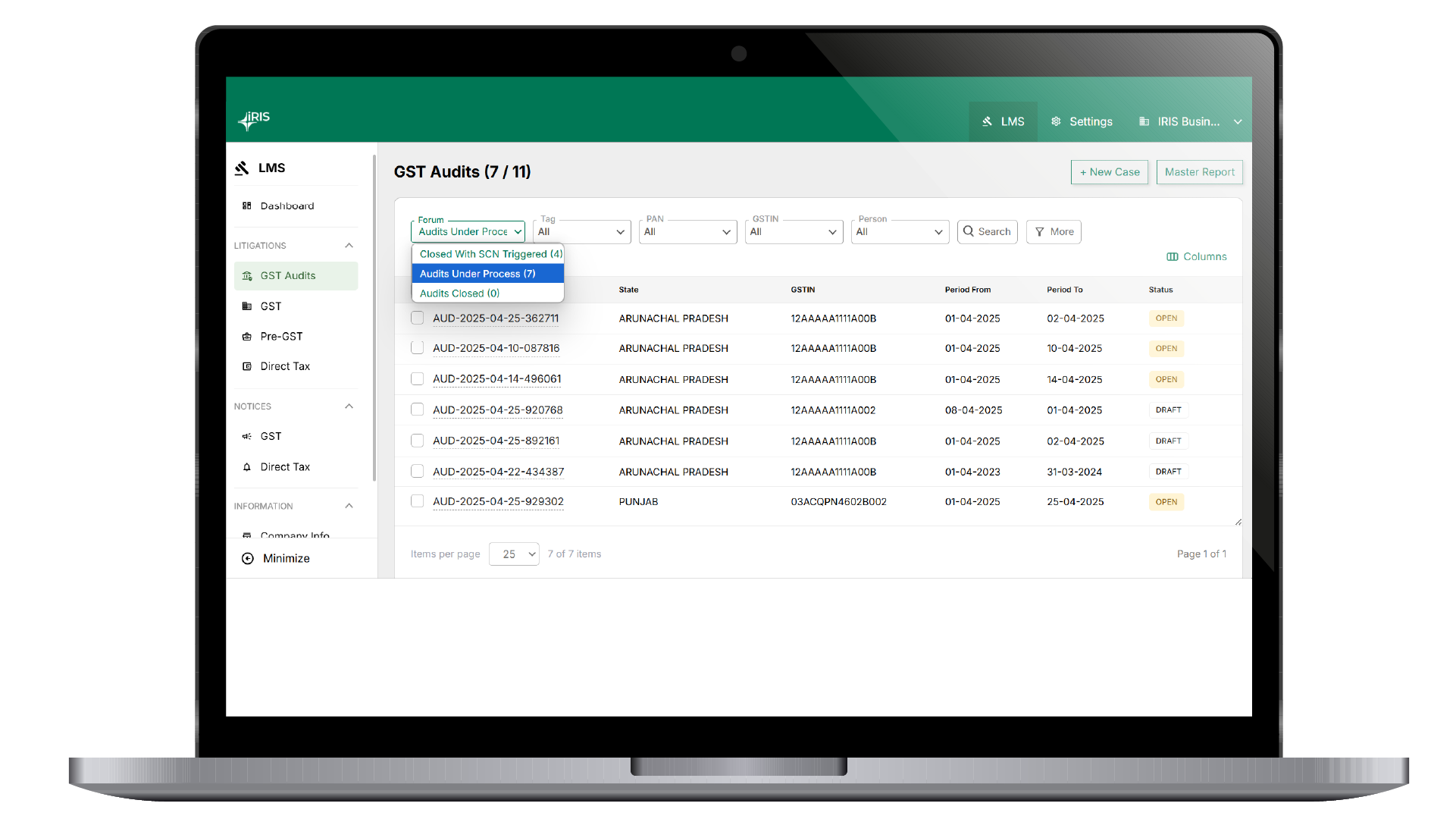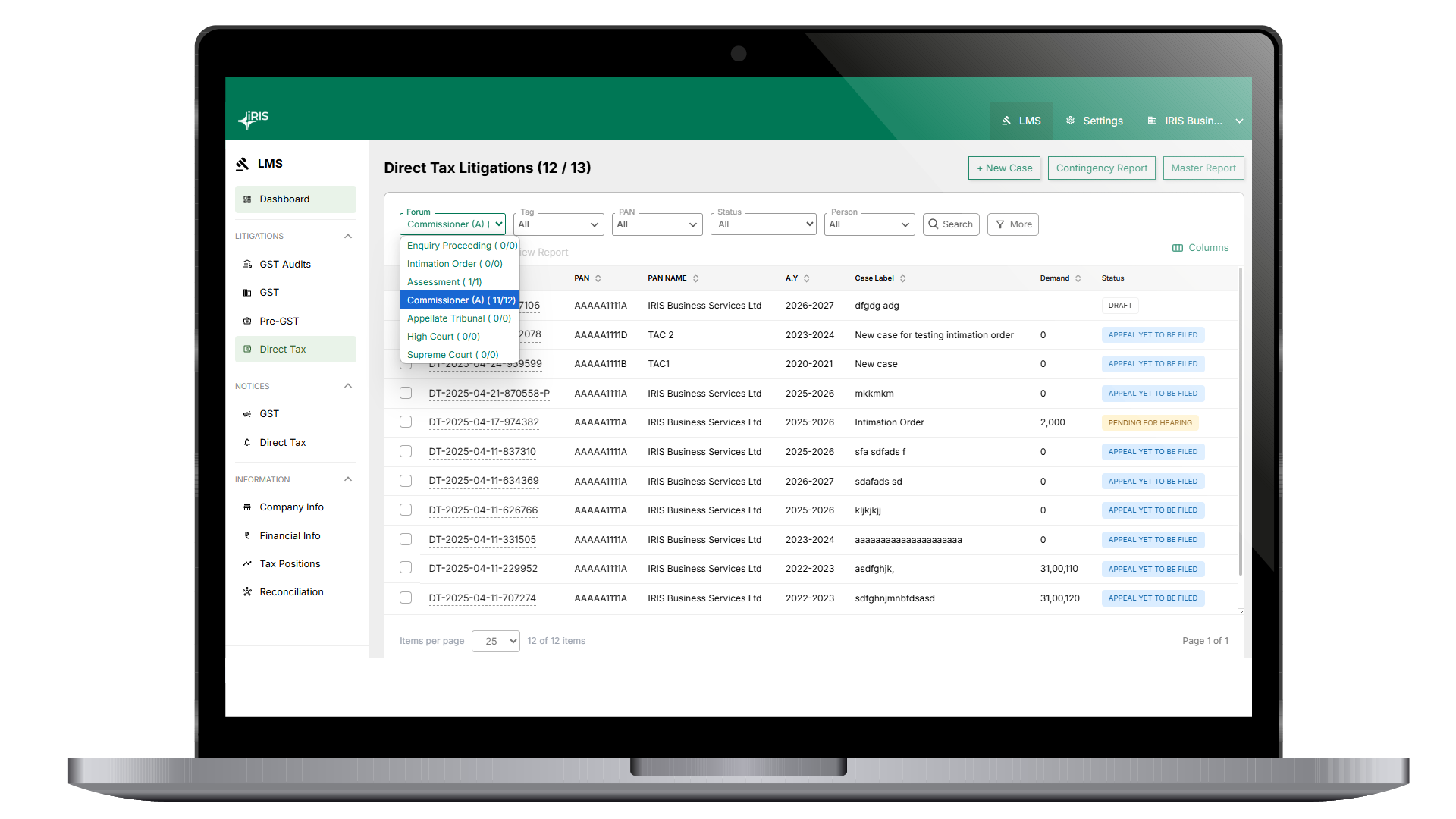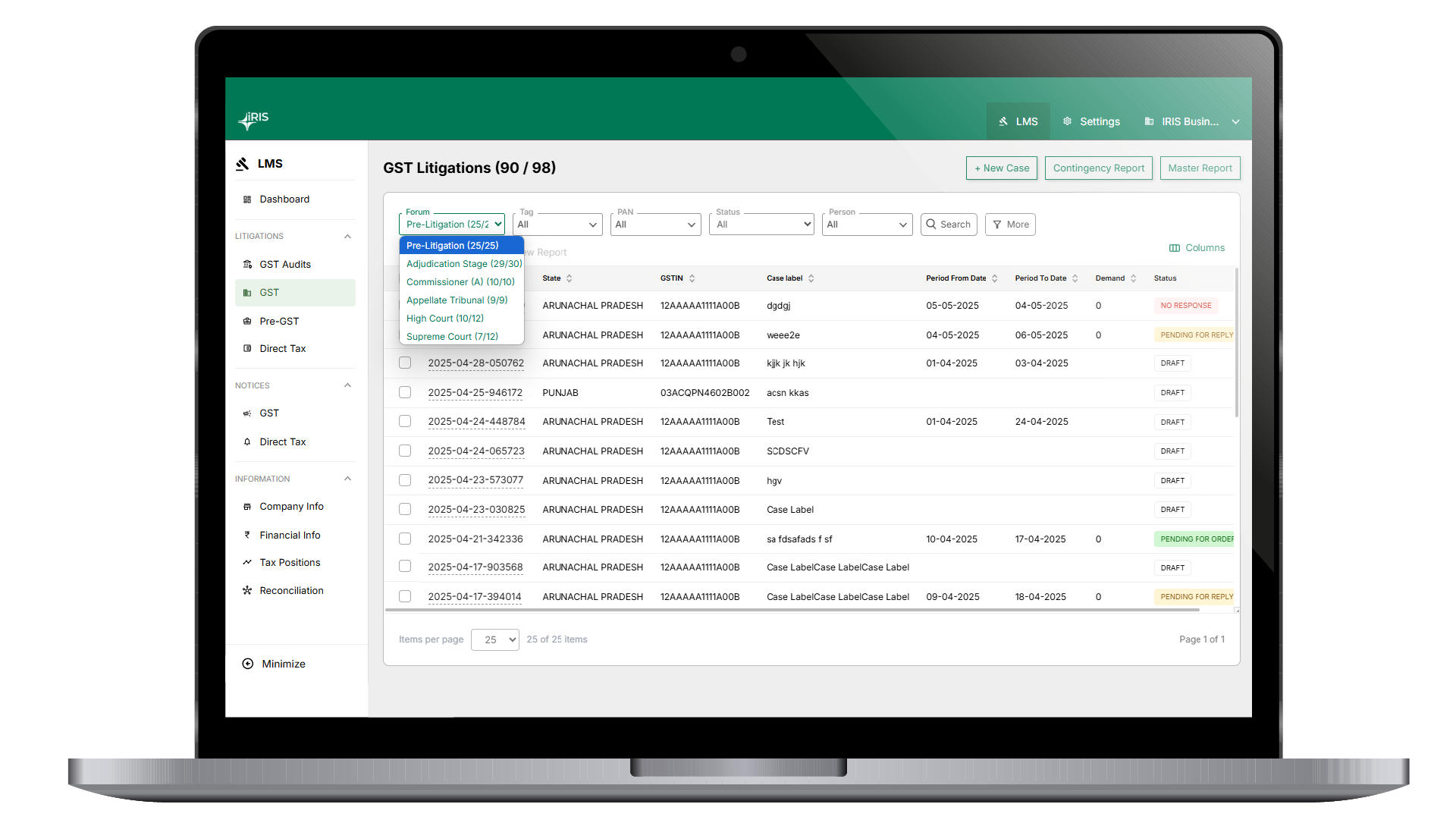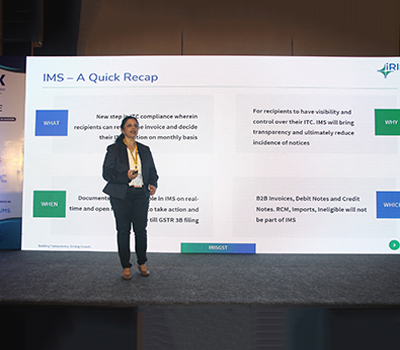GST Data and Analytics The below chart respresents the high level process flow for fetching consent based GST data through IRIS Credixo APIs. For detailed API documentation refer Developer portal
IRIS is providing MIS reports based on the data present in IRIS Sapphire and on GST portal. These reports are created using GSTR 1 filed data, GSTR 2B data, GSTR
Only GST registered taxpayers with valid GSTIN and the ones who are enabled for e-invoicing can access the e-Invoice system. Once you are enabled for e-invoicing, the first step is
1. Getting started with E-invoicing Excel Utility E-invoicing excel utility is a MS Excel based utility tool for generating e-invoices through IRISGST e-invoicing platform (Onyx). This document will explain in
This guide will cover how to onboard yourself, your business PAN, GSTINs and invite other business users on the IRIS e-invoicing platform. How to Signup for IRIS Onyx Set up
To manage your E-invoice bill operations through IRIS GSP, a one-time activity of enabling API access needs to be done for every GSTIN on the government e-invoice system Invoice Registration
After EWB reconciliation, you can see the reconciliation results invoice level-wise getting bifurcated in five categories. Found & Match Category Found & Mismatch Category EWBs Generated Missing in GSTR1 Category
1. Once you have uploaded your GSTR1, ITC 04, EWB-others data. Click on EWB Reconciliation on the top right-hand side. This option is available at the GSTIN level. 2. In
This feature is available at GSTIN level. Here you can see the older data for that GSTIN. As of now in view section you can see latest 45 days data.
Here at Root PAN level as well as at GSTIN level you can download GSTR-1 data in IRIS input format. And the same you can upload in IRIS Sapphire for