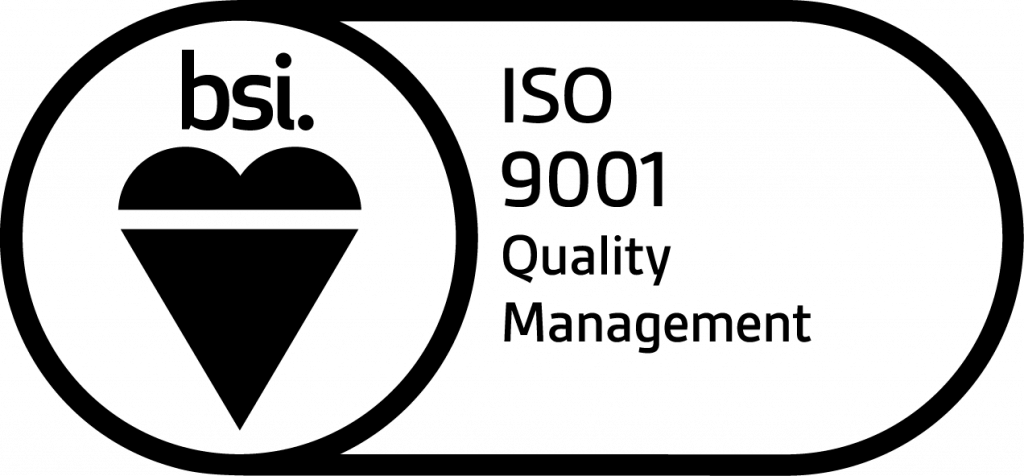Transformation and Validate In case you want to convert the data in IRIS Format then this option can be used. Here you need to upload the data generated from your
Create and Edit Rules For transforming your customized ERP output into IRIS input format, you need to prepare the rule file. In short, the rule means mapping ERP column headers
Calculate Values This feature is provided to calculate invoices value based upon data available in ERP Output. Many times in ERP output, Total Invoice value is not provided and only Line
Manual PO SO Movement This feature will able to user to manually move ‘Purchaser Only’ and ‘Supplier Only’ invoice data to match/mismatch. The status of the same will be indicated
Vendor Management To help you to maintain your vendor and customer master data, vendor management feature is now enabled on IRIS Sapphire. This feature also has auto fetched basic details
Analyse Mismatched Invoices Feature Released One more important release done by IRIS Sapphire this week is related to “Advanced Reconciliation – Analyse Mismatch Invoices”. This feature will help
IRIS Garnet – Offline Utility Tool IRIS Garnet helps you transform all your invoice details into a standard format capturing all the details as required by GSTN and with complete
Process Flow Create Rule File Calculate and Edit Rules Add Rule – Mapping of ERP output with IRIS Format will be done through by adding rules Edit Rule –
Key Points to Note 1. Cleaning special characters – If you already have your data in .csv format as per IRIS input format but if you want to clean special
Data Preparation In Data preparation two facilities are available. 1. Calculate Values If in your ERP output, total invoice value is not provided then by using this feature of “Calculate Sum”
Insights and Reports Businesses have been filing GST returns for over a year now. While compliance is the main purpose, the granularity and spread of details captured in your GST
While preparing annual return i.e. GSTR 9, there are some sections for which no data is getting populated from GSTN. Hence taxpayer manually need to do working for those sections.