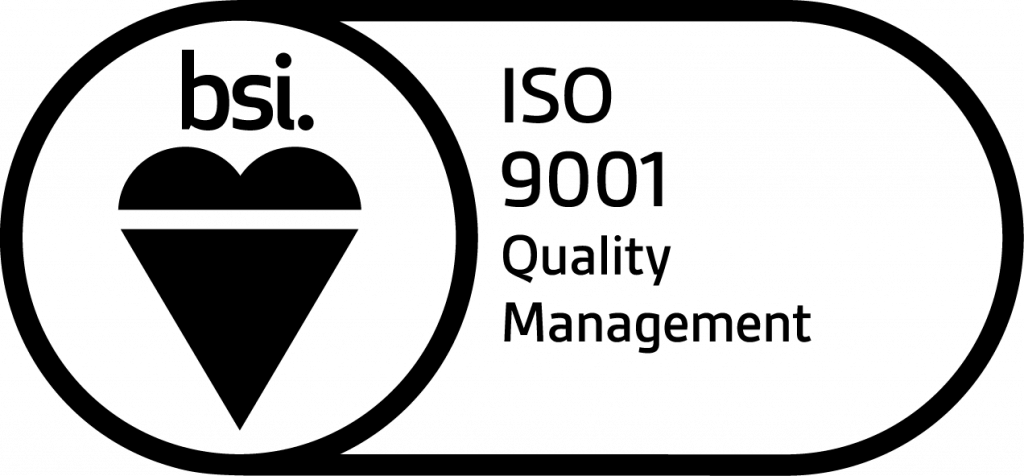Create GSTR 1 After reviewing the invoices, you can create GSTR1 by following the below mentioned steps: 1. Go to the ‘GSTR1’ tab and click on ‘Create GSTR1’ option. 2.
View Section Here you can view the uploaded invoices in the respective fields as per the format of the uploaded document. a. Invoice level Input The invoices, debit notes, credit
Upload Data for GSTIN Wise Facility of uploading invoices on individual GSTIN basis is also available. 1. So for this, you need to select taxpayer i.e. GSTIN for which you want
Snapshot of features for GSTR 1 in IRIS Sapphire Invoices for multiple GSTINs can be uploaded in single file (subject to size limitation of 20MB). IRIS Sapphire will sort and upload the
Regular transactions and CDN Structural rules are as follows: Parameter name Rule Description Rule description using JSON name Nature of rule Rule Fail Message val Amount of Total invoice value
In the IRIS Sapphire, validation rules are built at multiple levels and this assures the quality of data that goes in the returns. Structural rules are as follows: Business rules
In the IRIS Sapphire, validation rules are built at multiple levels and this assures the quality of data that goes in the returns. Structural rules are as follows:
In the IRIS Sapphire, validation rules are built which assures the quality of data that goes in the returns. Structure rules for Transactions of Goods sent from Manufacturer to Job
In IRIS Sapphire, we added validation rules for all sections of GSTR 9. So it will take care that data get properly validated as per GSTN requirement. While uploadation of your data,
Here is a short procedure enabling you to delete the data from the GSTN as well as from IRIS Sapphire. There are many situations wherein the data which is uploaded or
Create Rule File For transforming ERP output into IRIS input format, you need to prepare the rule file. The rules mean mapping ERP column headers with column header available in
Regular transactions and CDN Structural rules are as follows: Business rules as follows: ISD Invoice and Credit Note Structure rules are as follows: