IRIS GST TIMES
February, 2021
This issue
Prep for GSTR 1 post E-invoicing —————————————————- P.1
E-invoicing – Handling Specific Business Scenarios ————————- P.2
IRIS Peridot —————————————————————————– P.3
GST Compliance Calendar- March and Top GST News of the month —— P.4
–
Chief Editor
Vaishali Dedhia
March – the month of transition from the ‘soothing winters’ to ‘muggy summers’ is here!
February went by smoothly since the businesses are back on track and the GST collections are getting back to normal.On the GST front, there has been a few new updates and changes that businesses have to look out for. We have covered all the major details for your reference in this Newsletter.
In this issue, we’ll be covering two important articles 1) Preparations to be done for GSTR 1 post E-invoicing 2) E-invoicing – Handling Specific Business Scenarios along with Union Budget 2021 – GST Proposals
And, we share details about Aadhar Authentication and IFF and Form PMT-06. Here, we also cover our feature highlight IRIS Peridot.
Lastly, we share the link to our compliance calendar for March 2021 to help you stay compliant along with sharing Top GST News of February 2021.
Regards,
Team IRIS GST
Aadhaar Authentication under GST:
Aadhaar authentication for New GST registrations is a simple process. A person opting for the same will get it within three working days if all the verification is done appropriately. This is done along with the new GST registration process.
What is Aadhaar Authentication?
A process of submitting the ‘Aadhaar number’ along with other biometric details of the Aadhaar holder to the Central Identities Data Repository (CIDR) for verifying its correctness is known as Aadhar authentication. The CIDR verifies the correctness of details on the basis of information available with it.
This process is an attempt to create an online platform to validate the identity of Aadhaar holders easily from anywhere with an intention to reduce frauds.
Authenticating the Aadhar or getting the e-KYC done:
If Aadhaar is available, the Primary Authorized signatory and 1 person who is Proprietor/ Partner /Director /Managing Partner or Karta of the entity registered can go for the Aadhaar Authentication.
However, if the aadhaar is not available then the person can upload any of the following documents to undergo e-KYC:
- Aadhaar Enrolment Number
- Passport
- EPIC (Voter ID Card)
- KYC Form
- Certificate issued by Competent Authority
- Others
Read the full article on Aadhar Authentication here.
Invoice Furnishing Facility (IFF) under GST:
IFF or the Invoice Furnishing Facility came into practice on 10th November 2020 after The Central Board of Indirect Taxes & Customs (CBIC)’s notification 82/2020.
Being the first month for the January-March 2021 quarter, the first cut-off date was 13th February 2021 for January 2021. The Invoice Furnishing Facility (IFF) started from 1st January 2021.
What is Invoice Furnishing Facility (IFF)?
Invoice Furnishing Facility (IFF) is an optional facility made available as per Rule-59(2) of the CGST Rules, 2017 and if the taxpayer does not opt for it, he/she can directly upload their invoices in GSTR 1. To ease the compliance burden, the system has assigned quarterly frequency to small taxpayers automatically. Payment can be made in the first two months by a simple challan in FORM GST PMT-06.
Points to note about Invoice Furnishing Facility:
- IFF can be used by Quarterly Returns and Monthly Payment (QRMP ) taxpayers and also by regular taxpayers with annual aggregate turnover of up to Rs.5 crores.
- 50 lakh is the total value of invoices that can be uploaded per month under IFF.
- Since this is an optional facility, taxpayers will not attract any late fee for non-usage.
- The invoices from the last month of a quarter needs to be uploaded in the GSTR-1 return only.
- If the invoices are uploaded in IFF then there is no need to re-upload in GSTR 1.
- All the details that are uploaded in IFF will get reflected in GSTR-2A and GSTR-2B.
Read full article here: IFF
PMT-06: All you need to know about this GST Challan
Form PMT-06 is a GST challan or a form for deposit of goods and services tax. This Challan has gained significance after the introduction of the QRMP Scheme. It can be generated for any payment made via net banking or OTC (over the counter).
Who can generate PMT-06? Any person, (or a person on his behalf) can generate the challan in PMT-06 on the common portal. The person needs to enter the details of the amount to be deposited by him/her towards tax, interest, penalty, fees or any other amount as per Rule 87(2) of CGST and SGST Rules, 2017.
Read the full article – Form PMT-06 to learn all about the following
- How to generate challan in PMT-06 for GST payment?
- Modes of Payment
- PMT-06 for the QRMP Scheme
CONTACT US
Have feedback for us?
Want to request for our product demos? Please reach out to us at
+91 22 6723 1000
support@irisgst.com
@IRISGST.com
Preparations to be done for GSTR1 – Post e-invoicing
E-invoicing is applicable only to Regular Tax Invoices, Credit notes, Debit notes and on transactions with registered counterparties, and exports. However, we know that GSTR 1 consists of not just these invoices and transactions, but also B2C, Advances, NIL etc.
Here are various sections of GSTR 1 to see the impact
- B2B/Exports – Auto-populated from E-invoice
- B2C – Uploaded by taxpayer
- Advances -Tax paid – Uploaded by taxpayer
- Nil, Exempt, and Non-GST Supplies – Uploaded by taxpayer
- Other miscellaneous sections – Uploaded by taxpayer
GSTR 1 preparation
- E-invoice auto-populated in GSTR 1 within/after 2 days of IRN generation.
- IRN eligible invoices – Corrections to invoice auto-populated if any/upload of additional invoices if not auto-populated.
- Other transactions where no IRN is applicable to be uploaded by supplier.
- Additional task of reconciling auto-populated invoices with books data.
- Return Filing still to be done by 11th of next month
Read the full article here: Preparations to be done for GSTR1 – Post e-invoicing.
GST Proposals in Union Budget 2021
Our FM Nirmala Sitharaman presented the Union Budget 2021 which focused on 6 pillars – Health & Well-being, Inclusive Development, Human Capital, Innovation, and R&D.
There are twelve proposals in this union budget 2021 impacting the indirect tax:
- Compliance convenience by scrapping requirement of GST Audit i.e. GSTR 9C
- Stringent controls on ITC claim to the extent available in GSTR 2A & 2B of recipient
- Clarifying – Interest on delayed payments payable on net cash liability
- Scope of Zero-rated supplies curtailed
- Scope of supply expanded to include transactions between Persons & members for a consideration
- Detention, seizure, and confiscation of goods to be a separate proceeding
- Recovery of interest on self-assessed tax
- Provisional attachment extended to Chapter XII, XIV, or XV
Read more: GST Proposals in Union Budget 2021.
GST Updates
E-invoicing – Handling Specific Business Scenarios
E-invoicing means registering your invoice with the government and get a unique Invoice Reference Number (IRN) and Signed QR code in return. E-invoicing schema V 1.1 was notified via Notification No. 60/2020. As per this schema there are a total of 132 data fields out of which 28 are mandatory and 18 are conditional mandatory.
Now when we send the data for IRN generation, there are a lot of validations build to ensure correct data passes through. As seen in our earlier blog on validation rules on e-invoicing we showed you how the value related validations are added. In this blog, we will look at some business specific scenarios where these value validations fail and also a workaround for such cases.
(1) TCS on Sales:
TCS on motor car, scrap sale, services etc. was already a known concept. Recently the Finance Act, 2020 has expanded the provision to include sale of goods also under the purview of TCS.
Now many taxpayers are reporting this TCS amount in their invoices and also including the same in their invoice value. Currently in E-invoicing schema there is no specific field for TCS and hence as per FAQs provided by NIC, this value of TCS can be reported under Other Charges and in Invoice Remarks Field the same can be mentioned “TCS included in Other Charges”.
(2) Freight, Insurance, other charges which are Taxable:
If you look at item level data fields (i.e., HSN level), there are fields for Gross Amount, Discount, Taxable value, Tax Amounts (head-wise) and Other Charges. Other charges field is added for those charges which are at item level however not taxable. Now there are many other charges like freight insurance etc. which are taxable and hence you may want to include in taxable value.
However as per validations built Taxable Value is to be derived as Gross Amount – Discount. Hence in such cases you cannot include in Taxable value of that line item directly. Hence as per FAQs, in such cases the other charges are to be added as a separate line item.
(3) Reverse Charge and Export with payment:
In case of reverse charge transactions, the supplier does not collect tax from his customer and hence the customer/recipient has to pay tax directly to the government. However, while preparing an invoice under reverse charge the supplier shows tax rate as well as amount in the invoice.
Thus, while sending invoice for IRN generation also this amount is required to shown. Similar is the case with export with payment transactions where supplier pays tax at customs and then claims refund.
Hence, in both cases while deriving the Item Value and Invoice value the supplier may or may not want to include the tax amount. However, as item value validation earlier used to mandate to include tax amount, NIC had to make changes in the validation rule. Thus, now if reverse charge is Y or if supply type is Export with payment, then total value of Item can match with either with tax values or without tax values. That is, the total value of item can include or exclude the tax values as per the business requirements.
(4) Sector Specific Scenarios:
Two most important validations to be noted before understanding these scenarios are as below
(a) Item Value = Taxable value of item + All Tax values of item + Other charges at item level
(b) Invoice Value = Total of Item Value of all line items + Other Charges at invoice level – Discount at invoice level + Round Off Amount.
FEATURE HIGHLIGHT
IRIS Peridot- Getting Better with every Upgrade!

GST has evolved a lot since its inception and lately, business owners, companies, and taxpayers have witnessed a sea of changes in the GST arena. The latest big change is bringing e-invoicing in the Indian business market.
We at IRIS GST have been helping our clients and everyone around by conducting multiple webinars, sharing free e-books and blogs on topics like e-invoicing, latest GST changes, trends and news updates.
Predominantly, our most loved product – IRIS Peridot has been instrumental in making GST easy for its users. With changing times, we have ensured that Peridot gets better with every upgrade.
With lakhs of happy customers, IRIS Peridot has proven to be a blessing for all its users as it is no more just a GSTIN Search app but a complete tool for all things in GST!
Survey:
We are always looking to improve and upgrade ourselves with the changing times. Recently, we conducted a survey for collecting feedback on IRIS Peridot and got plenty of responses from the users.
The participants received Amazon gift vouchers for helping us improve the app even further. We are implementing all the suggestions and are gearing up to launch the 5.0 version soon!
The current version is loaded with awesome features like VoiceGSTIN Search, Check if a GSTIN is generating e-invoices, e-invoice and e-way bill QR Code scanner, PAN level compliance report of any business, latest GST notifications and so on! To explore and use all these top-notch features, the user has to be upgraded to the latest version.
Discontinuation of 3.2 Version:
We would also like to inform you that the 3.2 version of Peridot will soon be discontinued. So, if you are a user of the app, we would highly recommend you to upgrade in order to continue using all the amazing features. Here is the link to upgrade: https://bit.ly/2IFNdTN.
Here is a list of all the features:
- Search GSTIN by Name
- Search GSTIN by PAN
- Get Compliance Report of any business
- Create Watchlist
- Latest GST Notifications
- Bookmark Notifications
- Complete GST Returns Summary
- QR Code Scanner – E-invoices, E-way Bills
- Voice Search GSTIN
- Check if a GSTIN is generating e-invoices
Read more about IRIS Peridot.
UPDATES
March Compliance Calendar 2021
Let us look at the GST Compliance Calendar March. Here is a comprehensive image of our March Compliance Calendar 2021
You can Download and pin it for your quick reference
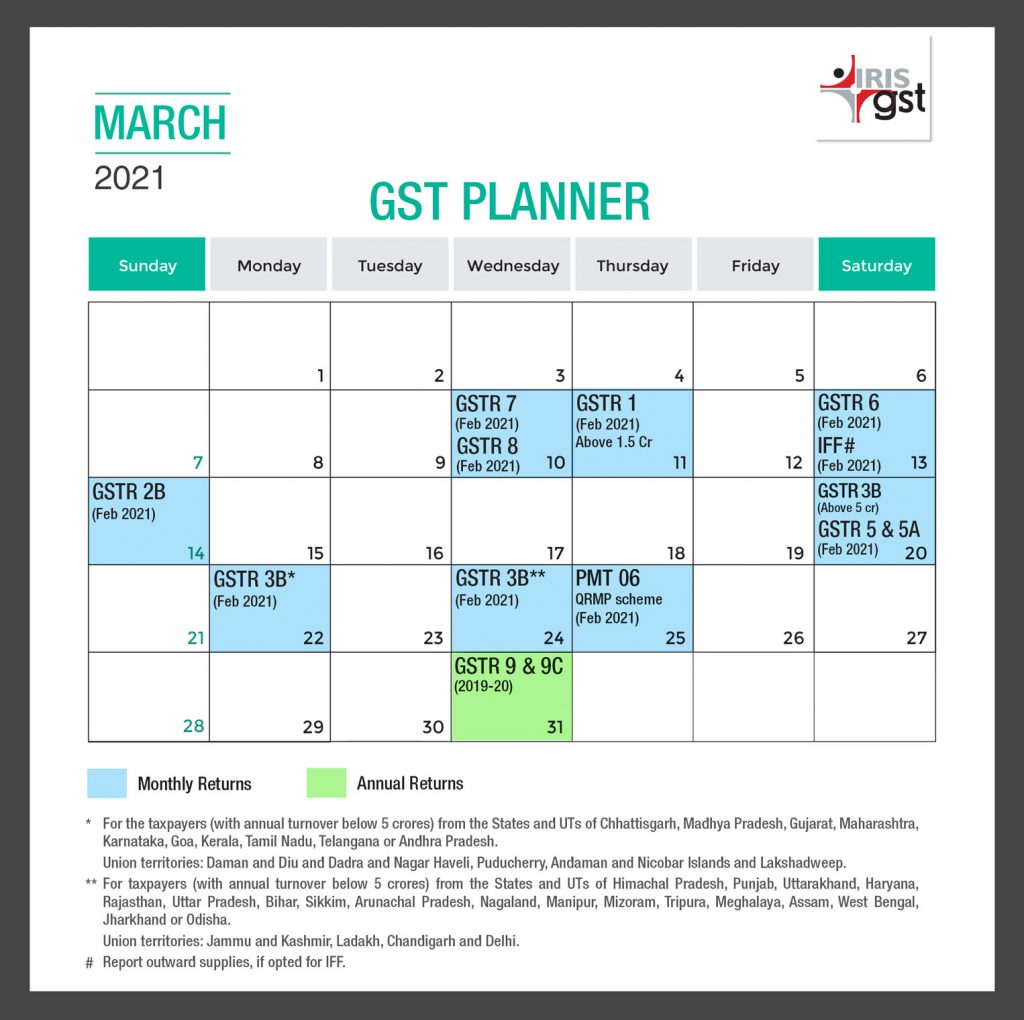
Top GST NEWS of the month!
There have been a few new changes, additions, and GST updates in the month of February 2021. Here we have compiled them together for your quick reference.
In the article we have covered the following categories:
- Important notifications released in the month
- Important circulars released in the month
- GST Collection of the month
- GST Proposals in Union Budget 2021
- GST Compliance Updates and Latest GST Changes and News
Read the full article here: Top GST News of the month – February 2021
Disclaimer: IRIS Business Services has taken due care and caution in compilation of data. Information has been obtained by IRIS from sources which it considers reliable. However, IRIS does not guarantee the accuracy, adequacy or completeness of any information and is not responsible for any errors or omissions or for the results obtained from the use of such information. IRIS especially states that it has no financial liability whatsoever to any user on account of the use of information provided.




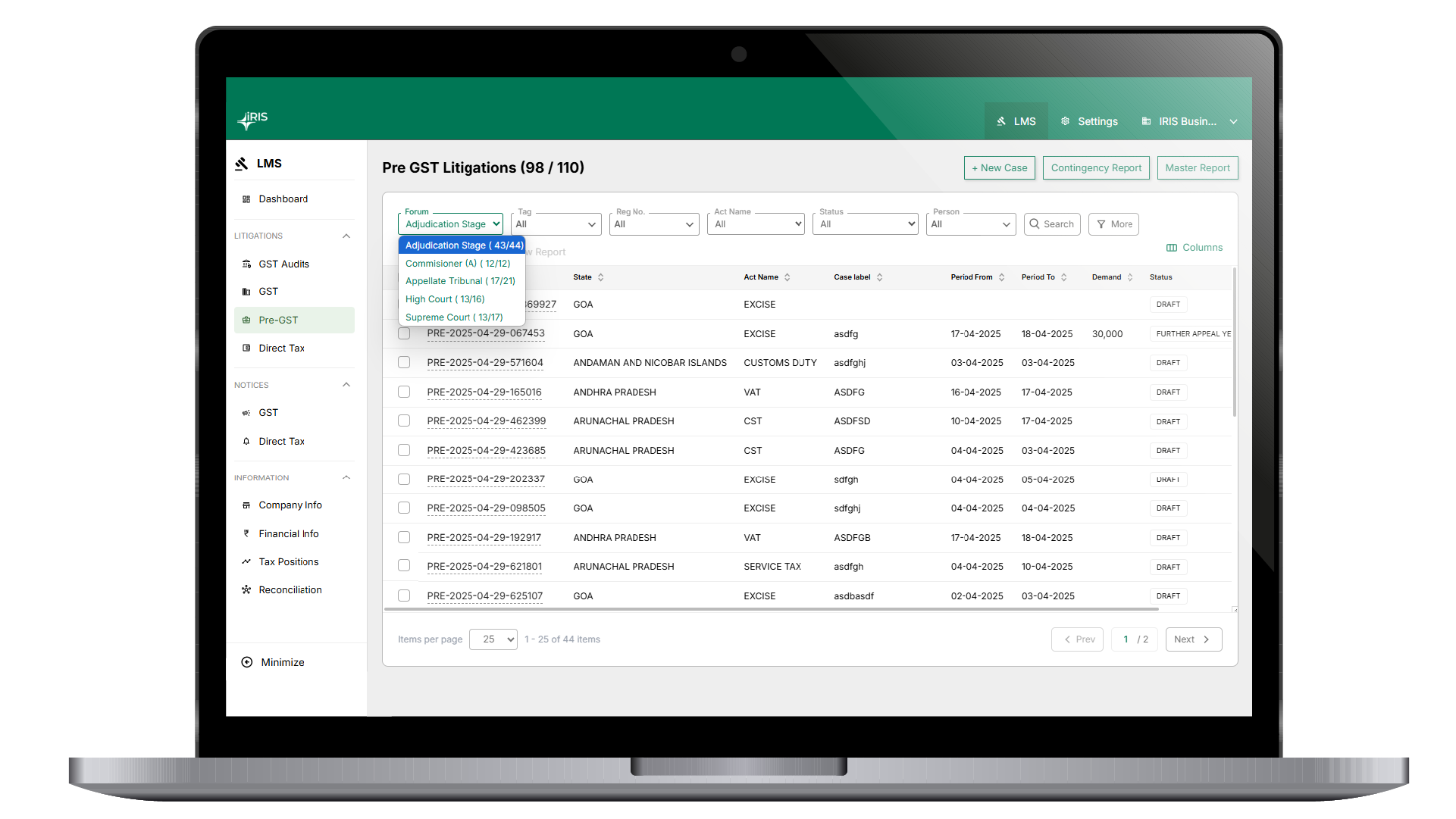
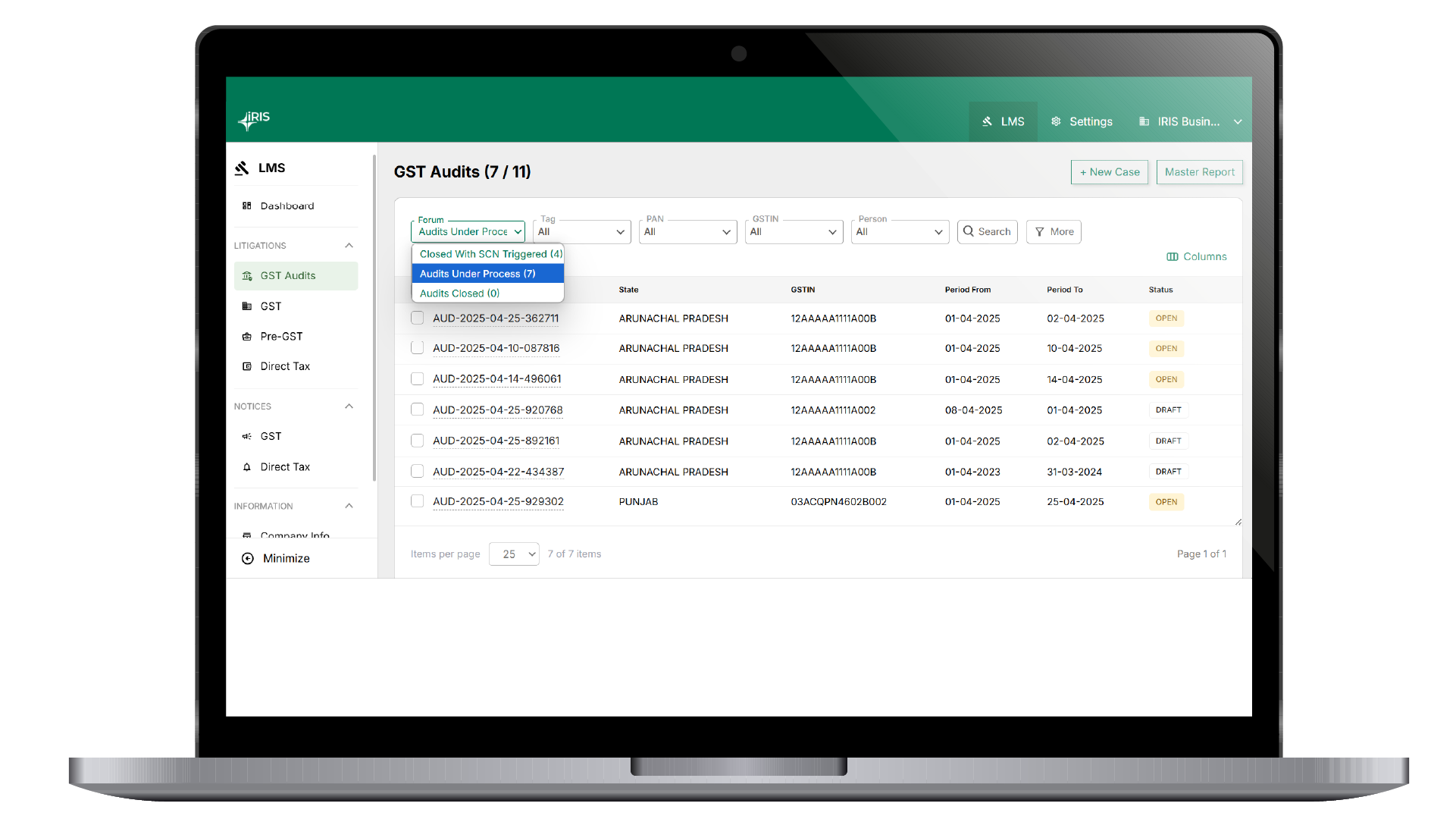
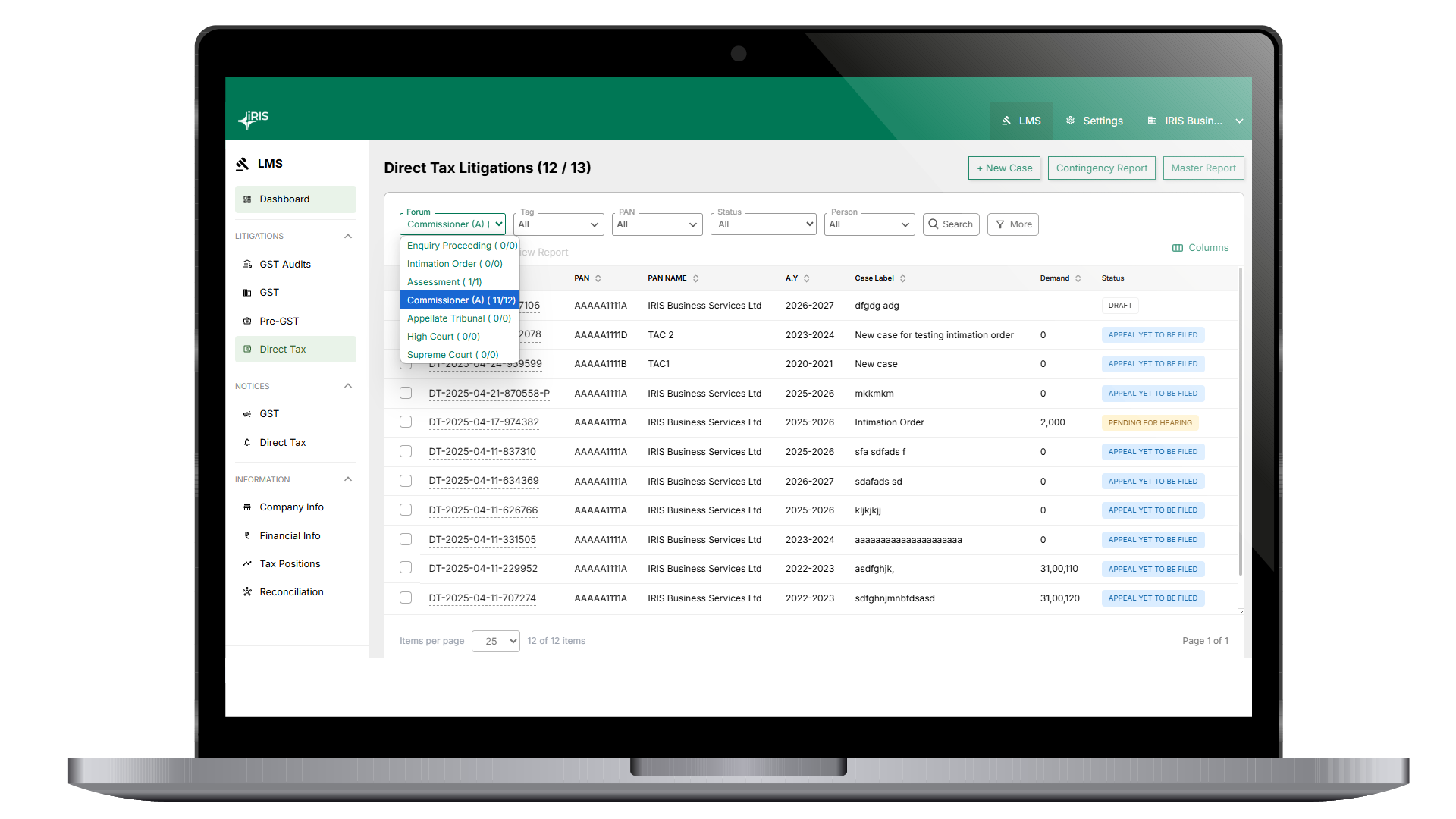
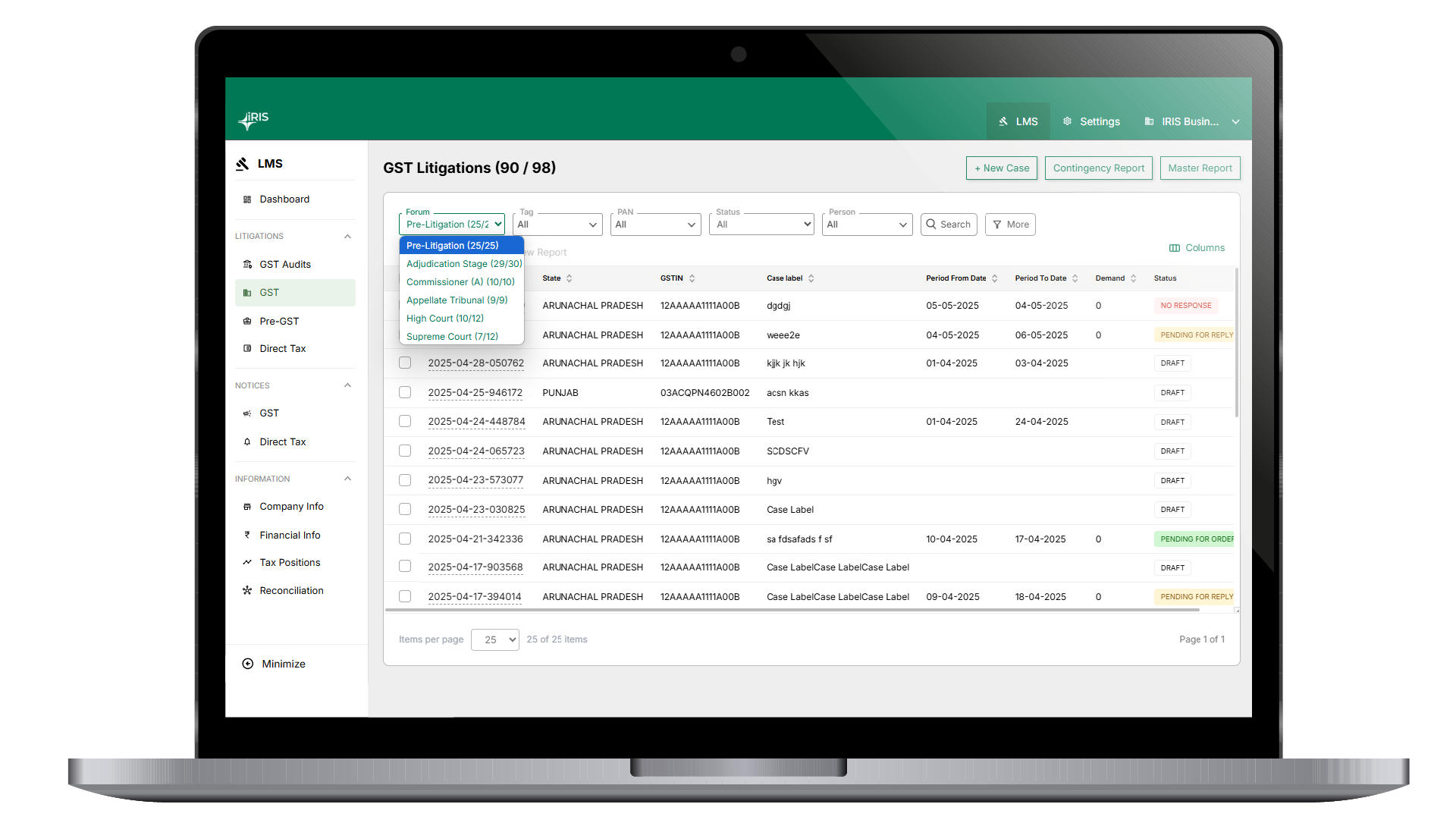






































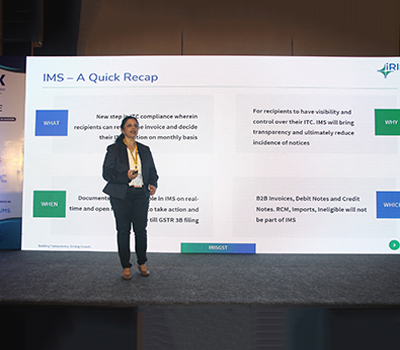































































































































































































Excellent, what a wdbsite it is! Thhis blog provides helpful information to us, keep itt
up.