
Every new version of IRIS Peridot, gives us delight and also a feeling of gratitude for all our patrons. It is because of your support and feedback which we receive from time to time, we push ourselves to provide more convenience and more utility in IRIS Peridot 5
Like we had done for our previous release – IRIS Peridot 4.0, this time as well we have taken a survey of our users to understand their needs. As always, the response was overwhelming.
With IRIS Peridot, our idea is to make GST compliance, easy and at your fingertips, literally.
With IRIS Peridot 5, we bring to you…
New and Improved Navigation
IRIS Peridot 5.0 comes with completely new and improved navigation for a better user experience. The UI is easy, eye-pleasing and convenient to use and understand. On the app’s front dashboard, at the topmost search bar, you can find or get information about any GSTIN by just typing the Name/PAN of the business. Below that there is an option for you to explore insights of data filed regarding GSTR 3B & 1; you can also view the reconciliation of GSTR 2A vs. 2B. There are two separate tabs for ‘watchlist’ and ‘Scanning QR Codes’ for E-invoices and E-way Bills.
We also have our new feature listed at the centre which is ‘Compliance Summary’. You can get actionable insights into your GST Returns and analyse your ITC as per your GSTR 2A and 2B here. At the bottom of the user dashboard of the app, we have different tabs to help you navigate through its functionalities better like ‘Search History’, ‘Help’, ‘About us’ and so on. You can also watch our detailed video placed at the bottom and take a quick tour of IRIS Peridot 5.0 to understand it even better.
Multi-Lingual
IRIS Peridot 5 is now available in Hindi !! Yes, now taxpayers can use the app i.e. all the features in Hindi as well which surely makes it more convenient for all our users who prefer Hindi over English.
Your own GST Data with meaningful insights
GST Returns are typically filed on a monthly basis and in some cases quarterly. In IRIS Peridot 5.0, you get a consolidated view of your own sales and purchases for an extended period of 6 months. This readily available data gives you a trend of your transactions over a period of time and thus helps you make crucial business decisions as well as get the pulse of your performance. IRIS Peridot provides a lot of insights and reports from the latest GST filed returns.
Better control on your ITC
How can we not do something for ITC?
With the introduction of GSTR 2B, there was a dilemma in the taxpayer’s mind about whether or not to migrate to GSTR 2B for reconciliation. But, our approach has always been to make the best use of both. Start with GSTR 2A and finalise with GSTR 2B. This approach helps taxpayers to get started on reconciliation earlier than waiting for the due date of GSTR 1, as GSTR 2B is generated only after GSTR 1 is filed. And also helps to know in advance where follow-ups are needed with vendors.
With IRIS Peridot 5.0, we provide a high-level view of your ITC as per GSTR 2A and how it reconciles with your GSTR 2B. You can drill down to know the vendors who are yet to file their returns affecting your ITC and which are the invoices where ITC is not eligible and so on.
Secure and Confidential
IRIS Peridot is the safest place for your GST data. We do not collect your GST portal passwords, nor do we connect to the portal to receive your data without your knowledge or consent. Any process related to GST Compliance starts only after your consent. There are multiple levels of consent and once you get started with your GST data, you are prompted to release it as and when needed. The entire process is as easy and as secure as doing any banking transaction from your mobile.
We practice secure and confidential data handling:
- Your data is only visible to you
- Your portal password is yours to keep, we don’t need them
- Your data is fully secure
Upcoming features:
We at IRIS GST are committed to making your life easier with technology. We are working on bringing in some more features like HSN Search to name a few. Feeling excited already? Just download the app and get started.
For those who want to read a bit more before getting started, here are some helpful topics:
- We follow OTP based consent process as defined by the GST system. Know more why is that needed here: Consent to get GST Data
- More information on the insights and reports we are providing in our first version: Insights and Reports
****
Download the free app and become a beta user for IRIS Peridot 5 and enjoy all the benefits. Link: https://bit.ly/36B67mA





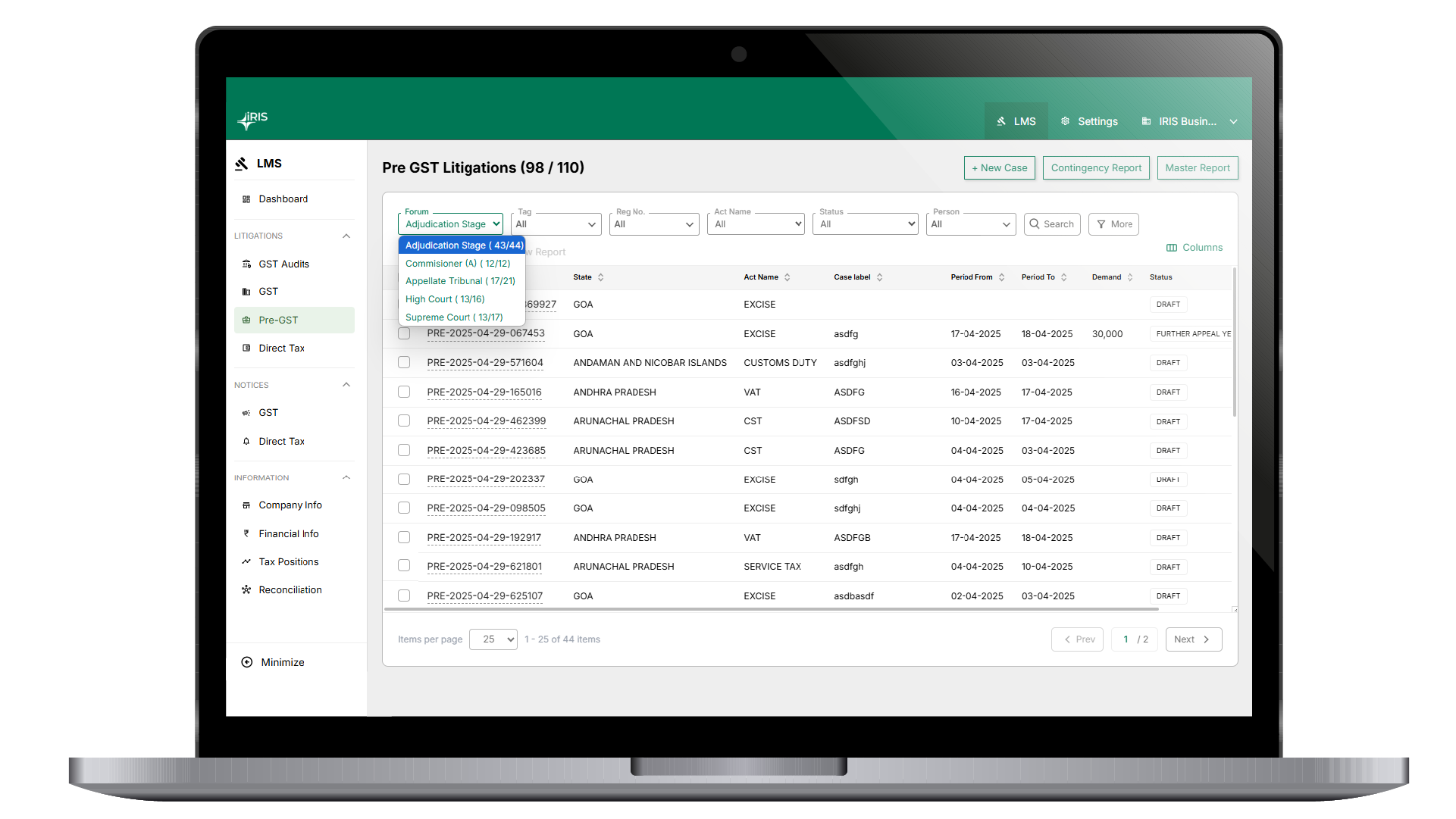
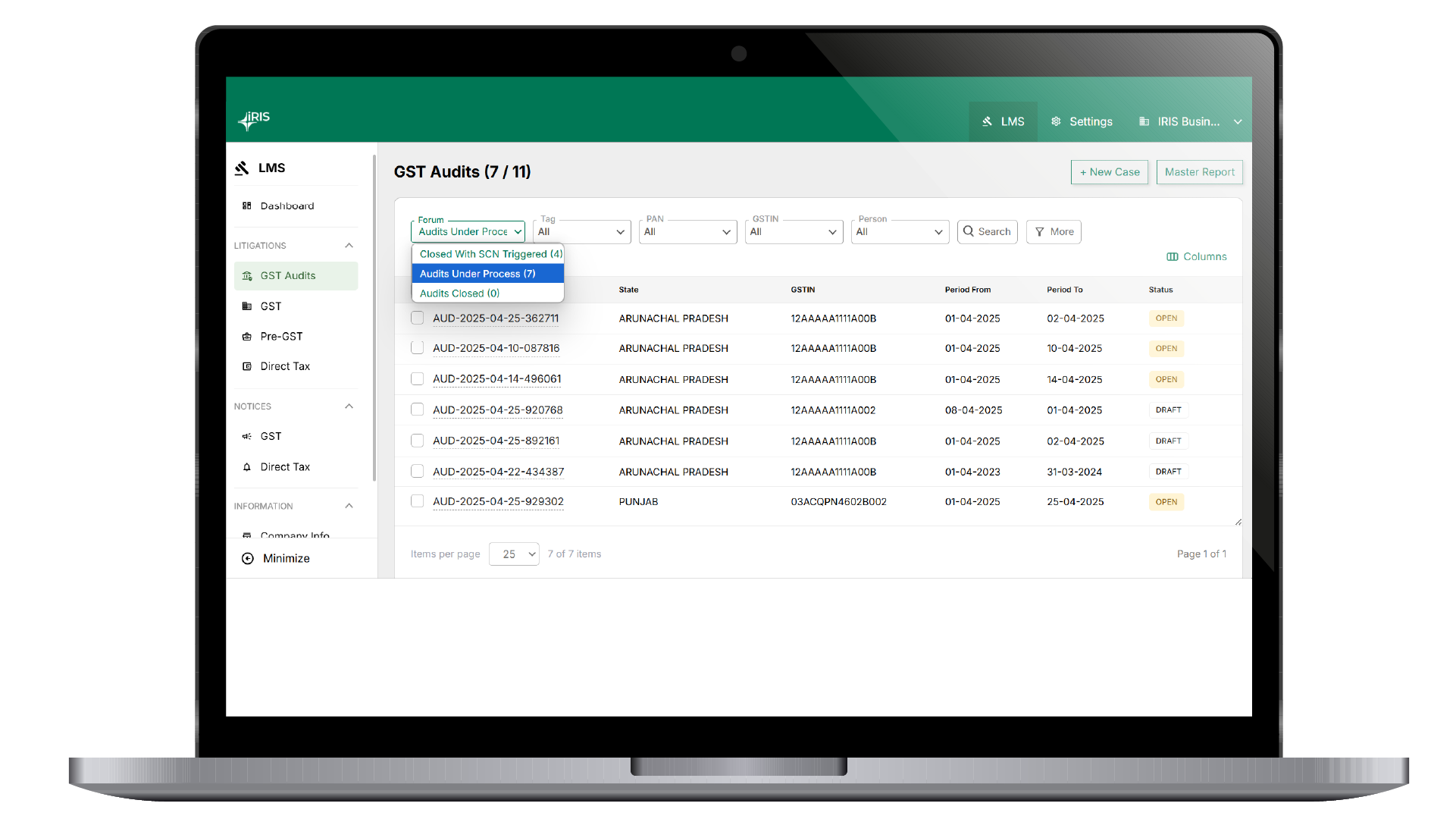
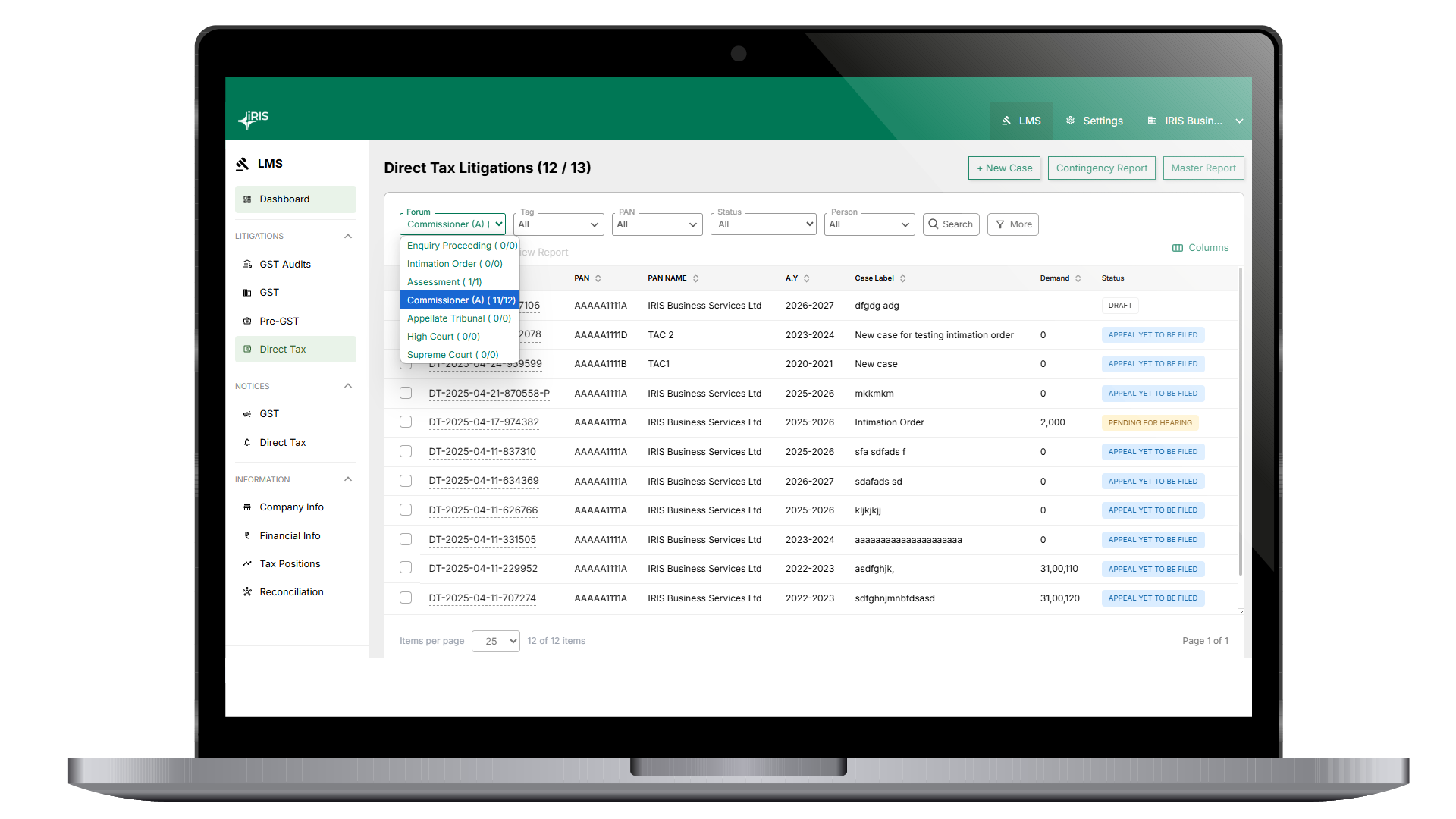
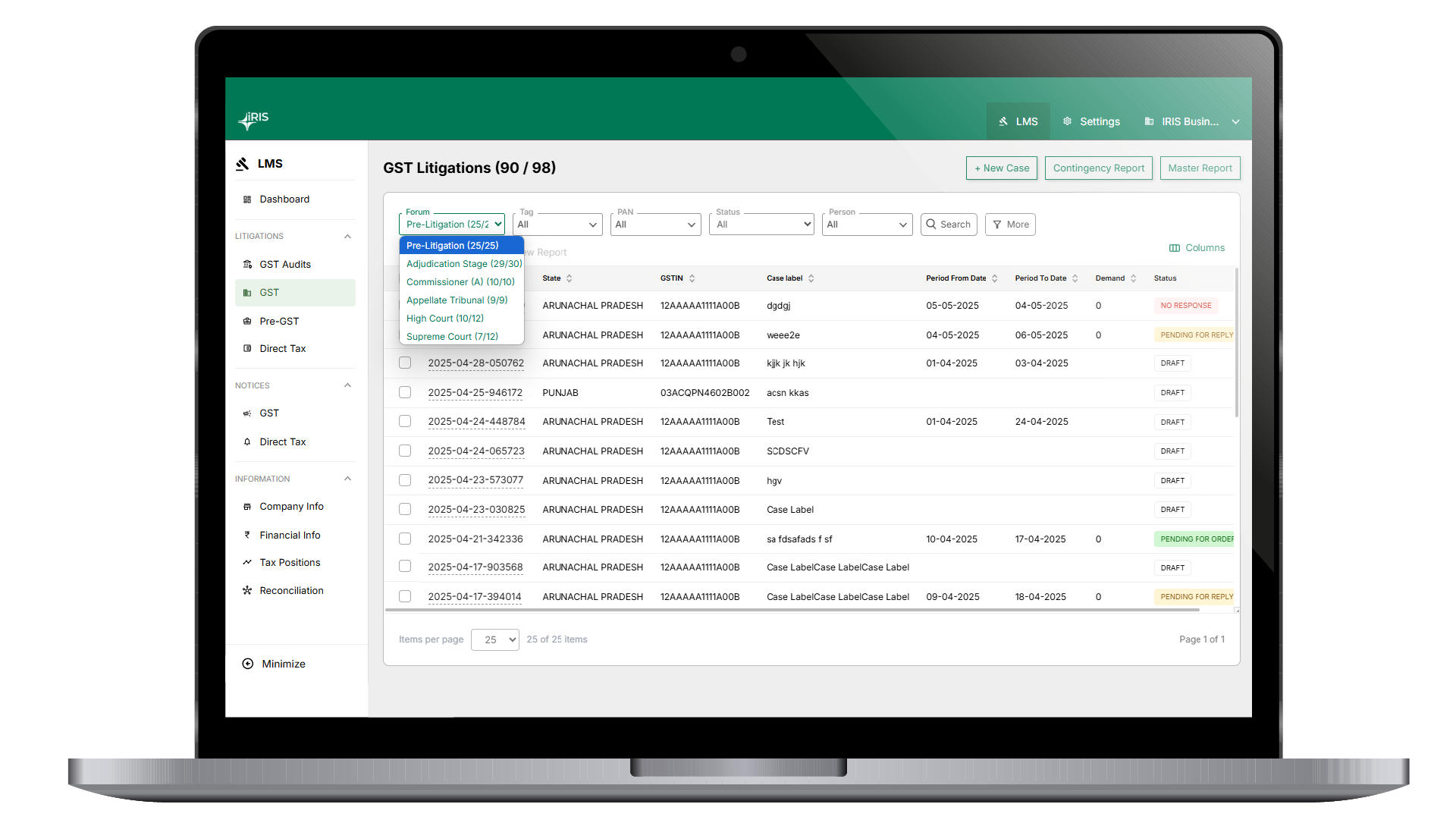






































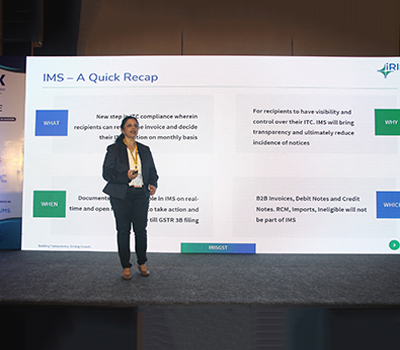































































































































































































Very use Full to Accountants & GST tax payers
Thanks and best wishes.
First of all I would like to thanks to founders of this application and all team members whom helps to keep it uptodate
This application is very useful for all.
You are making this application easier and easier to use.
Once again thank you very much for the application.
Very interesting topic, thanks for posting.